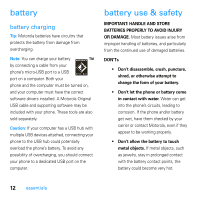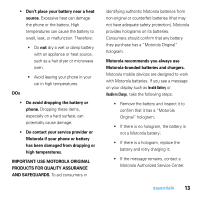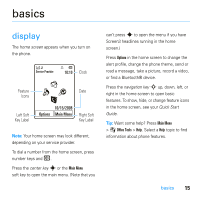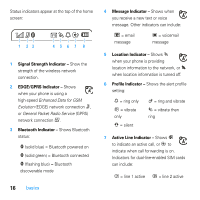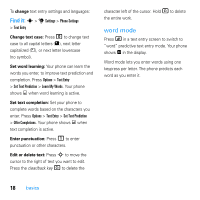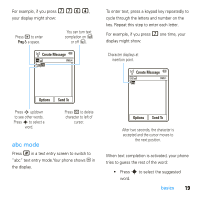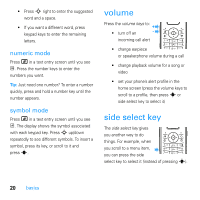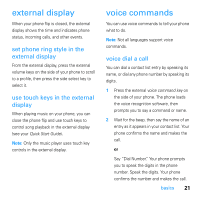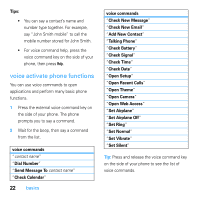Motorola MOTO U9 User Guide - Page 19
text entry - i
 |
View all Motorola MOTO U9 manuals
Add to My Manuals
Save this manual to your list of manuals |
Page 19 highlights
D = line 1 call forward on C = line 2 call forward on 8 Battery Level Indicator - Vertical bars show the battery charge level. Recharge the battery when your phone shows Low Battery. text entry Some features let you enter text. Press # to select a text entry mode. Character Counter Create Message ÊË SMS:0 Options Send To Press Options to change text entry options. Flashing cursor indicates insertion point. text entry modes Ê "word" mode (see page 18) É "abc" mode (see page 19) È numeric mode (see page 20) Ã symbol mode (see page 20) basics 17
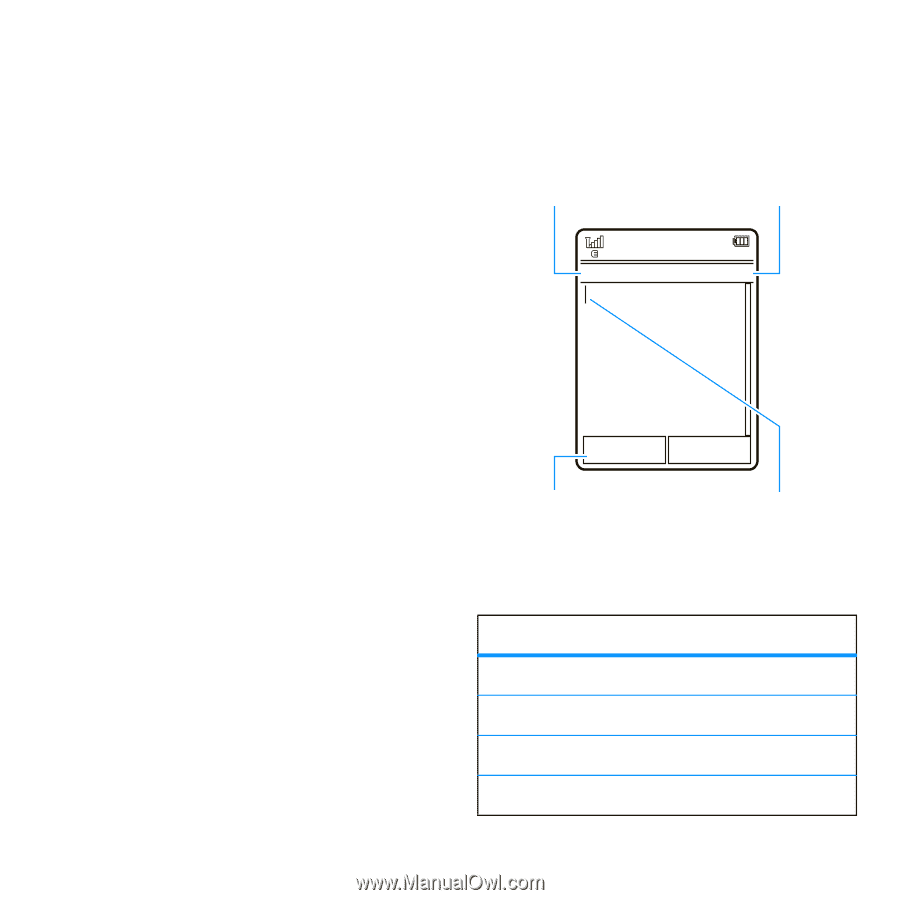
17
basics
8
Battery Level Indicator –
Vertical bars
show the battery charge level. Recharge
the battery when your phone shows
Low Battery
.
text entry
Some features let you enter text.
D
= line 1
call forward on
C
= line 2
call forward on
text entry modes
Ê
“word” mode (see page 18)
É
“abc” mode (see page 19)
È
numeric mode (see page 20)
Ã
symbol mode (see page 20)
Character Counter
Press
#
to select a
text entry mode.
Flashing cursor
indicates insertion
point.
Press
Options
to
change text entry
options.
Create Message
SMS:0
ÊË
Options
Send To