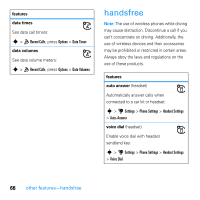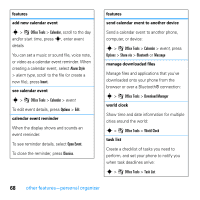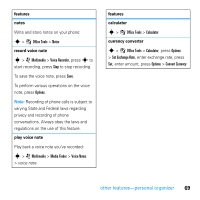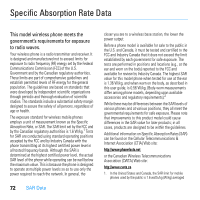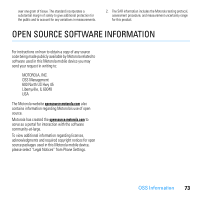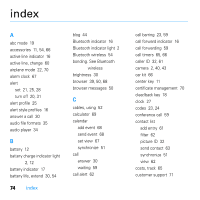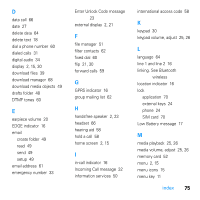Motorola MOTO U9 User Guide - Page 72
security, fun & games - pin unlock code
 |
View all Motorola MOTO U9 manuals
Add to My Manuals
Save this manual to your list of manuals |
Page 72 highlights
security features SIM PIN Caution: If you enter an incorrect PIN code three times before the correct code, your SIM card is disabled, and your display shows SIM Blocked. Lock or unlock the SIM card: s > u Settings > Security > SIM Lock lock application s > u Settings > Security > Application Lock manage certificates Enable or disable Internet access certificates stored on your phone: s > u Settings > Security > Certificates Certificates are used to verify the identity and security of Web sites when you download files or share information. fun & games features start a game or application Start a Java™ game or application: s > j Multimedia > Games > game or application airplane mode Turn off your phone's calling features in locations where wireless phone use is prohibited. This lets you use the music player and other non-network features while you are on an airplane, without interfering with airplane communications. s > u Settings > Phone Settings > Airplane Mode > On To reactivate your phone's calling features, turn off airplane mode. 70 other features-security