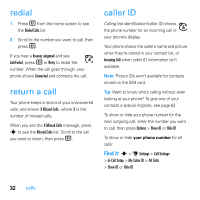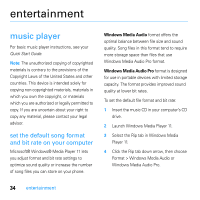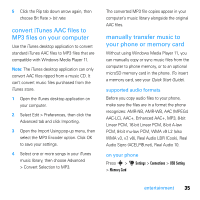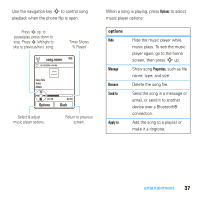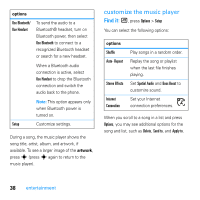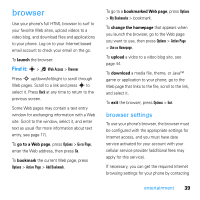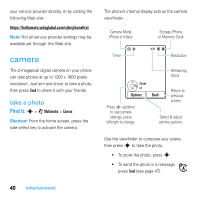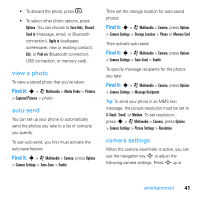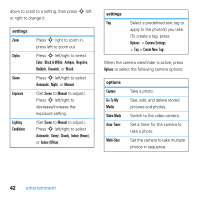Motorola MOTO U9 User Guide - Page 39
options - 40
 |
View all Motorola MOTO U9 manuals
Add to My Manuals
Save this manual to your list of manuals |
Page 39 highlights
Use the navigation key S to control song playback when the phone flip is open. Press S up to pause/play, press down to stop. Press S left/right to skip to previous/next song. Timer Shows % Played song.name 10/10/2008--910 Kb Song Title Artist Album album artwork 01:15 Options 02:40 Back Select & adjust music player options. Return to previous screen. When a song is playing, press Options to select music player options: options Hide Manage Remove Send to Apply to Hide the music player while music plays. To see the music player again, go to the home screen, then press S up. Show song Properties, such as file name, type, and size. Delete the song file. Send the song in a message or email, or send it to another device over a Bluetooth® connection. Add the song to a playlist or make it a ringtone. entertainment 37