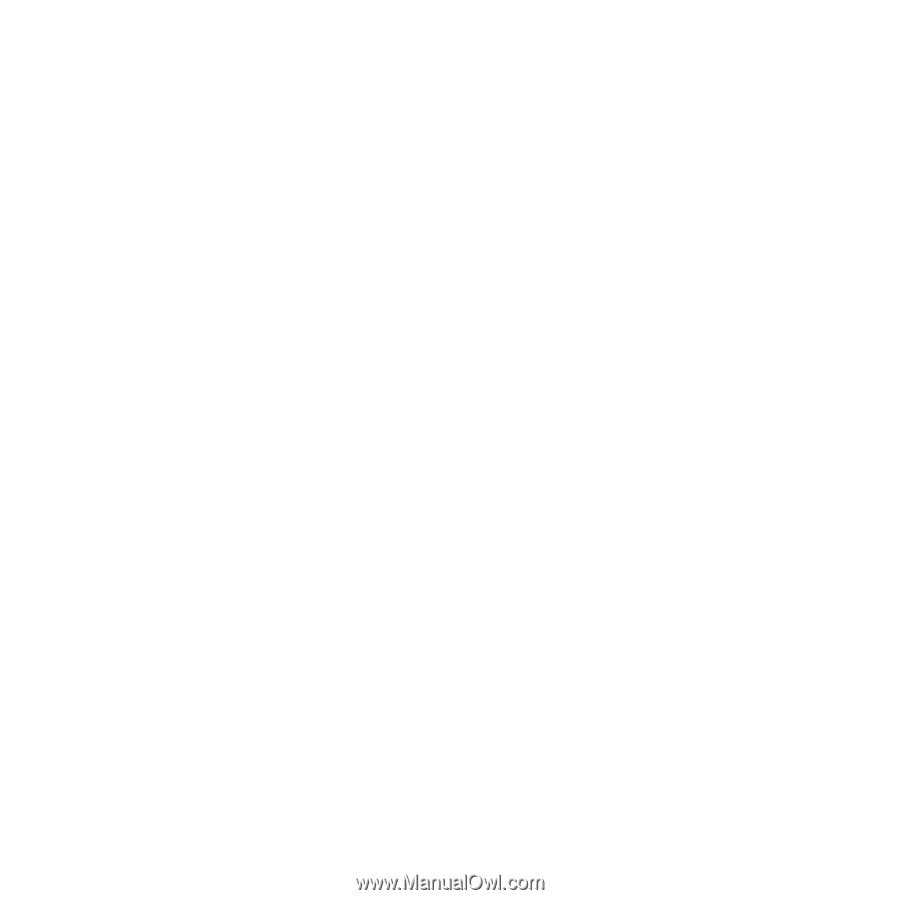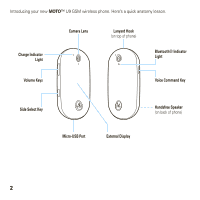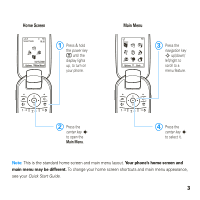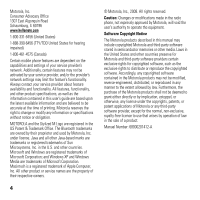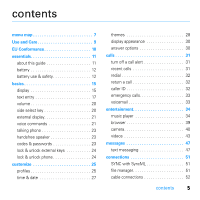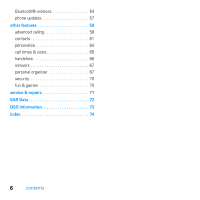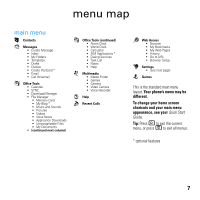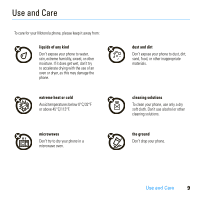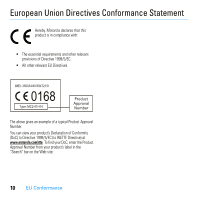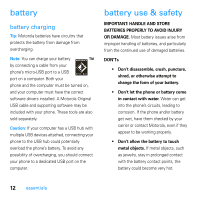Motorola MOTO U9 User Guide - Page 9
menu map - downloads
 |
View all Motorola MOTO U9 manuals
Add to My Manuals
Save this manual to your list of manuals |
Page 9 highlights
menu map main menu L Contacts g Messages • Create Message • Inbox • My Folders • Templates • Drafts • Outbox • Create Postcard * • Email • Call Voicemail m Office Tools • Calendar • SYNC • Download Manager • File Manager • Memory Card • My Blog * • Music and Sounds • Pictures • Videos • Voice Notes • Application Downloads • Unrecognizable Files • My Documents • (continued next column) m Office Tools (continued) • Alarm Clock • World Clock • Calculator • SIM Applications * • Dialing Services • Task List • Notes • Help j Multimedia • Media Finder • Games • Camera • Video Camera • Voice Recorder V Help q Recent Calls 1 Web Access • Browser • My Bookmarks • My Web Pages • History • Go to URL • Browser Setup u Settings • (see next page) T Games This is the standard main menu layout. Your phone's menu may be different. To change your home screen shortcuts and your main menu appearance, see your Quick Start Guide. Tip: Press D to exit the current menu, or press O to exit all menus. * optional features 7