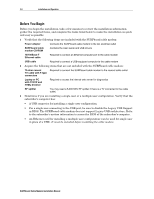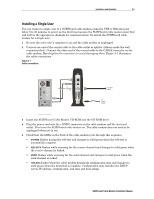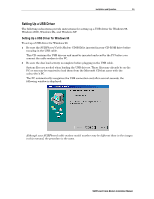Motorola SB5100 Installation Manual - Page 16
Before You Begin - review
 |
UPC - 612572073193
View all Motorola SB5100 manuals
Add to My Manuals
Save this manual to your list of manuals |
Page 16 highlights
3-2 Installation and Operation Before You Begin Before you begin the installation, take a few minutes to review the installation information, gather the required items, and complete the tasks listed below to make the installation as quick and easy as possible: 1 Verify that the following items are included with the SURFboard cable modem: Power adapter Connects the SURFboard cable modem to the AC electrical outlet SURFboard cable modem CD-ROM Contains the User Guide and USB drivers 10/100Base-T Ethernet cable Required to connect an Ethernet computer port to the cable modem USB cable Required to connect a USB-equipped computer to the cable modem 2 Acquire the following items that are not included with the SURFboard cable modem: 75-ohm coaxial TV cable with F-type connectors Required to connect the SURFboard cable modem to the nearest cable outlet Laptop or PC with TCP/IP and HTML browser Required to access the internal web server for diagnostics RF splitter You may need a 5-900 MHz RF splitter if there is a TV connected to the cable outlet. 3 Determine if you are installing a single user or a multiple user configuration. Verify that the subscriber's computer has: # A USB connector for installing a single user configuration. # For a single user connecting to the USB port, be sure to disable the Legacy USB Support in BIOS. The SURFboard cable modem does not support Legacy USB architecture. Refer to the subscriber's system information to access the BIOS of the subscriber's computer. # An Ethernet card for installing a multiple user configuration (can be used for single user in place of a USB). It must be installed before installing the cable modem. SURFboard Cable Modem Installation Manual