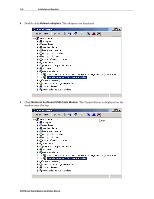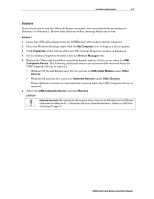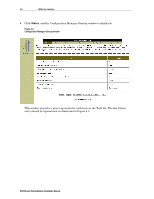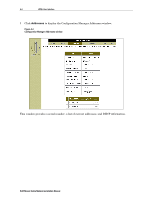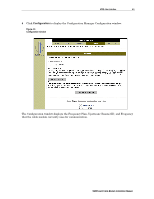Motorola SB5100 Installation Manual - Page 63
Setting the Frequency Using StormWatch, Con Channel Parameter, Downstream Frequency
 |
UPC - 612572073193
View all Motorola SB5100 manuals
Add to My Manuals
Save this manual to your list of manuals |
Page 63 highlights
Installation and Operation 3-49 Prior to running the Remove program, unplug the USB cable from the SURFboard cable modem. The Remove program performs the same function as the removal of devices performed in Solution 1 and Solution 2 on the previous pages. Setting the Frequency Using StormWatch StormWatch™, the SURFboard Cable Modem Diagnostic Suite, is a cable modem utility that is available from Motorola. It runs from a CD-ROM and does not require installation on a hard drive. It can be used when installing the SURFboard cable modem to set the frequency and save startup time. To set the frequency: 1 For the SURFboard cable modem, ensure that a laptop or PC is connected to the SURFboard cable modem rear-panel Ethernet port. 2 Turn on the PC and ensure that the SURFboard cable modem is booted up. 3 Connect StormWatch to 192.168.100.1. 4 Click Configure and then click Channel Parameter. 5 Type the desired frequency in Hertz; for example, 411 MHz = 411000000, in the Downstream Frequency field. 6 Type the upstream channel ID in the Upstream Channel ID field. (Not required) 7 Select a frequency plan type in the Frequency Plan field. 8 Click Save and then restart the cable modem. SURFboard Cable Modem Installation Manual