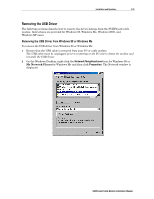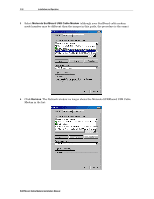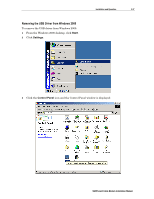Motorola SB5100 Installation Manual - Page 51
Removing the USB Driver from Windows 2000, Start, Settings, Control Panel
 |
UPC - 612572073193
View all Motorola SB5100 manuals
Add to My Manuals
Save this manual to your list of manuals |
Page 51 highlights
Removing the USB Driver from Windows 2000 To remove the USB driver from Windows 2000: 1 From the Windows 2000 desktop, click Start. 2 Click Settings: Installation and Operation 3-37 3 Click the Control Panel icon and the Control Panel window is displayed: SURFboard Cable Modem Installation Manual
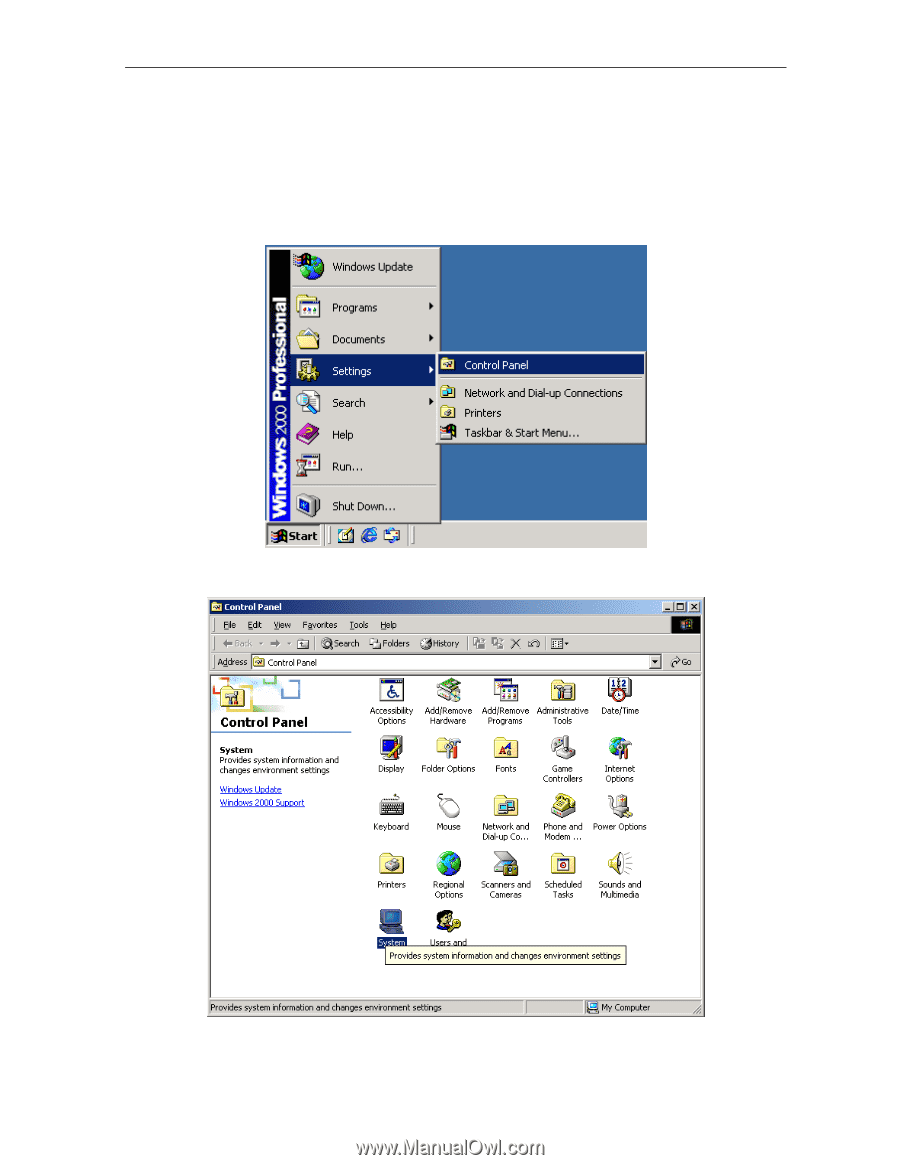
Installation and Operation
3-37
SURFboard Cable Modem Installation Manual
Removing the USB Driver from Windows 2000
To remove the USB driver from Windows 2000:
1
From the Windows 2000 desktop, click
Start
.
2
Click
Settings
:
3
Click the
Control Panel
icon and the Control Panel window is displayed: