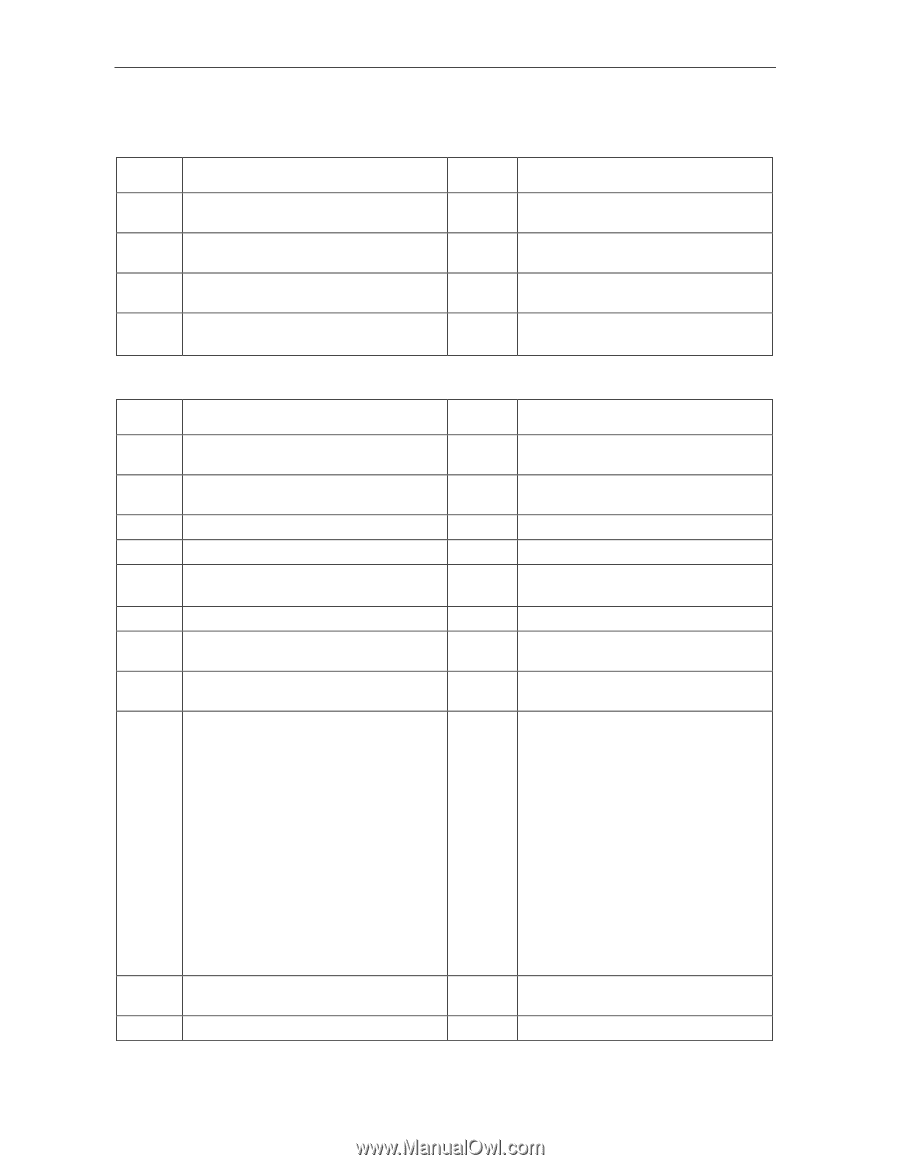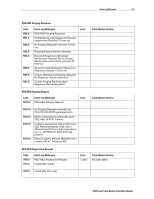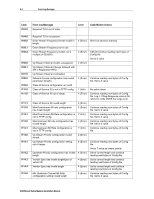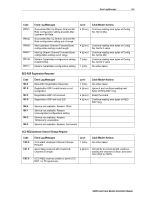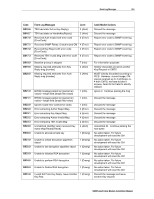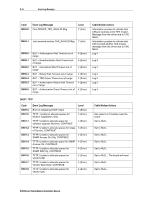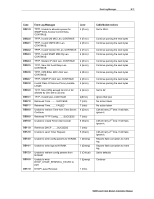Motorola SB5100 Installation Manual - Page 78
UCC-RSP Upstream Channel Change Response, Event Log Messages, Level, Cable Modem Actions - specs
 |
UPC - 612572073193
View all Motorola SB5100 manuals
Add to My Manuals
Save this manual to your list of manuals |
Page 78 highlights
B-6 Event Log Messages UCC-RSP Upstream Channel Change Response Code C100.0 C101.0 C102.0 C103.0 Event Log Messages UCC-RSP Upstream Channel Change Response UCC-RSP not received on previous channel ID. UCC-RSP received with invalid channel ID. UCC-RSP received with invalid channel ID on new channel. Level 7 (Info) Cable Modem Actions No action taken DHCP CM Net Configuration Download and Time of Day Code D00.0 D01.0 D02.0 D03.0 D03.1 D04.0 D04.1 D04.2 D05.0 D06.0 D07.0 Event Log Messages DHCP CM Net Configuration download and Time of Day Discover sent no Offer received, No available DHCP Server. Request sent, no Response. Requested Info not supported. DHCP response doesn't contain ALL the valid fields as described in the RF spec Time of Day, none set or invalid data. Time of Day Request sent no Response received Time of Day Response received but invalid data/format. TFTP Request sent, No Response/No Server. TFTP Request Failed, configuration file NOT FOUND. TFTP Failed, OUT OF ORDER packets. Level 7 (Info) Cable Modem Actions No action taken 4 (Error) 4 (Error) 4 (Error) 4 (Error) 5 (Warn) 5 (Warn) 1 (Alert) 1 (Alert) CM will time out in 10 secs and retry 2nd time. If still fails, ignore it CM will time out in 10 secs and retry 2nd time. If still fails, ignore it CM will keep retrying 3 times. If unsuccessful, reset the board and acquire the same frequency. If still failed after 3 attempts, again, reset the board 2nd time and try to acquire the 2nd frequency in memory. If still failed after 3 attempts, reset the board 3rd time and try to scan the next frequency in the frequency plan. The board will eventually reboot due to incomplete registration Notes: To avoid repeated retrying, type "clrscanflag" and reset the board. It will acquire the current frequency over and over when 3 TFTP attempts are failed SURFboard Cable Modem Installation Manual