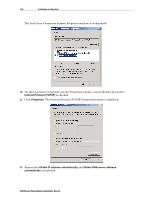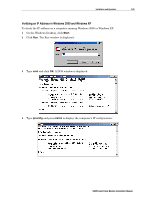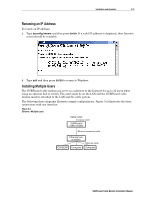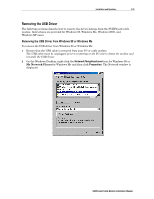Motorola SB5100 Installation Manual - Page 42
winipcfg.exe, Renew, Select the adapter
 |
UPC - 612572073193
View all Motorola SB5100 manuals
Add to My Manuals
Save this manual to your list of manuals |
Page 42 highlights
3-28 Installation and Operation 3 Type winipcfg.exe and then click OK. The IP Configuration window is displayed: In Windows 98, IP Autoconfiguration should not be shown before IP address or an error condition exists. An example is shown below. The values shown for Adapter Address, IP Address, Subnet Mask, and Default Gateway on your PC will be different from those shown in the examples. If an IP address is not displayed or has all zeros in Windows 95, an error condition exists. If Autoconfiguration is displayed before IP Address in Windows 98, an error condition exists. 4 Select the adapter - the Ethernet card or USB device. 5 Click Renew. 6 After the system displays an IP address, click OK. SURFboard Cable Modem Installation Manual
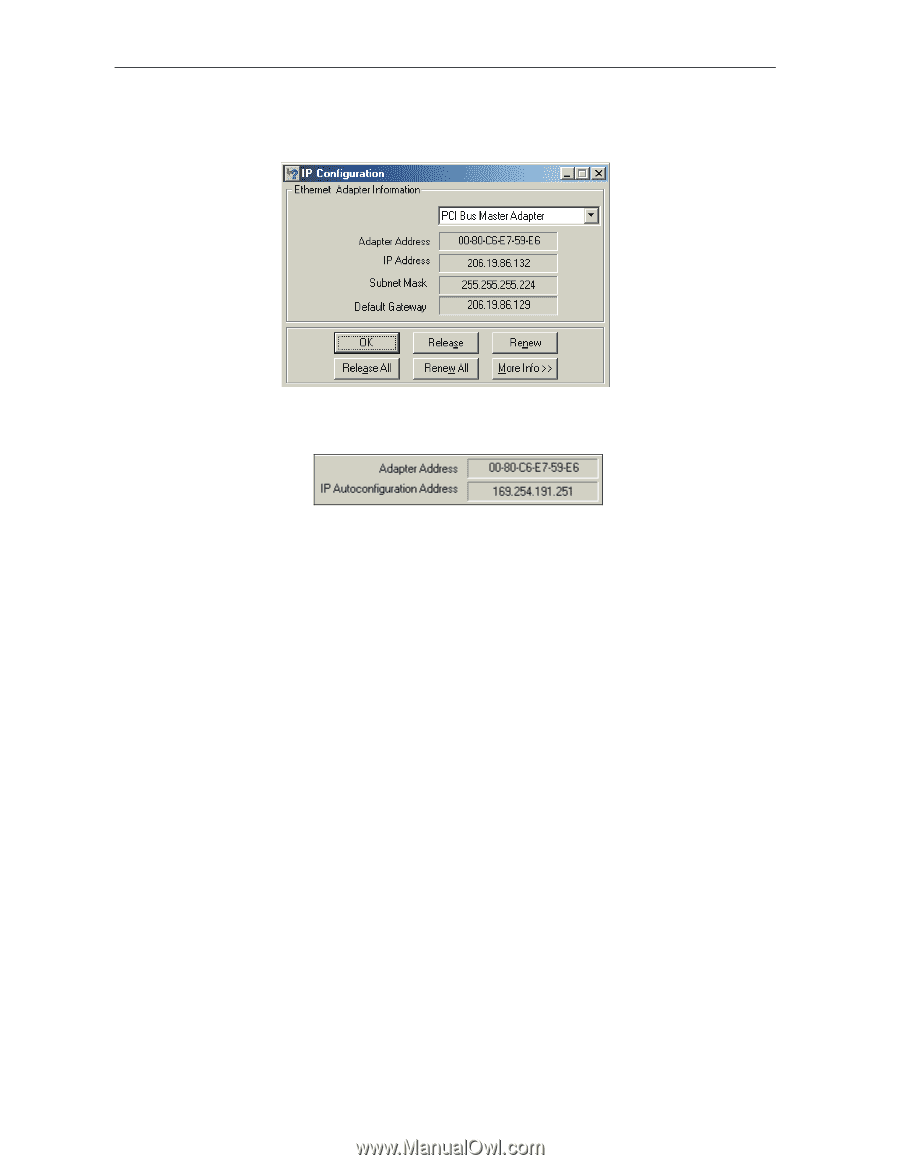
3-28
Installation and Operation
SURFboard Cable Modem Installation Manual
3
Type
winipcfg.exe
and then click
OK
. The IP Configuration window is displayed:
In Windows 98, IP Autoconfiguration should not be shown before IP address or an error
condition exists. An example is shown below.
The values shown for Adapter Address, IP Address, Subnet Mask, and Default Gateway on your PC will be different from those
shown in the examples.
If an IP address is not displayed or has all zeros in Windows 95, an error condition exists.
If Autoconfiguration is displayed before IP Address in Windows 98, an error condition exists.
4
Select the adapter
—
the Ethernet card or USB device.
5
Click
Renew
.
6
After the system displays an IP address, click
OK
.