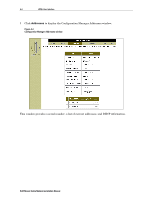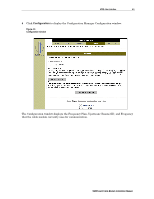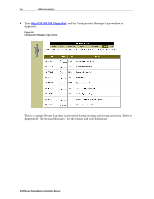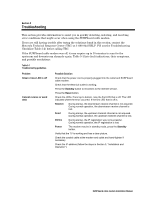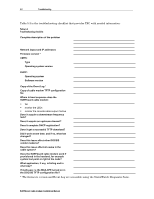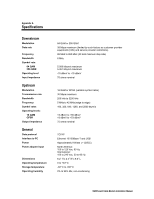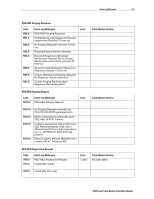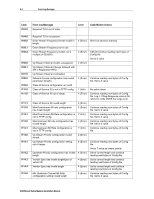Motorola SB5100 Installation Manual - Page 71
SURFboard cable modem Installation Manual, Table 5-2, Troubleshooting checklist, Copy of the Event Log - firmware
 |
UPC - 612572073193
View all Motorola SB5100 manuals
Add to My Manuals
Save this manual to your list of manuals |
Page 71 highlights
5-2 Troubleshooting Table 5-2 is the troubleshooting checklist that provides TRC with needed information: Table 5-2 Troubleshooting checklist Complete description of the problem Network layout and IP addresses Firmware version * CMTS: Type Operating system version DHCP: Operating system Software version Copy of the Event Log * Copy of cable modem TFTP configuration file Where in boot sequence does the SURFboard cable modem: ! fail ! monitor the LEDs ! monitor the console cable output if active Does it acquire a downstream frequency lock? Does it acquire an upstream channel? Does it complete DHCP registration? Does it get a successful TFTP download? Did it work at one time, and if so, what has changed? Does this issue affect other DOCSIS vendor modems? Does this issue affect all nodes in the cable system? Does the SURFboard cable modem work if provisioned in the headend, for example system test point or right at the node? What application, if any, is failing and in what way? If multi-user, is the MAX-CPE turned on in the DOCSIS TFTP configuration file? * The firmware version and Event Log are accessible using the StormWatch Diagnostic Suite. SURFboard cable modem Installation Manual