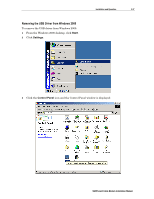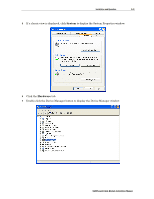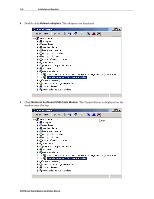Motorola SB5100 Installation Manual - Page 55
Removing USB Driver from Windows XP, SURFboard Cable Modem USB Driver Removal window.
 |
UPC - 612572073193
View all Motorola SB5100 manuals
Add to My Manuals
Save this manual to your list of manuals |
Page 55 highlights
Installation and Operation 3-41 18 Click Remove Driver. Informational messages similar to the ones shown in the window above are displayed on the SURFboard Cable Modem USB Driver Removal window. After you remove the USB driver, re-install the USB driver from "Setting Up a USB Driver for Windows 2000," on page 3-10. Removing USB Driver from Windows XP To remove USB driver from Windows XP: 1 Click Start to display the Windows XP Start window: SURFboard Cable Modem Installation Manual
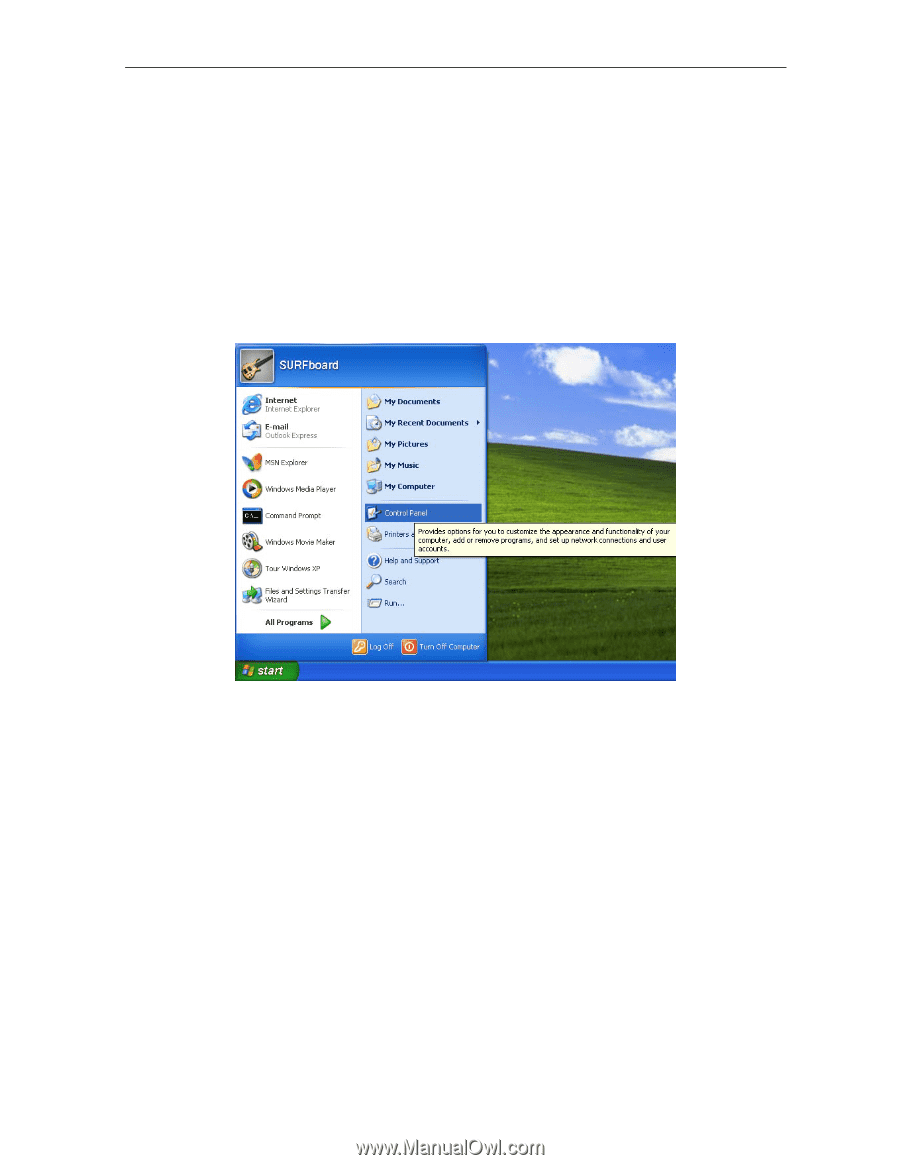
Installation and Operation
3-41
SURFboard Cable Modem Installation Manual
18
Click
Remove Driver
.
Informational messages similar to the ones shown in the window above are displayed on the
SURFboard Cable Modem USB Driver Removal window.
After you remove the USB driver, re-install the USB driver from
“
Setting Up a USB Driver for
Windows 2000,
”
on page 3-10.
Removing USB Driver from Windows XP
To remove USB driver from Windows XP:
1
Click
Start
to display the Windows XP Start window: