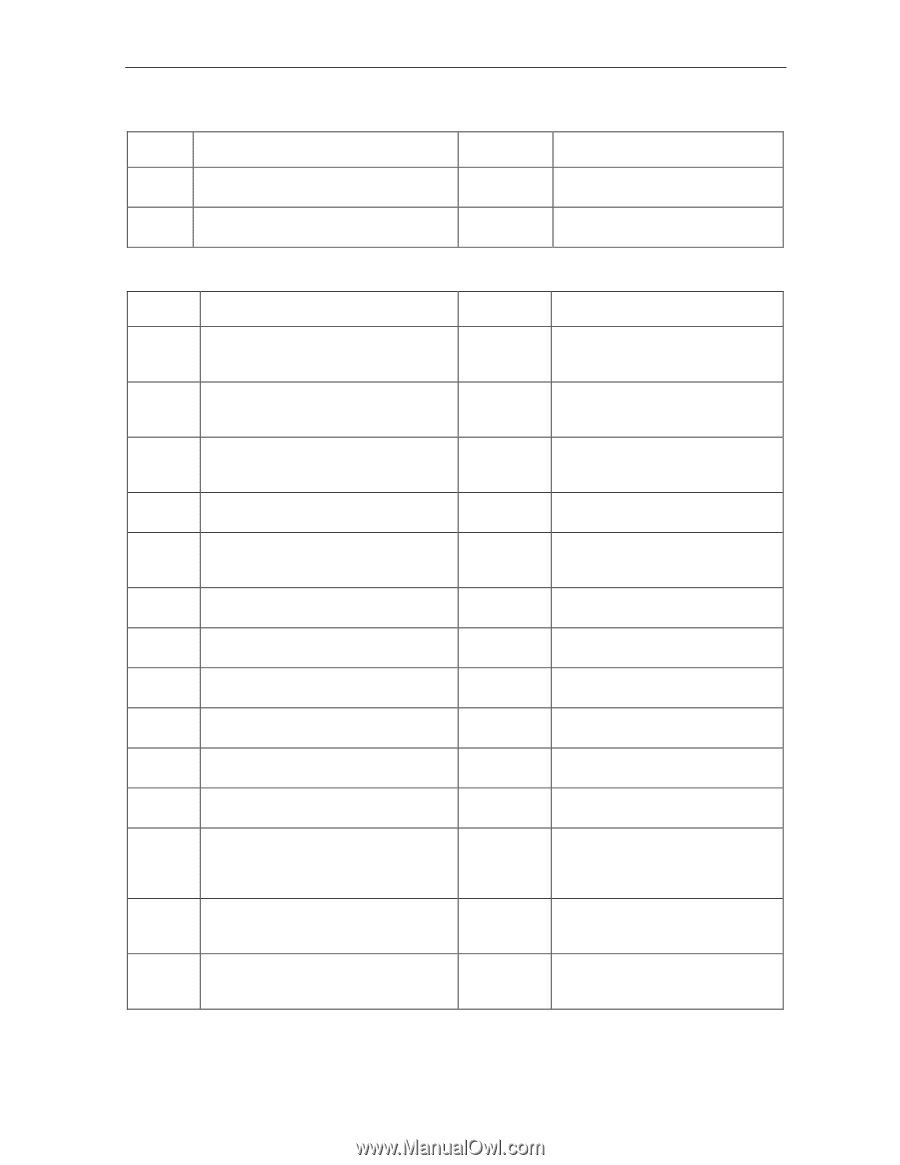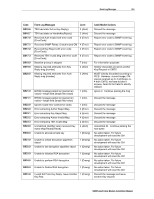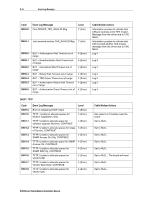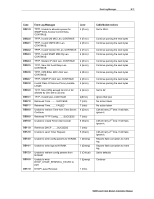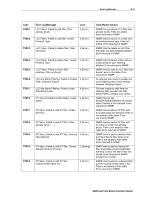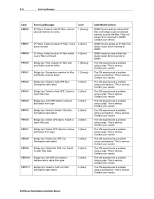Motorola SB5100 Installation Manual - Page 85
Event Log Messages, Level, Cable Modem Actions, Filtering, D538.0, F501.0 - bridge
 |
UPC - 612572073193
View all Motorola SB5100 manuals
Add to My Manuals
Save this manual to your list of manuals |
Page 85 highlights
Event Log Messages B-13 Code D538.0 D539.0 Event Log Messages TFTP - Invalid COS encoding type, CONTINUE CM reset due to config value out of range Level 4 (Error) 1 (Emerg) Filtering Code F501.0 F501.1 F501.2 F501.3 F501.4 F502.1 F502.2 F502.3 F502.4 F502.5 F502.6 F504.1 Event Log Messages Bridge Hook. Init failed to get Ethernet Interface Pointer Level 1 (Emerg) BridgeHook. Init failed to get HFC Interface Pointer. 1 (Emerg) BridgeHook. Init failed to get Ethernet MAC address. 1 (Emerg) BridgeHook. Init failed to get HFC MAC address. BridgeHook. Init failed to get Ethernet IP Address. 1 (Emerg) 1 (Emerg) Bridge Forwarding Enabled. 7 (Info) Bridge Forwarding Disabled. 7 (Info) Bridge Learning Enabled 7 (Info) Bridge Learning Disabled 7 (Info) Bridge MCNS BPDU Forwarding Enabled Bridge MCNS BPDU Forwarding Disabled Bridge Ethernet Hook. Failed to learn CPE MAC Address 7 (Info) 7 (Info) 7 (Info) F504.2 F506.0 Bridge Ethernet Hook. Failed to learn Multicast Filter. Bridge Multicast Aging. Failed to start WatchDog Timer. 4 (Error) 5 (Warn) Cable Modem Actions Log it and continue reading next bytes of Config file. Save all event logs to flash before resetting Cable Modem Actions The CM would not return a pointer to Ethernet interface. Contact your vendor. The CM would not return a pointer to Cable interface. Contact your vendor. The CM would not return the Ethernet MAC address. Contact your vendor. The CM would not return the HFC MAC address. Contact your vendor. The CM would not return the Ethernet IP address. Contact your vendor. Bridge Forwarding has been enabled. No other action. Bridge Forwarding has been disabled. No other action. Bridge Learning has been enabled. No other action. Bridge Learning has been disabled. No other action. DOCSIS BPDU forwarding has been enabled. No other action. DOCSIS BPDU forwarding has been disabled. No other action. Bridge failed to learn a CPE MAC address for its filtering table. Table is either full or corrupted. No other action taken. Bridge failed to learn Multicast filter. Table is either full or corrupted. No other action taken by CM. Bridge couldn't start timer for aging multicast filters. Error at system level. No other action taken. SURFboard Cable Modem Installation Manual