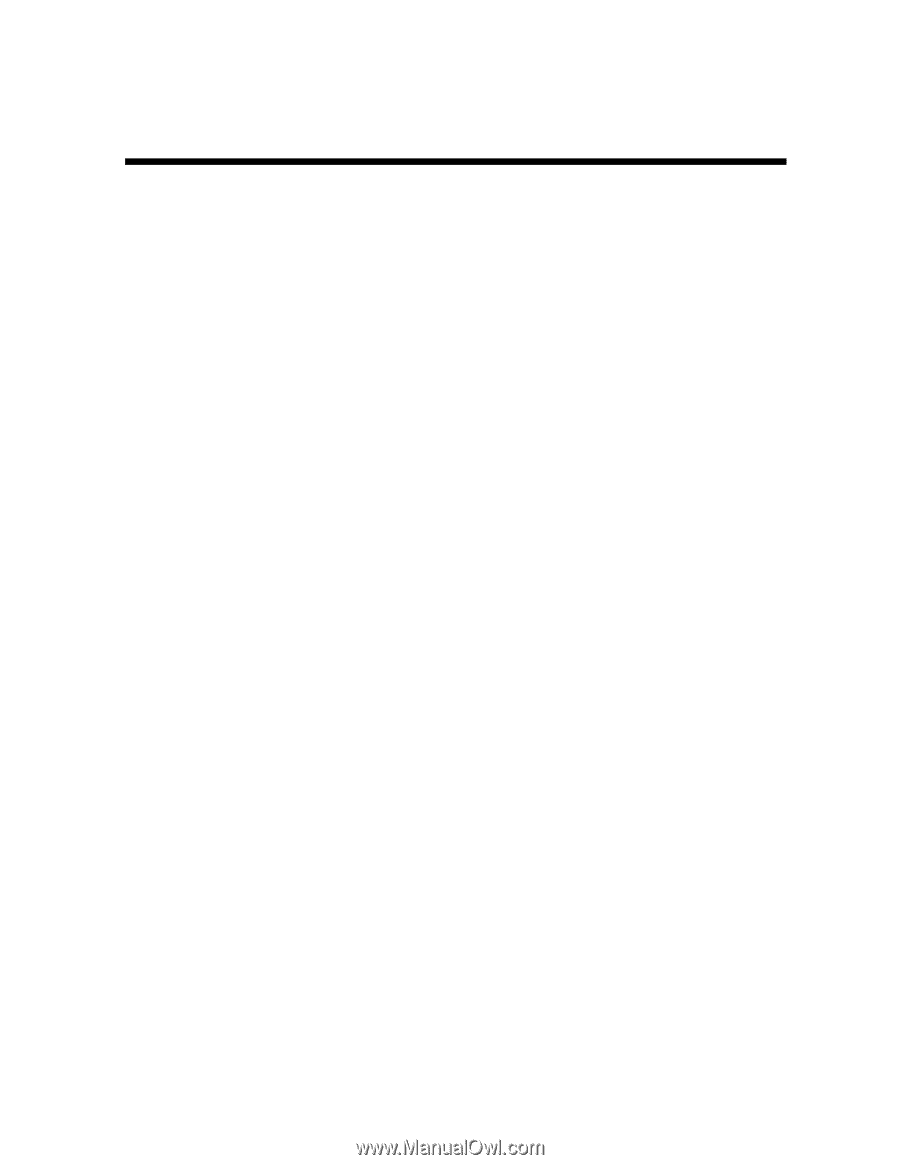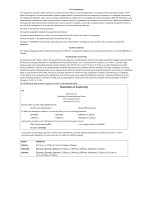SURFboard Cable Modem Installation Manual
Contents
Section 1
Introduction
Using This Manual
............................................................................................................................................................................
1-2
Document Conventions
...................................................................................................................................................................
1-2
If You Need Help
...............................................................................................................................................................................
1-3
Calling for Repairs
............................................................................................................................................................................
1-3
Section 2
Overview
Top and Front Panel
.........................................................................................................................................................................
2-2
Rear Panel
.........................................................................................................................................................................................
2-4
Section 3
Installation and Operation
Before You Begin
.............................................................................................................................................................................
3-2
Installing a Single User
....................................................................................................................................................................
3-3
Setting Up a USB Driver
...................................................................................................................................................................
3-5
Setting Up a USB Driver for Windows 98
..............................................................................................................................
3-5
Setting Up a USB Driver for Windows 2000
........................................................................................................................
3-10
Setting Up a USB Driver for Windows Me
...........................................................................................................................
3-14
Setting Up a USB Driver for Windows XP
...........................................................................................................................
3-16
Configuring the Computer for TCP/IP
..........................................................................................................................................
3-18
Configuring for TCP/IP in Windows 95, Windows 98, and Windows Me
..........................................................................
3-18
Configuring for TCP/IP in Windows 2000
............................................................................................................................
3-21
Configuring for TCP/IP in Windows XP
...............................................................................................................................
3-25
Verifying an IP Address
.................................................................................................................................................................
3-27
Verifying an IP Address in Windows 95, Windows 98, and Windows Me
........................................................................
3-27
Verifying an IP Address in Windows 2000 and Windows XP
............................................................................................
3-29
Renewing an IP Address
................................................................................................................................................................
3-31
Installing Multiple Users
................................................................................................................................................................
3-31
Removing the USB Driver
..............................................................................................................................................................
3-33
Removing the USB Driver from Windows 98 or Windows Me
..........................................................................................
3-33
Removing the USB Driver from Windows 2000
..................................................................................................................
3-37
Removing USB Driver from Windows XP
............................................................................................................................
3-41