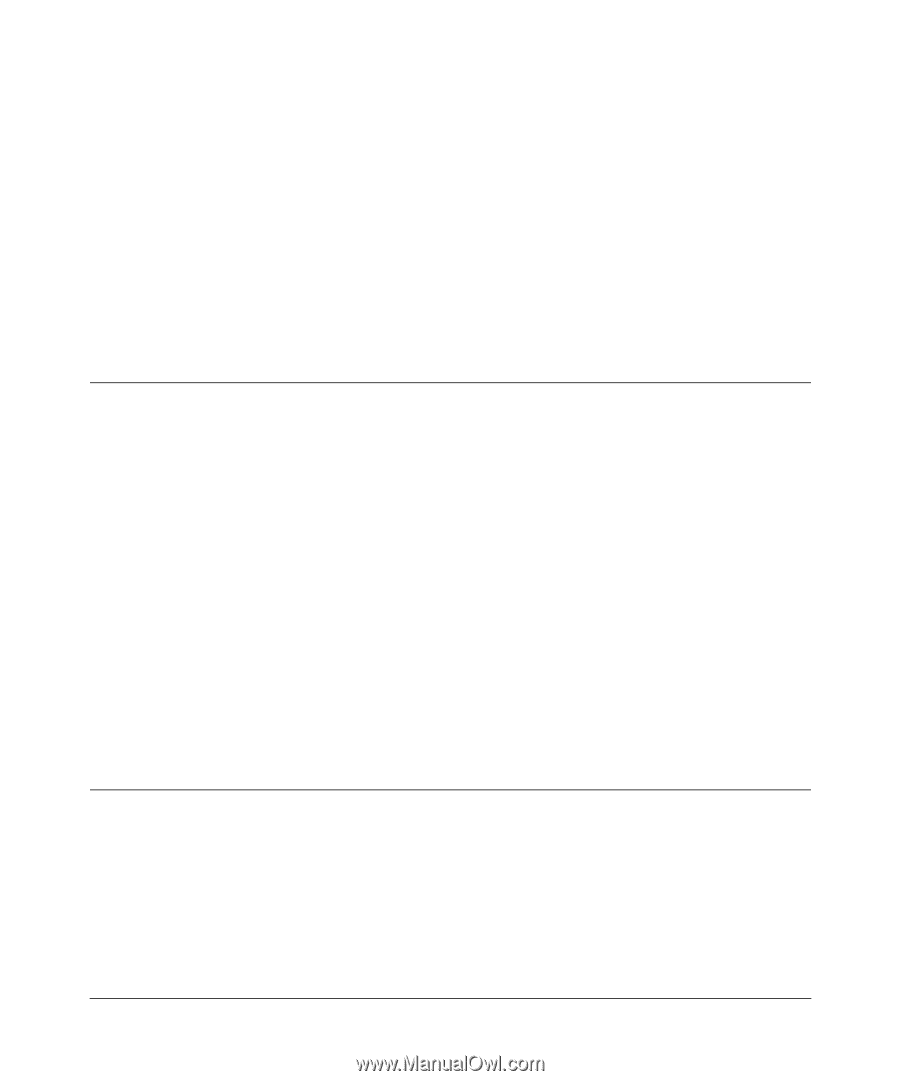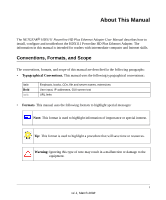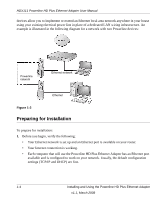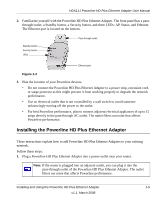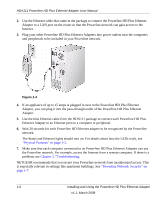Netgear HDX111 HDX111 User Manual - Page 11
Installing and Using the Powerline HD Plus Ethernet Adapter, Package Contents, Connectors - manual
 |
View all Netgear HDX111 manuals
Add to My Manuals
Save this manual to your list of manuals |
Page 11 highlights
Chapter 1 Installing and Using the Powerline HD Plus Ethernet Adapter This chapter describes the HDX111 Powerline HD Plus Ethernet Adapter, and explains how to install it on your local area network (LAN) and connect to the Internet. Package Contents The product package should contain the following items: • HDX111 Powerline HD Plus Ethernet Adapter. • A blue Ethernet cable. • Quick Install Guide • Resource CD, including: - This manual. - HDX111 configuration utility - HDX111 Powerline HD Plus Ethernet Adapter Installation Guide. • Registration, Warranty Card, and Support Information Card. If any of the parts are incorrect, missing, or damaged, contact your NETGEAR dealer. Keep the carton, including the original packing materials, in case you need to return the Powerline HD Ethernet adapter for repair. Connectors, Ports, and Label Information Each unit has various status indicators and a label with important information. Familiarize yourself with these features of your product. 1-1 v1.1, March 2008