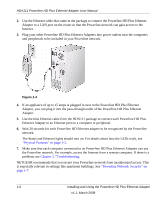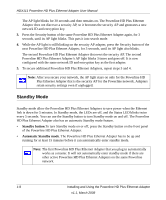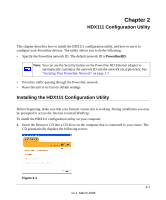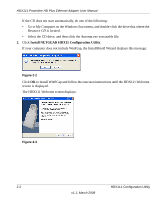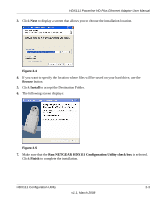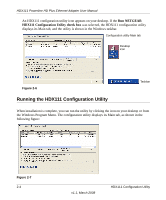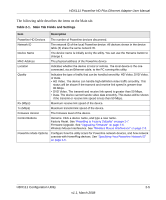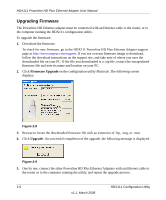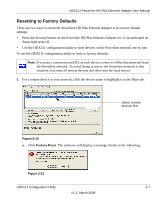Netgear HDX111 HDX111 User Manual - Page 21
Browse, Install, Run NETGEAR HDX111 Configuration Utility check box, Finish
 |
View all Netgear HDX111 manuals
Add to My Manuals
Save this manual to your list of manuals |
Page 21 highlights
HDX111 Powerline HD Plus Ethernet Adapter User Manual 3. Click Next to display a screen that allows you to choose the installation location. Figure 2-4 4. If you want to specify the location where files will be saved on your hard drive, use the Browse button. 5. Click Install to accept the Destination Folder. 6. The following screen displays: Figure 2-5 7. Make sure that the Run NETGEAR HDX111 Configuration Utility check box is selected. Click Finish to complete the installation. HDX111 Configuration Utility 2-3 v1.1, March 2008
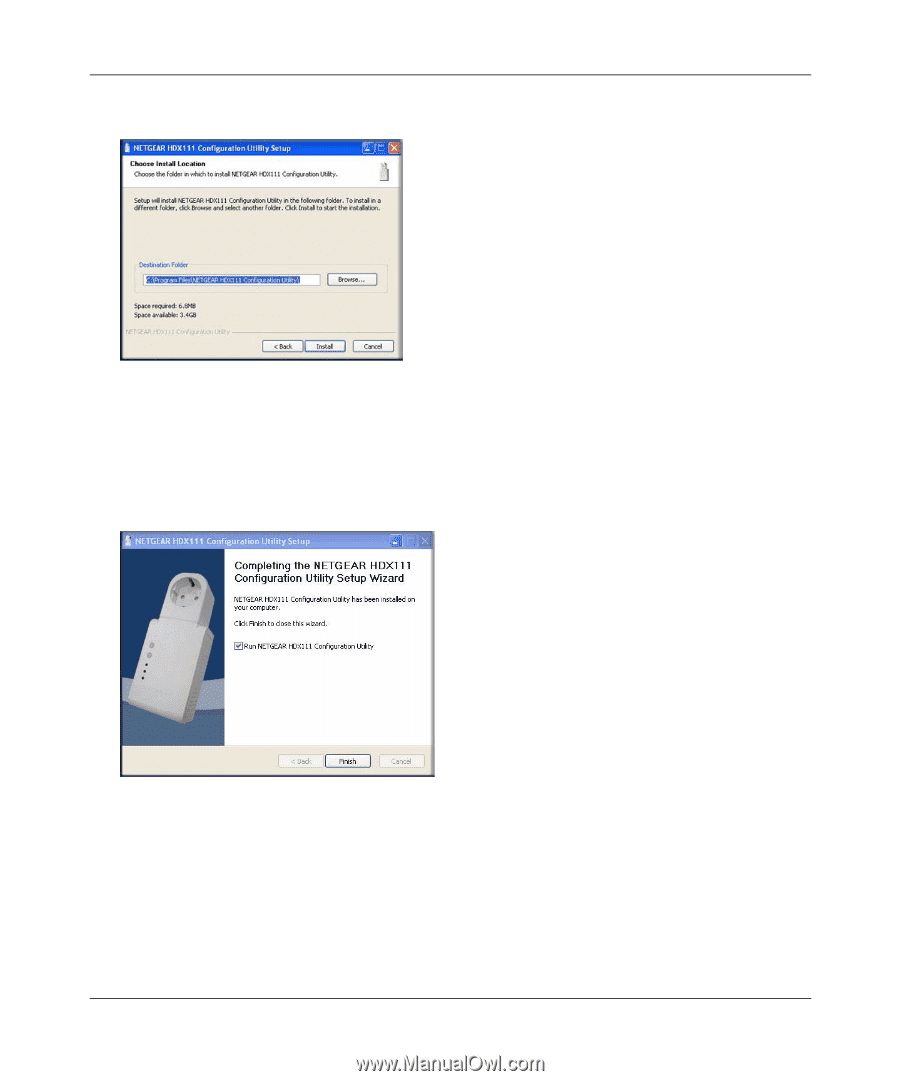
HDX111 Powerline HD Plus Ethernet Adapter User Manual
HDX111 Configuration Utility
2-3
v1.1, March 2008
3.
Click
Next
to display a screen that allows you to choose the installation location.
4.
If you want to specify the location where files will be saved on your hard drive, use the
Browse
button.
5.
Click
Install
to accept the Destination Folder.
6.
The following screen displays:
7.
Make sure that the
Run NETGEAR HDX111 Configuration Utility check box
is selected.
Click
Finish
to complete the installation.
Figure 2-4
Figure 2-5