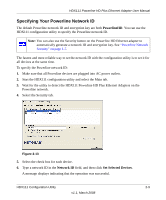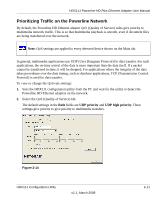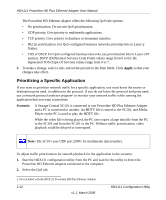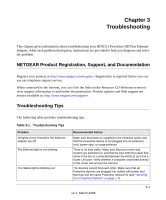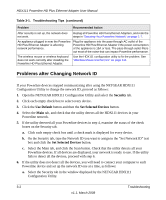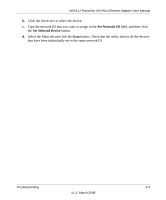Netgear HDX111 HDX111 User Manual - Page 31
UDP priority, UDP source port priority, Item 1, Apply, In the UDP Port
 |
View all Netgear HDX111 manuals
Add to My Manuals
Save this manual to your list of manuals |
Page 31 highlights
HDX111 Powerline HD Plus Ethernet Adapter User Manual 3. For this scenario, the SC101 provides the source port for the data transfer, and the media player provides the destination port. For this application, select the following options: • Select UDP priority and UDP source port priority in the Rule fields. • In the UDP Port Item 1 field, type the SC101 UDP port number, 20001. • If necessary, change the priority. The highest priority that you can assign is 6, and the lowest is 1. Figure 2-15 4. Click Apply so that your changes take effect for all Powerline HD Ethernet adapter devices. HDX111 Configuration Utility v1.1, March 2008 2-13
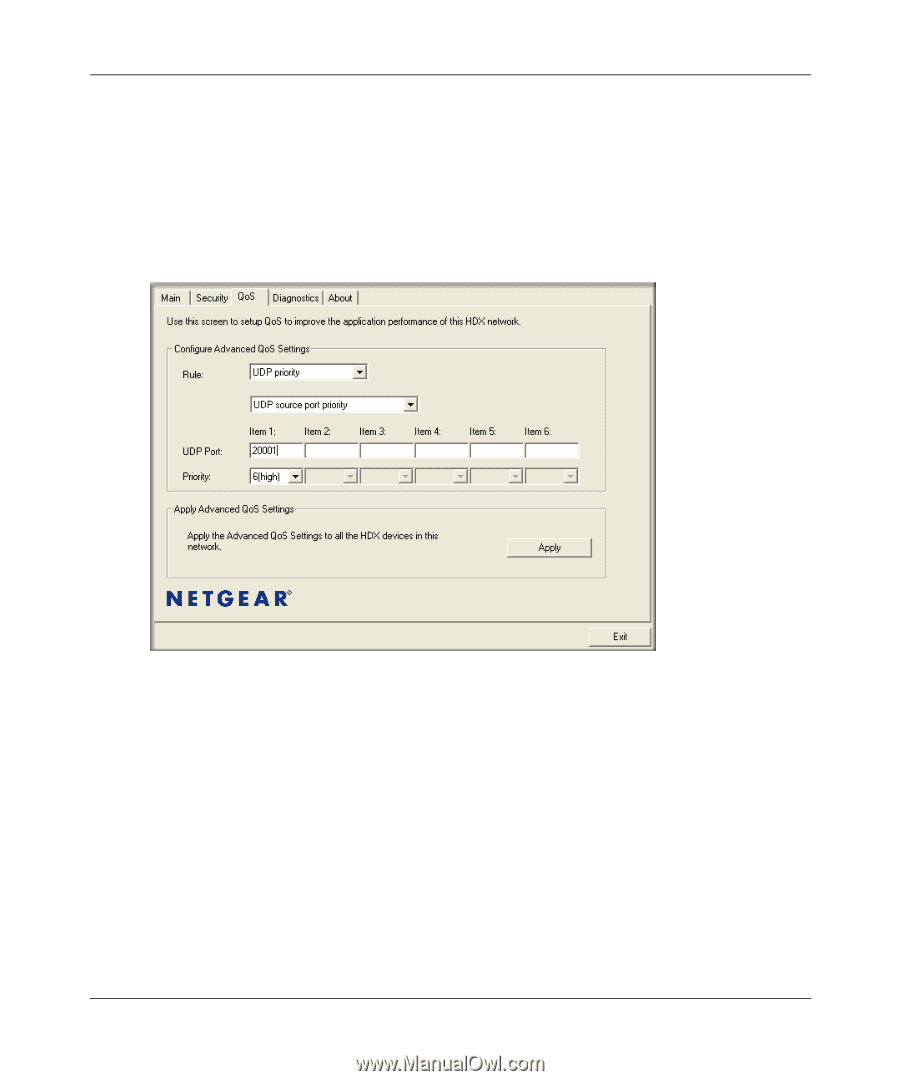
HDX111 Powerline HD Plus Ethernet Adapter User Manual
HDX111 Configuration Utility
2-13
v1.1, March 2008
3.
For this scenario, the SC101 provides the source port for the data transfer, and the media
player provides the destination port. For this application, select the following options:
•
Select
UDP priority
and
UDP source port priority
in the Rule fields.
•
In the UDP Port
Item 1
field, type the SC101 UDP port number,
20001
.
•
If necessary, change the priority. The highest priority that you can assign is
6
, and the
lowest is
1
.
4.
Click
Apply
so that your changes take effect for all Powerline HD Ethernet adapter devices.
Figure 2-15