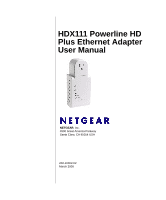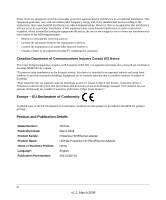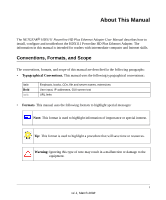v
v1.1, March 2008
Contents
HDX111 Powerline HD Plus Ethernet Adapter User Manual
About This Manual
Conventions, Formats, and Scope
.....................................................................................
i
How to Use This Manual
...................................................................................................
ii
How to Print this Manual
....................................................................................................
ii
Chapter 1
Installing and Using the Powerline HD Plus Ethernet Adapter
Package Contents
..........................................................................................................
1-1
Connectors, Ports, and Label Information
......................................................................
1-1
Physical Features
.....................................................................................................
1-2
Label on the Rear Panel
..........................................................................................
1-3
Powerline HD Ethernet Adapters and Your Network
......................................................
1-3
Preparing for Installation
.................................................................................................
1-4
Installing the Powerline HD Plus Ethernet Adapter
........................................................
1-5
Adding a New Powerline HD Ethernet Adapter
..............................................................
1-7
Powerline Network Security
............................................................................................
1-7
Securing Your Powerline Network
............................................................................
1-7
Standby Mode
.................................................................................................................
1-8
Chapter 2
HDX111 Configuration Utility
Installing the HDX111 Configuration Utility
.....................................................................
2-1
Running the HDX111 Configuration Utility
......................................................................
2-4
Upgrading Firmware
.................................................................................................
2-6
Resetting to Factory Defaults
...................................................................................
2-7
Wireless Mouse Interference
...................................................................................
2-8
Specifying Your Powerline Network ID
.....................................................................
2-9
Specifying the Network ID for a New Powerline HD Ethernet Adapter
..................
2-10
Adding a New Device from a Remotely Connected Computer
..............................
2-10