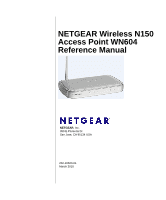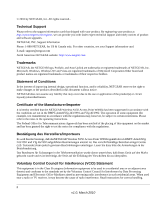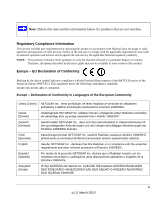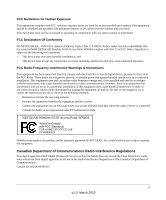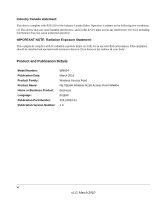Netgear WN604-100NAS Reference Manual
Netgear WN604-100NAS Manual
 |
View all Netgear WN604-100NAS manuals
Add to My Manuals
Save this manual to your list of manuals |
Netgear WN604-100NAS manual content summary:
- Netgear WN604-100NAS | Reference Manual - Page 1
NETGEAR Wireless N150 Access Point WN604 Reference Manual NETGEAR, Inc. 350 E.Plumeria Dr. San Jose, CA 95134 USA 202-10623-01 March 2010 - Netgear WN604-100NAS | Reference Manual - Page 2
NETGEAR, INC. Support Information Phone: 1-888-NETGEAR, for US & Canada only. For other countries, see your Support information card. E-mail: [email protected] North American NETGEAR website: http://www.netgear.com Trademarks NETGEAR, the NETGEAR NETGEAR Wireless N150 Access Point WN604 instructions - Netgear WN604-100NAS | Reference Manual - Page 3
products that are not wireless. Regulatory Compliance Information This . Therefore, all options described in this user's guide may not be available in your version of the of Conformity in Languages of the European Community Cesky [Czech] NETGEAR Inc. tímto prohlašuje, že tento Radiolan je ve shode - Netgear WN604-100NAS | Reference Manual - Page 4
og aðrar kröfur, sem gerðar eru í tilskipun 1999/5/EC. Norsk [Norwegian] NETGEAR Inc. erklærer herved at utstyret Radiolan er i samsvar med de grunnleggende krav og øvrige to User This product does not contain any user serviceable components and is to be used with approved antennas only - Netgear WN604-100NAS | Reference Manual - Page 5
95054, declare under our sole responsibility that the model WN604 NETGEAR Wireless N150 Access Point WN604 complies with Part 15 of FCC Rules. Operation may cause undesired operation. FCC Radio Frequency Interference Warnings & Instructions This equipment has been tested and found to comply with the - Netgear WN604-100NAS | Reference Manual - Page 6
. Product and Publication Details Model Number: Publication Date: Product Family: Product Name: Home or Business Product: Language: Publication Part Number: Publication Version Number: WN604 March 2010 Wireless Access Point NETGEAR Wireless N150 Access Point WN604 Business English 202-10623-01 - Netgear WN604-100NAS | Reference Manual - Page 7
How to Print This Manual xii Revision History ...xiii Chapter 1 Introduction About the NETGEAR Wireless N150 Access Point WN604 1-1 Key Features and Standards 1-1 Supported Standards and Conventions 1-2 Key Features ...1-2 802.11b/g/n Standards-based Wireless Networking 1-3 Autosensing Ethernet - Netgear WN604-100NAS | Reference Manual - Page 8
NETGEAR Wireless N150 Access Point WN604 Reference Manual Configuring Time Settings 2-7 Configuring Wireless Access 2-9 Deploying the WN604 Wireless Access Point 2-9 Verifying Wireless Connectivity 2-10 Logging In Using the Default IP Address 2-11 Setting Basic IP Options 2-12 Wireless - Netgear WN604-100NAS | Reference Manual - Page 9
NETGEAR Wireless N150 Access Point WN604 Reference Manual Using Activity Log Information 4-8 Viewing General Summary Information 4-8 Viewing Network Traffic Statistics 4-10 Viewing Available Wireless Station Statistics 4-12 Chapter 5 Advanced Configuration Configuring Scheduled Wireless 5-1 - Netgear WN604-100NAS | Reference Manual - Page 10
NETGEAR Wireless N150 Access Point WN604 Reference Manual x 1.0, March 2010 - Netgear WN604-100NAS | Reference Manual - Page 11
About This Manual The NETGEAR® Wireless N150 Access Point WN604 Reference Manual describes how to install, configure and troubleshoot the NETGEAR Wireless N150 Access Point WN604. The information in this manual is intended for readers with intermediate computer and Internet skills. Conventions, - Netgear WN604-100NAS | Reference Manual - Page 12
may result in personal injury or death. • Scope. This manual is written for the WN604 Wireless Access Point according to these specifications: Product Version Manual Publication Date NETGEAR Wireless N150 Access Point WN604 March 2010 For more information about network, Internet, firewall, and - Netgear WN604-100NAS | Reference Manual - Page 13
NETGEAR Wireless N150 Access Point WN604 Reference Manual - Printing a PDF version of the complete manual. Use the Complete PDF Manual link at the top left corner of any page. • Click the Complete PDF Manual link at the top left corner of any page in the manual. The PDF version of the complete - Netgear WN604-100NAS | Reference Manual - Page 14
NETGEAR Wireless N150 Access Point WN604 Reference Manual xiv v1.0, March 2010 - Netgear WN604-100NAS | Reference Manual - Page 15
the NETGEAR Wireless N150 Access Point WN604 can support a small group of users in a range of several hundred feet. Most access points can handle between 10 to 30 users simultaneously per radio. The NETGEAR Wireless N150 Access Point WN604 acts as a bridge between the wired LAN and wireless clients - Netgear WN604-100NAS | Reference Manual - Page 16
NETGEAR Wireless N150 Access Point WN604 Reference Manual Supported Standards and Conventions The following standards and conventions are supported: • Standards Compliance. The Wireless Access Point complies with the IEEE 802.11b/g/n standards for Wireless LANs. • Wi-Fi Protected Setup support. Wi- - Netgear WN604-100NAS | Reference Manual - Page 17
also support WMM. • WMM Power Save Support. Power Save uses mechanisms from 802.11e and legacy 802.11 to save power (for battery powered equipment) and fine-tune power consumption. 802.11b/g/n Standards-based Wireless Networking The NETGEAR Wireless N150 Access Point WN604 provides a bridge between - Netgear WN604-100NAS | Reference Manual - Page 18
NETGEAR Wireless N150 Access Point WN604 Reference Manual Autosensing Ethernet Connections with Auto Uplink The WN604 can connect to a standard Ethernet network. The LAN interface is autosensing and capable of full-duplex or half-duplex operation. The wireless access point incorporates Auto UplinkTM - Netgear WN604-100NAS | Reference Manual - Page 19
should contain the following items: • NETGEAR Wireless N150 Access Point WN604. • Power adapter and cord (12V dc, 1A). • Straight through Category 5 Ethernet cable. • Resource CD which includes this manual. • Support Registration card. Contact your reseller or customer support in your area if there - Netgear WN604-100NAS | Reference Manual - Page 20
NETGEAR Wireless N150 Access Point WN604 Reference Manual Front Panel The WN604 front hardware functions are described below. Figure 1-1 WN604 Front Panel The following table explains the LED indicators on the front panel: 1-6 Introduction v1.0, March 2010 - Netgear WN604-100NAS | Reference Manual - Page 21
NETGEAR Wireless N150 Access Point WN604 Reference Manual Table 1-1. Front Panel setup locked state There are WPS activities.(0.5 sec on and 0.5 sec off) WLAN LED Data transmission or receive activity occurs through the wireless Wireless is up and running without wireless data transmission Wireless - Netgear WN604-100NAS | Reference Manual - Page 22
NETGEAR Wireless N150 Access Point WN604 Reference Manual Rear Panel Figure 1-2 WN604 Rear Panel The WN604 rear panel functions are described below: 1. Power Socket This socket connects to the WN604 12V 1A power adapter. 2. Power ON/OFF switch. 3. 4 x 10/100 RJ-45 Ethernet Ports Use the WN604 - Netgear WN604-100NAS | Reference Manual - Page 23
NETGEAR Wireless N150 Access Point WN604 Reference Manual Side Panel The WN604 side panel hardware functions are described below. Figure 1-3 WN604 Side Panel 1. Wireless ON/OFF switch. Use this switch to enable or disable the radio (see "Configuring 802.11b/bg/ng Wireless Settings" on page 2-13). 2. - Netgear WN604-100NAS | Reference Manual - Page 24
NETGEAR Wireless N150 Access Point WN604 Reference Manual 1-10 v1.0, March 2010 Introduction - Netgear WN604-100NAS | Reference Manual - Page 25
Chapter 2 Basic Installation and Configuration This chapter describes how to set up your NETGEAR Wireless N150 Access Point WN604 for wireless connectivity to your LAN. This basic configuration will enable computers with 802.11b/ g/n wireless adapters to do such things as connect to the Internet, or - Netgear WN604-100NAS | Reference Manual - Page 26
NETGEAR Wireless N150 Access Point WN604 Reference Manual Wireless Equipment Placement and Range Guidelines The operating distance or range of your wireless connection can vary significantly based on the physical placement of the wireless access point. The latency, data throughput performance, and - Netgear WN604-100NAS | Reference Manual - Page 27
rates and speed. Wi-Fi Protected Setup You can also use Wi-Fi Protected Setup (WPS) to automatically configure your AP to the best available security options (see "Wi-Fi Protected Setup (WPS)" on page 3-5). Installing the WN604 Wireless Access Point Before installing the NETGEAR Wireless N150 Access - Netgear WN604-100NAS | Reference Manual - Page 28
NETGEAR Wireless N150 Access Point WN604 Reference Manual Setting up the WN604 Wireless Access Point Tip: Before mounting the WN604 in a high location, first set up and test the WN604 to verify wireless network connectivity. To set up the WN604 Wireless Access Point: 1. Prepare a computer with an - Netgear WN604-100NAS | Reference Manual - Page 29
NETGEAR Wireless N150 Access Point WN604 Reference Manual Figure 2-1 Login screen 3. Click Login. The main menu of the WN604 displays as shown in Figure 2-2. • When the wireless access point is connected to the Internet, under the Support tab, select Documentation to view the documentation for the - Netgear WN604-100NAS | Reference Manual - Page 30
NETGEAR Wireless N150 Access Point WN604 Reference Manual This unique name is the access point NetBIOS name. The default Access Point Name is located on the bottom label of WN604. The default is netgearxxxxxx, where xxxxxx represents the last 6 digits of the WN604 MAC address. You may modify the - Netgear WN604-100NAS | Reference Manual - Page 31
NETGEAR Wireless N150 Access Point WN604 Reference Manual 8. Select IP on the main menu. The IP Settings screen displays, as shown in Figure 2-4. Figure 2-4 IP Settings 9. Configure the IP Address settings appropriate for - Netgear WN604-100NAS | Reference Manual - Page 32
NETGEAR Wireless N150 Access Point WN604 Reference Manual Figure 2-5 Timezone and system time related settings 2. Configure the following information: - Time Zone. From the pull-down menu, select the local time zone for your wireless access point from a list of all available time zones. The default - Netgear WN604-100NAS | Reference Manual - Page 33
NETGEAR Wireless N150 Access Point WN604 Reference Manual Configuring Wireless Access To configure your wireless settings for 11b/bg/ng: 1. From the main menu under Configuration, select Wireless. The Wireless Settings screen displays, as shown in Figure 2-6. 2. Enter the wireless settings for your - Netgear WN604-100NAS | Reference Manual - Page 34
/bg/ng wireless mode is NETGEAR-11g. The SSID of any wireless access adapters must match the SSID configured in the NETGEAR Wireless N150 Access Point WN604. If they do not match, no wireless connection will be made. Note: If you are unable to connect, see Chapter 6, "Troubleshooting and Debugging - Netgear WN604-100NAS | Reference Manual - Page 35
NETGEAR Wireless N150 Access Point WN604 Reference Manual Logging In Using the Default IP Address After you install the WN604, log in to the wireless access point to configure the basic settings and the wireless settings. The WN604 is set, by default, with the IP address of 192.168.0.100 with DHCP - Netgear WN604-100NAS | Reference Manual - Page 36
NETGEAR Wireless N150 Access Point WN604 Reference Manual Setting Basic IP Options The basic IP settings for your wireless access point are entered on this screen. Most of the default settings will work in most cases. However, if your wireless access point is part of a more complex LAN network, then - Netgear WN604-100NAS | Reference Manual - Page 37
NETGEAR Wireless N150 Access Point WN604 Reference Manual - IP Subnet Mask. The Access Point will automatically calculate the subnet mask based on the IP address that you assign. Otherwise, you can use 255.255.255.0 (the default) as the - Netgear WN604-100NAS | Reference Manual - Page 38
NETGEAR Wireless N150 Access Point WN604 Reference Manual 1. From main menu under Configuration, select Wireless. The Wireless Settings screen of your 802.11b/bg/ng wireless access point displays, as shown in Figure 2-9 below. Figure 2-9 Configure wireless settings 802.11b/bg/ng 2. Configure the - Netgear WN604-100NAS | Reference Manual - Page 39
NETGEAR Wireless N150 Access Point WN604 Reference Manual • Turn Radio On. On by default, you can also turn off the radio to disable access through this device. This can be helpful for configuration, network tuning, or troubleshooting activities. • Wireless Network Name (SSID). This is the name of - Netgear WN604-100NAS | Reference Manual - Page 40
NETGEAR Wireless N150 Access Point WN604 Reference Manual • Data Rates for Channel Width=20MHz and Guard Interval=short (400ms): Best, 7.2 Mbps, 14.4 Mbps, 21.7 Mbps, 28.9 Mbps, 43.3 Mbps, 57.8 Mbps, 65 Mbps, 72.2 Mbps. • Data Rates Mbps, 135 Mbps, 150 Mbps. • Data Rates for Channel Width=40MHz and - Netgear WN604-100NAS | Reference Manual - Page 41
NETGEAR Wireless N150 Access Point WN604 Reference Manual Configuring Basic QoS Settings Wi-Fi Multimedia Support (WMM). Wireless Multimedia (WMM) is a subset of the 802.11e standard. WMM allows wireless traffic to have a range of priorities, depending on the type of data. Time-dependent information - Netgear WN604-100NAS | Reference Manual - Page 42
NETGEAR Wireless N150 Access Point WN604 Reference Manual Setting Up and Testing Basic Wireless Connectivity Follow the instructions below to set up and test basic wireless connectivity. Once you have established basic wireless connectivity, you can enable security settings appropriate to your needs - Netgear WN604-100NAS | Reference Manual - Page 43
NETGEAR Wireless N150 Access Point WN604 Reference Manual Program the wireless adapter of your PCs to have the same SSID that you configured in the WN604. Check that they have a wireless link and are able to obtain an IP address by DHCP from the WN604. Note: If you are configuring the WN604 from a - Netgear WN604-100NAS | Reference Manual - Page 44
NETGEAR Wireless N150 Access Point WN604 Reference Manual 2-20 v1.0, March 2010 Basic Installation and Configuration - Netgear WN604-100NAS | Reference Manual - Page 45
NETGEAR Wireless N150 Access Point WN604 Reference Manual Chapter 3 Configuring Security This chapter helps you to configure the security settings on your WN604, including the new and simple Wi-Fi Protected Setup (WPS) method. It consists of the following sections. 1. "Understanding Security - Netgear WN604-100NAS | Reference Manual - Page 46
NETGEAR Wireless N150 Access Point WN604 Reference Manual Understanding Security Profiles Security Profiles let you configure unique security settings for each SSID. You can configure only one 802.11b/bg/ng wireless security profile on the WN604 (see Figure 3-1) which is the default profile.. Note: - Netgear WN604-100NAS | Reference Manual - Page 47
NETGEAR Wireless N150 Access Point WN604 Reference Manual • Broadcast Wireless Network Name (SSID). If you disable broadcast of the SSID, only devices that have the correct SSID can connect. This nullifies the wireless network "discovery" feature of some products such as Windows XP, Vista and Unix - Netgear WN604-100NAS | Reference Manual - Page 48
NETGEAR Wireless N150 Access Point WN604 Reference Manual a. All options are available if using Access Point mode. In bridge modes some options bit encryption. Proprietary mode that will only work with other wireless devices that support this mode. This is the standard encryption method used with - Netgear WN604-100NAS | Reference Manual - Page 49
NETGEAR Wireless N150 Access Point WN604 Reference Manual Wi-Fi Protected Setup (WPS) WPS is a new and simple method that lets you easily and securely add a client to the WN604 Wireless Access Point in a home network. The method allows home users who do not understand all the available security - Netgear WN604-100NAS | Reference Manual - Page 50
NETGEAR Wireless N150 Access Point WN604 Reference Manual Warning: By using this AP's WPS PIN, an external registrar can set or get the AP's wireless settings. So a wireless external registrar can get the AP's wireless settings through WPS with the AP's PIN, and apply the settings to get itself - Netgear WN604-100NAS | Reference Manual - Page 51
NETGEAR Wireless N150 Access Point WN604 Reference Manual 3. After reading the information, click the Next button. The Select a Setup Method screen appears, as shown below: Figure 3-4 Select setup method 4. Select the Push Button method (default) which lets you add a client with a single click ( - Netgear WN604-100NAS | Reference Manual - Page 52
NETGEAR Wireless N150 Access Point WN604 Reference Manual 6. If the wireless client is added successfully and the WN604's wireless settings have been changed, a Success dialog appears with a message. The the user can click to view the new settings.: Figure 3-6 WPS success - settings changed 7. If - Netgear WN604-100NAS | Reference Manual - Page 53
NETGEAR Wireless N150 Access Point WN604 Reference Manual Circle one: Open System or Shared Key. (Choose Shared Key for the following sections to configure the WN604. Store this information in a safe place. Configuring the RADIUS Server Settings You can setup or modify the RADIUS Server settings to - Netgear WN604-100NAS | Reference Manual - Page 54
NETGEAR Wireless N150 Access Point WN604 Reference Manual To set up or modify the RADIUS Server Settings: 1. From your Web browser, log in to the WN604 using the default LAN address of http://192.168.0.100, user name admin and password password, or use the LAN address and password that you - Netgear WN604-100NAS | Reference Manual - Page 55
NETGEAR Wireless N150 Access Point WN604 Reference Manual - Shared Secret. This is shared between the Wireless Access Point and the RADIUS Server while authenticating the supplicant (wireless client). • Accounting Server. This configuration is required for accounting using a RADIUS Server. The IP - Netgear WN604-100NAS | Reference Manual - Page 56
NETGEAR Wireless N150 Access Point WN604 Reference Manual To configure a Security Profile: 1. From your Web browser, log in to the WN604 using the default LAN address of http://192.168.0.100, user name admin and password password, or use the LAN address and password that you - Netgear WN604-100NAS | Reference Manual - Page 57
NETGEAR Wireless N150 Access Point WN604 Reference Manual 2. From the Data Encryption drop-down menu, select encryption strength (64 bits, 128 bits, or 152 bits). 3. You manually or automatically program the four data encryption keys. These values must be identical on all PCs and wireless access - Netgear WN604-100NAS | Reference Manual - Page 58
NETGEAR Wireless N150 Access Point WN604 Reference Manual Note: If you use a wireless computer to configure WEP settings, you will be disconnected when you click Apply. Reconfigure your wireless adapter to match the new settings or access the wireless access point from a wired computer to make any - Netgear WN604-100NAS | Reference Manual - Page 59
NETGEAR Wireless N150 Access Point WN604 Reference Manual 4. Under the Configuration tab, select Security from the main menu. The screen for the Edit Security Profile displays. Figure 3-10 Configure WPA with RADIUS 5. Choose - Netgear WN604-100NAS | Reference Manual - Page 60
NETGEAR Wireless N150 Access Point WN604 Reference Manual Configuring WPA2 with RADIUS Not all wireless adapters support WPA2. Furthermore, client software is required on the client. Make sure your client card supports WPA2. Consult the product document for your wireless adapter and WPA2 client - Netgear WN604-100NAS | Reference Manual - Page 61
NETGEAR Wireless N150 Access Point WN604 Reference Manual 6. Wireless Client Security Separation is disabled by default. If enabled, associated wireless clients will not be able to communicate with each other. (This feature is intended for hotspots and other public access situations. 7. Click Apply - Netgear WN604-100NAS | Reference Manual - Page 62
NETGEAR Wireless N150 Access Point WN604 Reference Manual 1. Under the Configuration tab, select Security on the main menu, select Advanced from the left panel, and then select RADIUS Server Settings. The RADIUS Server - Netgear WN604-100NAS | Reference Manual - Page 63
NETGEAR Wireless N150 Access Point WN604 Reference Manual Configuring WPA-PSK Not all wireless adapters support WPA. Furthermore, client software is required on the client. Windows XP and Windows 2000 with Service Pack 3 or above include the client software that supports WPA. Nevertheless, the - Netgear WN604-100NAS | Reference Manual - Page 64
NETGEAR Wireless N150 Access Point WN604 Reference Manual Configuring WPA2-PSK Not all wireless adapters support WPA2. Furthermore, client software is required on the client. Make sure your client card supports WPA2. Consult the product document for your wireless adapter and WPA2 client software for - Netgear WN604-100NAS | Reference Manual - Page 65
NETGEAR Wireless N150 Access Point WN604 Reference Manual • Windows XP and Windows 2000 with Service Pack 3 or above do include the client software that supports WPA. The wireless adapter hardware and driver must also support WPA. • Service Pack 3 does not include the client software that supports - Netgear WN604-100NAS | Reference Manual - Page 66
NETGEAR Wireless N150 Access Point WN604 Reference Manual 4. Click Apply to save your settings. Restricting Wireless Access by MAC Address The optional Access Control window lets you block the network access privilege of any specified stations through the WN604 Wireless Access Point. When you enable - Netgear WN604-100NAS | Reference Manual - Page 67
NETGEAR Wireless N150 Access Point WN604 Reference Manual Figure 3-16 Configure MAC authentication 3. Check the Turn Access Control On radio box to enable Access Control feature. 4. Select the desired Access Control Database options. The options are: • Local MAC Address Database - The Access Point - Netgear WN604-100NAS | Reference Manual - Page 68
NETGEAR Wireless N150 Access Point WN604 Reference Manual 8. Click Add to add the wireless device to the Trusted Wireless Stations list. Repeat these steps for each additional device you want to add to the list. 9. Click Apply to save your wireless access control list settings. Now, only devices on - Netgear WN604-100NAS | Reference Manual - Page 69
Chapter 4 Management This chapter describes how to use the management features of your NETGEAR Wireless N150 Access Point WN604. To access these features, connect to the WN604 as described in "Logging In Using the Default IP Address" on page 2-11. Then select the category under either the Monitoring - Netgear WN604-100NAS | Reference Manual - Page 70
NETGEAR Wireless N150 Access Point WN604 Reference Manual You cannot perform the software upgrade from a computer that is connected to the WN604 Wireless Access Point with a wireless link. You must use a computer that is connected to the WN604 Wireless Access Point with a Ethernet cable. Warning: - Netgear WN604-100NAS | Reference Manual - Page 71
NETGEAR Wireless N150 Access Point WN604 Reference Manual Configuration File Management The WN604 Wireless Access Point settings are stored in the wireless access point in a configuration file. This file can be saved (backed up) to a user's computer, retrieved (restored) from the user's computer, or - Netgear WN604-100NAS | Reference Manual - Page 72
NETGEAR Wireless N150 Access Point WN604 Reference Manual Restoring Saved Settings Under the Maintenance tab on the main menu, select Upgrade, then select Restore Settings from the sidebar to back up your current - Netgear WN604-100NAS | Reference Manual - Page 73
NETGEAR Wireless N150 Access Point WN604 Reference Manual Figure 4-4 Restore to factory defaults 2. On the Restore Defaults screen, enable the Restore to factory default settings option by selecting the Yes radio button. 3. Click - Netgear WN604-100NAS | Reference Manual - Page 74
NETGEAR Wireless N150 Access Point WN604 Reference Manual 4. Release the Reset Button. The factory default configuration has now been restored and the WN604 is ready for use. Changing the Administrator Password The default password is password. You should change this password to a more secure - Netgear WN604-100NAS | Reference Manual - Page 75
NETGEAR Wireless N150 Access Point WN604 Reference Manual Enabling the SysLog Server The SysLog screen allows you server is configured to use. The default is Disabled. 3. SysLog Server IP Address -The access point will send all the SysLog to the specified IP address if SysLog option is enabled. 4. - Netgear WN604-100NAS | Reference Manual - Page 76
NETGEAR Wireless N150 Access Point WN604 Reference Manual Using Activity Log Information The Activity Log screen displays the Access Point below. Figure 4-7 View activity logs The Activity Log Window displays the Access Point system activity. Click Refresh to update the display, click Clear to - Netgear WN604-100NAS | Reference Manual - Page 77
NETGEAR Wireless N150 Access Point WN604 Reference Manual Under the Monitoring tab on the main menu, select System to view the System screen, shown in Figure 4-8 below. This screen shows the parameters listed in Table 4-1: Table 4-1. System Information Fields Field Description Access Point - Netgear WN604-100NAS | Reference Manual - Page 78
NETGEAR Wireless N150 Access Point WN604 Reference Manual Figure 4-8 View system information Viewing Network Traffic Statistics The Statistics screen displays information for both wired (LAN) and wireless (WLAN) interface network traffic. To access Statistics information: 1. Under the Monitoring - Netgear WN604-100NAS | Reference Manual - Page 79
NETGEAR Wireless N150 Access Point WN604 Reference Manual Figure 4-9 View network statistics 2. Click Refresh to update the Statistics information for each interface. . Table 4-2, shown below, describes the information fields detailed on the Statistics - Netgear WN604-100NAS | Reference Manual - Page 80
NETGEAR Wireless N150 Access Point WN604 Reference Manual Table 4-2. Statistics Fields Field Total Packets Total Bytes Description The Wireless packets sent and received in 802.11n/g mode since the WN604 was restarted. The Wireless bytes sent and received in 802.11n/g mode since the WN604 was - Netgear WN604-100NAS | Reference Manual - Page 81
NETGEAR Wireless N150 Access Point WN604 Reference Manual To view the Available Wireless Stations List: 1. Under the Monitoring tab, select Wireless Stations on the main menu. The Available Wireless Stations list displays, as shown in Figure 4-10. Figure 4-10 Available Wireless Stations list 2. - Netgear WN604-100NAS | Reference Manual - Page 82
NETGEAR Wireless N150 Access Point WN604 Reference Manual 4-14 v1.0, March 2010 Management - Netgear WN604-100NAS | Reference Manual - Page 83
the advanced features of your NETGEAR Wireless N150 Access Point WN604. The advanced configuration features are located under various sub-menus under Configuration and provide the following functions: • Scheduled Wireless: Configuring Scheduled Wireless ON/OFF parameters ("Configuring Scheduled - Netgear WN604-100NAS | Reference Manual - Page 84
NETGEAR Wireless N150 Access Point WN604 Reference Manual Click Wireless > Basic > Scheduled Wireless ON/OFF on the main menu. The Scheduled Wireless ON/OFF screen displays. Figure 5-1 Follow the steps below to schedule wireless on your WN604: 1. Enable Scheduled Wireless ON/OFF by clicking the On - Netgear WN604-100NAS | Reference Manual - Page 85
NETGEAR Wireless N150 Access Point WN604 Reference Manual Configuring 802.11b/bg/ng Advanced Wireless Settings To configure advanced Wireless Settings: 1. Under the Configuration tab, select Wireless. 2. From the sidebar, select Advanced, and then select Wireless Settings. 3. The Advanced Wireless - Netgear WN604-100NAS | Reference Manual - Page 86
NETGEAR Wireless N150 Access Point WN604 Reference Manual The Delivery Traffic Indication Message. Specifies the data beacon rate between 1 and 255. The default is 3. support for "additional regulatory domains" that are not in the current standard. • Max Wireless Clients: The number of wireless - Netgear WN604-100NAS | Reference Manual - Page 87
NETGEAR Wireless N150 Access Point WN604 Reference Manual Figure 5-3 shows the Quality of Service (QoS) screen. For most networks, the default QoS queue parameter settings work well.Quality of Service provides you with the ability to specify parameters on multiple queues for increased throughput and - Netgear WN604-100NAS | Reference Manual - Page 88
NETGEAR Wireless N150 Access Point WN604 lets you build large bridged wireless networks. Select the desired wireless access point mode for your environment: • Wireless Point-to-Point Bridge. In this mode, the WN604 can communicate with another bridge mode wirelesss access point, and with wireless - Netgear WN604-100NAS | Reference Manual - Page 89
NETGEAR Wireless N150 Access Point WN604 Reference Manual • Wireless Point-to-Multi-Point Bridge. Select this only if this WN604 is the "Master" for a group of bridge-mode wireless access points. The other bridge-mode wireless access points must be set to point-to-point bridge mode, using the MAC - Netgear WN604-100NAS | Reference Manual - Page 90
NETGEAR Wireless N150 Access Point WN604 Reference Manual • Wireless Point to Point Bridge • Wireless Point to Multipoint Bridge • Client mode 3. If you have selected one of the first two options: • Select Enable Wireless Client Association, if desired. • Select the security profile whose settings - Netgear WN604-100NAS | Reference Manual - Page 91
NETGEAR Wireless N150 Access Point WN604 Reference Manual The following sections help you to physically configure your WN604 as a Point-to-Point Bridge or a Point-to-Multi-Point Bridge. Configuring a WN604 as a Point-to-Point Bridge To configure a point-to-point bridge as shown in Figure 5-6: 1. - Netgear WN604-100NAS | Reference Manual - Page 92
NETGEAR Wireless N150 Access Point WN604 Reference Manual A computer on either LAN segment should be able to connect to the Internet or share files and printers of any other PCs or servers connected to LAN Segment 1 or LAN Segment 2. 6. Click Apply to save your settings. Configuring a Point-to-Multi - Netgear WN604-100NAS | Reference Manual - Page 93
NETGEAR Wireless N150 Access Point WN604 Reference Manual • Only one access point is configured in Point-to-Multi-Point Bridge mode, and all the others are in Point-to-Point Bridge mode. • All access points must be on the same LAN. That is, all the APs LAN IP address must be in the same network. • - Netgear WN604-100NAS | Reference Manual - Page 94
NETGEAR Wireless N150 Access Point WN604 Reference Manual 5-12 v1.0, March 2010 Advanced Configuration - Netgear WN604-100NAS | Reference Manual - Page 95
about troubleshooting your NETGEAR Wireless N150 Access Point WN604. After each problem description, instructions are given to help you diagnose and solve the problem. For the common problems listed, go to the section indicated. • Is the WN604 on? Go to "Installing the WN604 Wireless Access Point - Netgear WN604-100NAS | Reference Manual - Page 96
NETGEAR Wireless N150 Access Point WN604 Reference Manual The Wireless LAN activity light does not light up. The access point antennas are not working. • If the Wireless LAN activity light stays off, disconnect the adapter from its power source and then plug it in again. • Make sure the antennas - Netgear WN604-100NAS | Reference Manual - Page 97
NETGEAR Wireless N150 Access Point WN604 Reference Manual • The access point's default values may not work with your network. Check the access point default configuration against the configuration of other devices in your network. I cannot connect to the WN604 to configure it. Check these items: • - Netgear WN604-100NAS | Reference Manual - Page 98
NETGEAR Wireless N150 Access Point WN604 Reference Manual Using the Reset Button to Restore Factory Default Settings The Reset button (see "Rear Panel" on page 1-8) has two functions: • Reboot. When pressed and released quickly, the WN604 will reboot (restart). • Reset to Factory Defaults. This - Netgear WN604-100NAS | Reference Manual - Page 99
Appendix A Default Settings and Technical Specifications This appendix provides the factory default settings and technical specifications for the NETGEAR Wireless N150 Access Point WN604. Factory Default Settings You can use the reset button located on the front of your device to reset all - Netgear WN604-100NAS | Reference Manual - Page 100
NETGEAR Wireless N150 Access Point WN604 Reference Manual Table A-1. Access Point Default Configuration Settings Feature Description Time Zone Wireless USA-Pacific Operating Mode Access Point Access Point Name netgearxxxxxx where xxxxxx are the last 6 digits of the wireless access point " - Netgear WN604-100NAS | Reference Manual - Page 101
NETGEAR Wireless N150 Access Point WN604 Reference Manual Technical Specifications Table A-2. WN604 Technical Specifications Parameter 802.11g Data Rates 802.11ng Data Rates , 150 Mbps Data Rates for wireless network traffic generated by each node; maximum 64 supported. Power/Ethernet LAN/Wireless - Netgear WN604-100NAS | Reference Manual - Page 102
NETGEAR Wireless N150 Access Point WN604 Reference Manual A-4 Default Settings and Technical Specifications v1.0, March 2010 - Netgear WN604-100NAS | Reference Manual - Page 103
Networking and TCP/IP http://documentation.netgear.com/reference/enu/tcpip/index.htm Addressing Wireless Communications http://documentation.netgear.com/reference/enu/wireless/index.htm Preparing a Computer for Network Access http://documentation.netgear.com/reference/enu/wsdhcp/index.htm - Netgear WN604-100NAS | Reference Manual - Page 104
NETGEAR Wireless N150 Access Point WN604 Reference Manual B-2 Related Documents v1.0, March 2010 - Netgear WN604-100NAS | Reference Manual - Page 105
control MAC address filtering 1-3 MAC authentication 3-22 trusted wireless stations 1-3 access control list MAC authentication 3-22 access point mode security options 3-3 access point name 2-5 access point, more than one 2-15 ACK 1-3 activity log 4-8 AES 802.11n, recommended for 2-3 with WPA2, with - Netgear WN604-100NAS | Reference Manual - Page 106
NETGEAR Wireless N150 Access Point WN604 Reference Manual beacon interval 5-4 bridge network authentication 3-3 bridge mode wireless station wireless point to point bridge 5-6 wireless point-to-multi-point bridge 5-7 BSSID 4-12 C Category 5 Ethernet cable 1-5 change password 4-6 channel auto - Netgear WN604-100NAS | Reference Manual - Page 107
NETGEAR Wireless N150 Access Point WN604 Reference Manual table A-1 firmware upgrade 4-2 FLASH 4-1 formats, document 1-xi fragmentation 5-4 fragmentation threshold 5-4 front panel 1-6 full-duplex 1-4 H half-duplex 1-4 hidden mode, support for 1-3 hotspot wIreless client security separation 3-13 - Netgear WN604-100NAS | Reference Manual - Page 108
NETGEAR Wireless N150 Access Point WN604 Reference Manual NTP server, configure 2-8 O operating modes, supported point-to-multi-point bridge. 1-2 point-to-point bridge 1-2 wireless access point 1-2 P package contents 1-5 packet fragmentation, support for 1-3 packet size 5-3 passphrase, use with WEP - Netgear WN604-100NAS | Reference Manual - Page 109
NETGEAR Wireless N150 Access Point WN604 Reference Manual wireless network name (SSID) 3-2 security profiles about 3-2 security profiles, setting up 3-11 security profiloe wireless client security separation 3-12 setup form 3-8 software upgrade 4-2 SSID 2-15 hidden mode 1-3 SSID broadcast, disable - Netgear WN604-100NAS | Reference Manual - Page 110
NETGEAR Wireless N150 Access Point WN604 Reference Manual wireless bridging and repeating 5-6 wireless channel changing 2-15, 2-18 wireless client security separation hotspot setting 3-13 wireless computer, configuring from 3-14 wireless connection losing 3-22 wireless connection, losing 2-19

202-10623-01
March 2010
NETGEAR
, Inc.
350 E.Plumeria Dr.
San Jose, CA 95134 USA
NETGEAR Wireless N150
Access Point WN604
Reference Manual