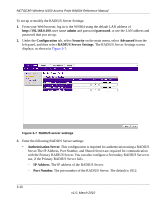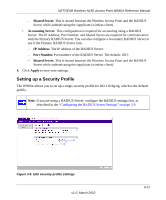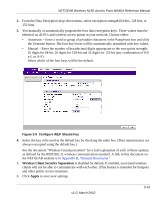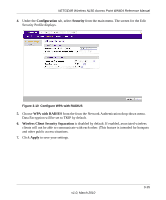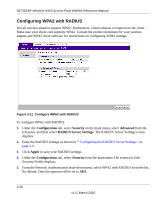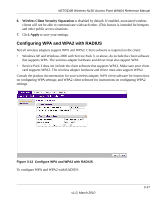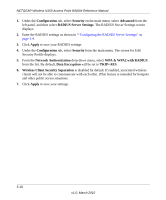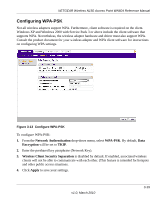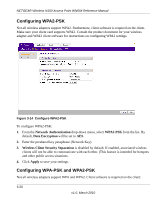Netgear WN604-100NAS Reference Manual - Page 59
Configuration, Security, WPA with RADIUS, Wireless Client Security Separation, Apply
 |
View all Netgear WN604-100NAS manuals
Add to My Manuals
Save this manual to your list of manuals |
Page 59 highlights
NETGEAR Wireless N150 Access Point WN604 Reference Manual 4. Under the Configuration tab, select Security from the main menu. The screen for the Edit Security Profile displays. Figure 3-10 Configure WPA with RADIUS 5. Choose WPA with RADIUS from the from the Network Authentication drop-down menu. Data Encryption will be set to TKIP by default. 6. Wireless Client Security Separation is disabled by default. If enabled, associated wireless clients will not be able to communicate with each other. (This feature is intended for hotspots and other public access situations. 7. Click Apply to save your settings. v1.0, March 2010 3-15
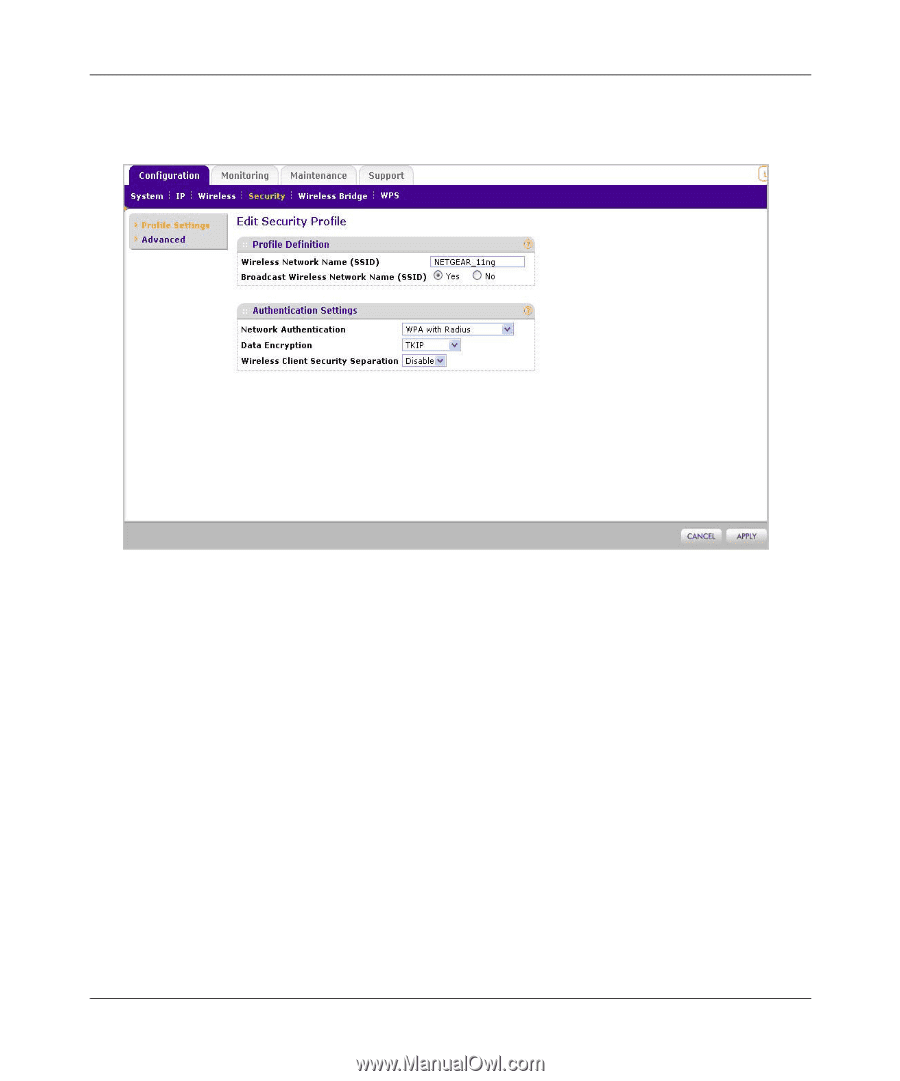
NETGEAR Wireless N150 Access Point WN604 Reference Manual
3-15
v1.0, March 2010
4.
Under the
Configuration
tab, select
Security
from the main menu. The screen for the Edit
Security Profile displays.
5.
Choose
WPA with RADIUS
from the from the Network Authentication drop-down menu.
Data Encryption will be set to TKIP by default.
6.
Wireless Client Security Separation
is disabled by default. If enabled, associated wireless
clients will not be able to communicate with each other. (This feature is intended for hotspots
and other public access situations.
7.
Click
Apply
to save your settings.
Figure 3-10
Configure WPA with RADIUS