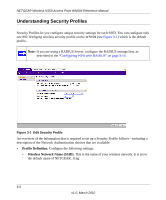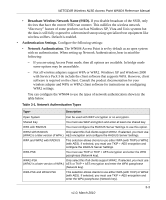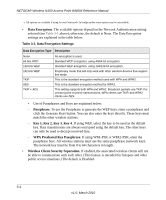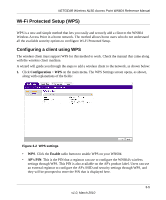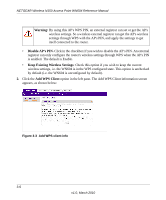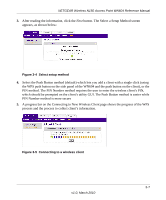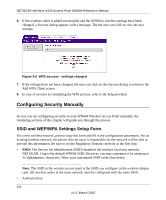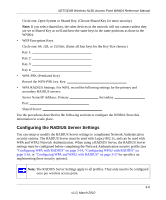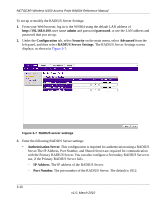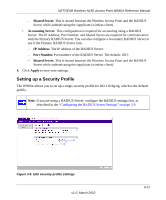Netgear WN604-100NAS Reference Manual - Page 51
button. The Select a Setup Method screen
 |
View all Netgear WN604-100NAS manuals
Add to My Manuals
Save this manual to your list of manuals |
Page 51 highlights
NETGEAR Wireless N150 Access Point WN604 Reference Manual 3. After reading the information, click the Next button. The Select a Setup Method screen appears, as shown below: Figure 3-4 Select setup method 4. Select the Push Button method (default) which lets you add a client with a single click (using the WPS push button on the side panel of the WN604 and the push button on the client), or the PIN method. The PIN Number method requires the user to enter the wireless client's PIN, which should be prompted on the client's utility GUI. The Push Button method is easier while PIN Number method is more secure 5. A progress bar on the Connecting to New Wireless Client page shows the progress of the WPS process and the process to collect client's information. Figure 3-5 Connecting to a wireless client 3-7 v1.0, March 2010