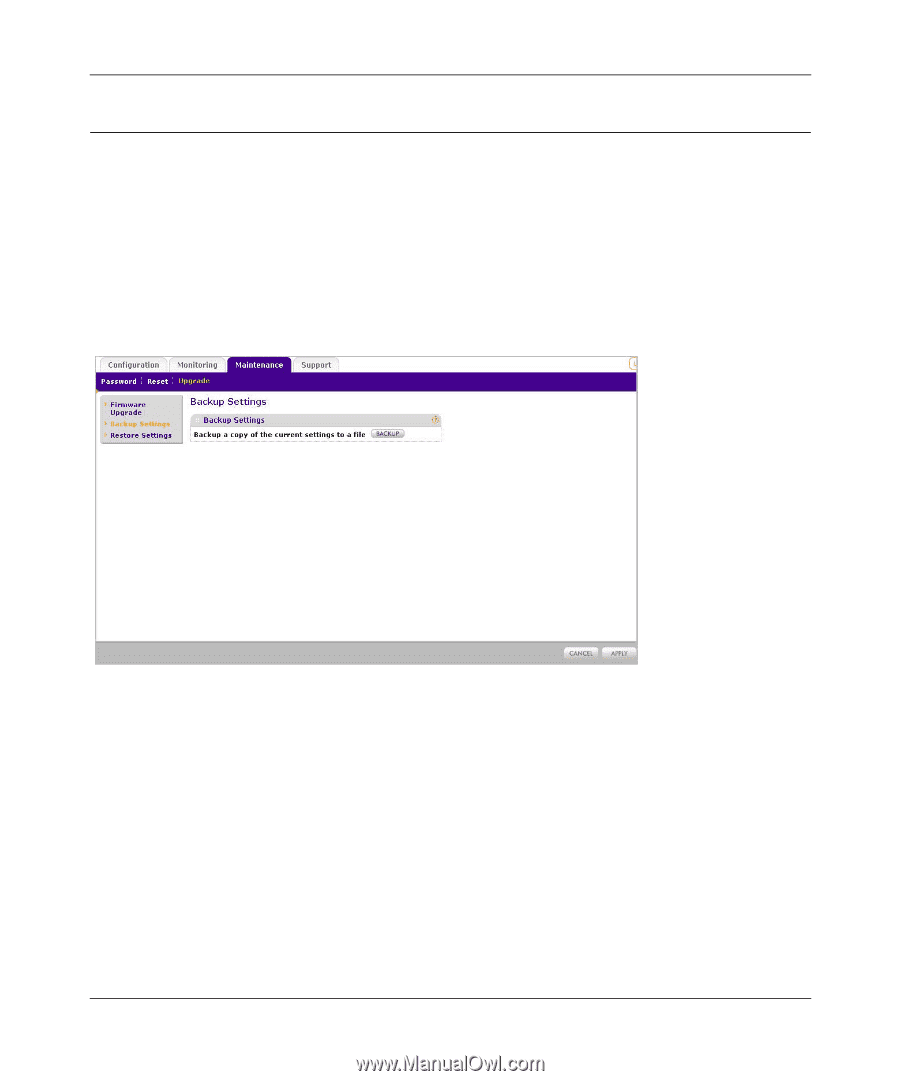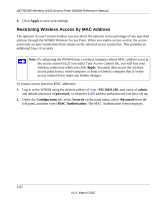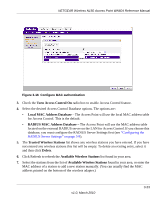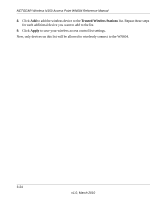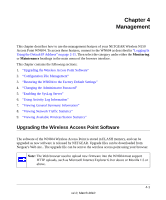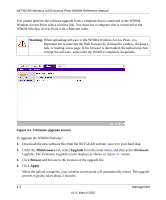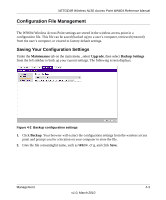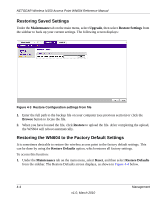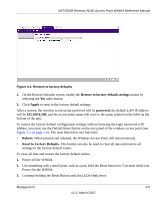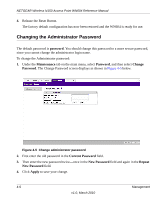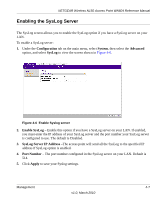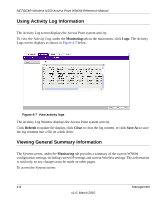Netgear WN604-100NAS Reference Manual - Page 71
Configuration File Management, Saving Your Configuration Settings
 |
View all Netgear WN604-100NAS manuals
Add to My Manuals
Save this manual to your list of manuals |
Page 71 highlights
NETGEAR Wireless N150 Access Point WN604 Reference Manual Configuration File Management The WN604 Wireless Access Point settings are stored in the wireless access point in a configuration file. This file can be saved (backed up) to a user's computer, retrieved (restored) from the user's computer, or cleared to factory default settings. Saving Your Configuration Settings Under the Maintenance tab on the main menu , select Upgrade, then select Backup Settings from the left sidebar to back up your current settings. The following screen displays: Figure 4-2 Backup configuration settings 1. Click Backup. Your browser will extract the configuration settings from the wireless access point and prompt you for a location on your computer to store the file. 2. Give the file a meaningful name, such as WN604.cfg, and click Save. Management 4-3 v1.0, March 2010