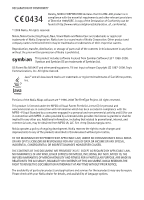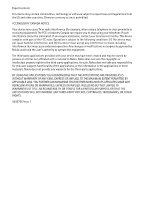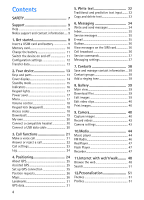4
Contents
SAFETY
..............................................
7
Support
.............................................
9
Help
......................................................................
9
Nokia support and contact information
....
9
1. Get started
....................................
9
Insert a USIM card and battery
....................
9
Memory card
...................................................
10
Charge the battery
........................................
11
Switch the device on and off
.....................
11
Configuration settings
.................................
12
Transfer data
...................................................
13
2. Your device
.................................
13
Keys and parts
................................................
13
Cover display
...................................................
14
Standby mode
.................................................
15
Indicators
.........................................................
16
Keypad lights
..................................................
17
Power saver
.....................................................
17
Menu
.................................................................
17
Volume control
...............................................
18
Keypad lock (keyguard)
................................
18
Access codes
...................................................
18
Download!
........................................................
19
My own
.............................................................
20
Connect a compatible headset
..................
20
Connect a USB data cable
..........................
20
3. Call functions
.............................
21
Make a voice call
...........................................
21
Answer or reject a call
.................................
22
Call settings
.....................................................
23
Log
.....................................................................
24
4. Positioning
..................................
24
About GPS
........................................................
25
Assisted GPS
....................................................
25
Set up GPS connection
................................
25
Position requests
............................................
26
Maps
..................................................................
26
Landmarks
........................................................
31
GPS data
...........................................................
31
5. Write text
...................................
32
Traditional and predictive text input
........
32
Copy and delete text
.....................................
33
6. Messaging
..................................
34
Write and send messages
............................
34
Inbox
..................................................................
35
Service messages
............................................
35
E-mail
................................................................
35
Outbox
...............................................................
36
View messages on the SIM card
................
36
Cell broadcast
.................................................
36
Service commands
.........................................
37
Messaging settings
........................................
37
7. Contacts
.....................................
38
Save and manage contact information ... 38
Contact groups
...............................................
38
Add a ringing tone
.........................................
38
8. Gallery
........................................
39
Main view
.........................................................
39
Download files
................................................
39
Edit images
......................................................
39
Edit video clips
................................................
40
Print images
.....................................................
40
9. Camera
........................................
40
Capture images
...............................................
40
Record videos
..................................................
42
Camera settings
..............................................
43
10.Media
........................................
44
Music player
....................................................
44
FM Radio
...........................................................
46
RealPlayer
.........................................................
47
Flash Player
......................................................
47
Recorder
............................................................
47
11.Internet with web’n’walk
.........
48
Browse the web
..............................................
48
Search
................................................................
51
12.Personalisation
.........................
51
Themes
..............................................................
51
Profiles
..............................................................
51