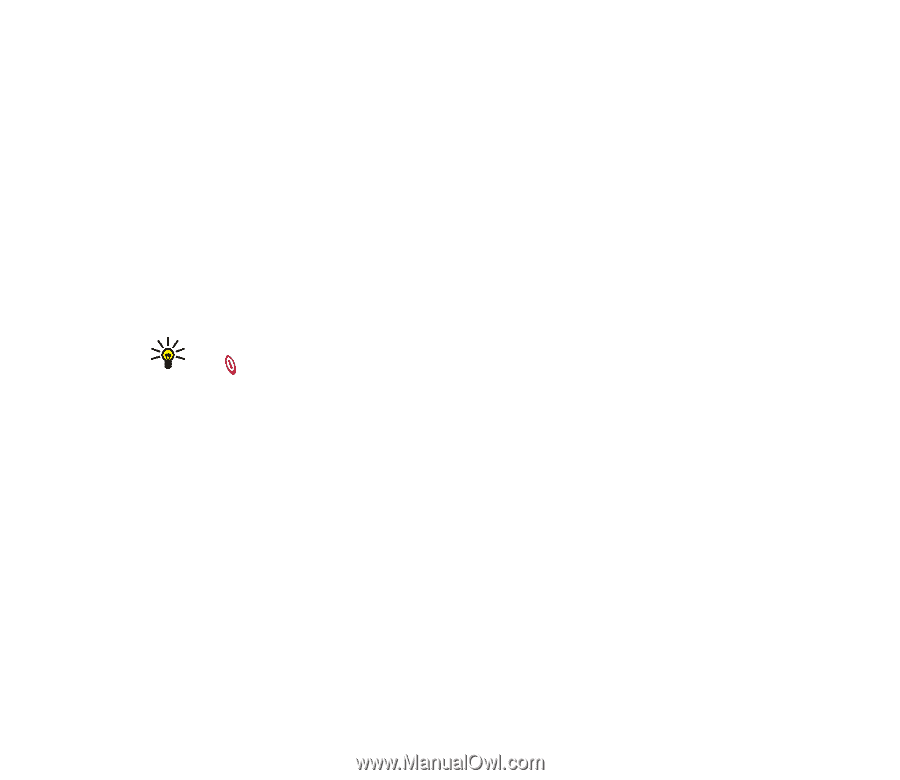Nokia 6820 User Guide - Page 110
Chat and my presence settings, Select, Activate
 |
View all Nokia 6820 manuals
Add to My Manuals
Save this manual to your list of manuals |
Page 110 highlights
• To personalise the profile, select Personalise. Select the setting that you want to change and make the changes. The settings can also be changed in the Tone settings menu, see Tone settings on page 111. To rename a profile, select Profile name. The General profile cannot be renamed. • To change your presence status, select My presence. The menu is available if you have set Synchronise with profiles to On, see My presence on page 100. Select My availability to change your availability status and My presence message to edit your status message. Tip: To quickly change the profile in standby mode, press the power key , scroll to the profile that you want to activate and press Select. Chat and my presence settings For the settings required for chat, contact your network operator or service provider. For receiving the chat and presence settings over the air, see Over the air settings service on page 39. Keying in the settings manually 1. Press Menu, and select Settings, Chat and my presence settings and Current chat and presence settings. 2. Scroll to the set you would like to activate and press Activate. Copyright © 2004 Nokia. All rights reserved. 110