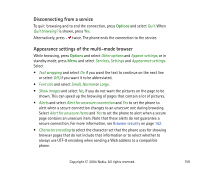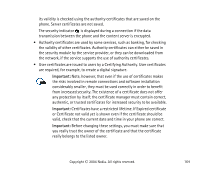Nokia 6820 User Guide - Page 160
Cookies, Bookmarks, Options, Select
 |
View all Nokia 6820 manuals
Add to My Manuals
Save this manual to your list of manuals |
Page 160 highlights
Cookies A cookie is data that a site saves in your phone's browser cache memory. The data can be, for example, your user information or your browsing preferences. Cookies will be saved until you clear the cache memory, see Cache memory on page 162. 1. While browsing, press Options and select Other options, Security and Cookies or in standby mode, press Menu and select Services, Settings, Security settings and Cookies. 2. Select Allow or Reject to allow the phone to receive, or prevent it from receiving, cookies. Bookmarks You can save addresses as bookmarks in the phone's memory. 1. While browsing, press Options and select Bookmarks, or in standby mode, press Menu and select Services and Bookmarks. 2. Scroll to the desired bookmark and press Select or press the jostick briefly to make a connection to the page associated with the bookmark, or press Options for the following functions: View, Edit, Delete, Send, New bookmark or Save to folder. Note: Your phone may have some pre-installed bookmarks for sites that are not affiliated to Nokia. Nokia does not guarantee or endorse these sites. If you choose to access them, you should take the same precautions for security or content as you would with any Internet site. Copyright © 2004 Nokia. All rights reserved. 160