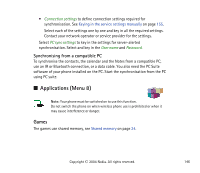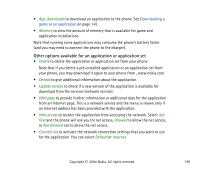Nokia 6820 User Guide - Page 150
Extras, Voice recorder
 |
View all Nokia 6820 manuals
Add to My Manuals
Save this manual to your list of manuals |
Page 150 highlights
Note that when downloading a game or an application, it may be saved in the Games menu instead of the Collection menu. Extras Voice recorder You can record pieces of speech, such as a name and phone number to write them down later. Note: Obey all local laws governing recording of calls. Do not use this feature illegally. Recording 1. Press Menu, select Applications, Extras and Voice recorder. 2. To start the recording, select Record. To start the recording during a call, press Options, and select Record. While recording a call, all parties to the call will hear a faint beeping sound. When recording, hold the phone in the normal position near to your ear. 3. To end the recording, press Stop. The recording will be saved in the Recordings folder of the Gallery menu. 4. To listen to the last recording, select Play last recorded. To send the recording as a multimedia message, or send it via IR or Bluetooth connection, select Send last recorded. Copyright © 2004 Nokia. All rights reserved. 150