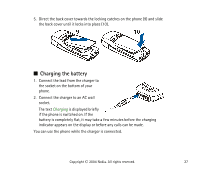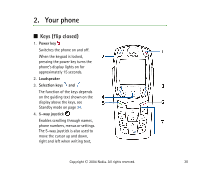Nokia 6820 User Guide - Page 32
Keys (flip open), Infrared IR port. - headset
 |
View all Nokia 6820 manuals
Add to My Manuals
Save this manual to your list of manuals |
Page 32 highlights
2. Pop-PortTM connector for headsets, data cable and other enhancements. Connect an enhancement to the Pop-Port connector as shown in the picture. 3. Microphone. 4. Infrared (IR) port. 5. Camera lens on the back cover of the phone. ■ Keys (flip open) When you open the flip, the display graphics are rotated 90 degrees and the left, middle and right selection keys change positions, but the guiding texts above the selection keys do not change. For using the keys to write and edit text, see Writing text using the messaging keyboard on page 46. Copyright © 2004 Nokia. All rights reserved. 32

Copyright
'
2004 Nokia. All rights reserved.
32
2. Pop-Port
TM
connector for headsets, data cable and
other enhancements. Connect an enhancement to
the Pop-Port connector as shown in the picture.
3. Microphone.
4.
Infrared (IR) port.
5.
Camera lens on the back cover of the phone.
■
Keys (flip open)
When you open the flip, the display graphics are rotated 90 degrees and the left,
middle and right selection keys change positions, but the guiding texts above the
selection keys do not change. For using the keys to write and edit text, see
Writing
text using the messaging keyboard
on page
46
.