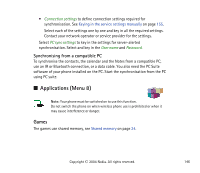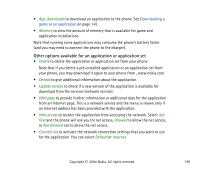Nokia 6820 User Guide - Page 151
Calculator, List of recordings
 |
View all Nokia 6820 manuals
Add to My Manuals
Save this manual to your list of manuals |
Page 151 highlights
List of recordings Press Menu, select Applications, Extras, Voice recorder and Recordings list. The list of folders in the Gallery is shown. Scroll to Recordings, press Open and you can select some of the options for files in the Gallery. See Gallery (Menu 5) on page 128. Calculator The calculator in your phone adds, subtracts, multiplies, divides, calculates the square and the square root, and converts currency values. This calculator has a limited accuracy and rounding errors may occur, especially in long divisions. 1. Press Menu, select Applications, Extras and Calculator. 2. When '0' is displayed on the screen, key in the first number of the calculation, press for a decimal point or the corresponding symbol on the keyboard, if the flip is open. 3. Press Options and select Add, Subtract, Multiply, Divide, Square, Square root or Change sign. If the flip is open, you can also use the corresponding calculation symbols on the keyboard, if available. Tip: Alternatively, press once to add, twice to subtract, three times to multiply or four times to divide, if you are using the calculator with the flip closed. 4. Key in the second number. Copyright © 2004 Nokia. All rights reserved. 151