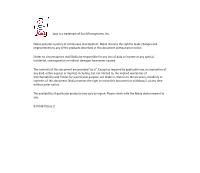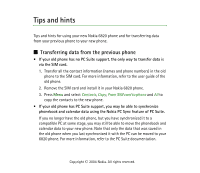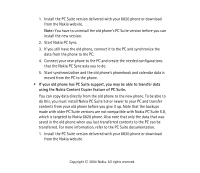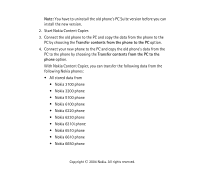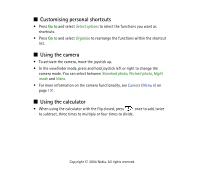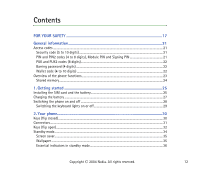Nokia 6820 User Guide - Page 8
Using the phone in standby mode, Using the security keyguard, Calendar, Settings, More settings - camera
 |
View all Nokia 6820 manuals
Add to My Manuals
Save this manual to your list of manuals |
Page 8 highlights
■ Using the phone in standby mode • Move the joystick to the left to start writing a message. • Move the joystick to the right to view the current Calendar month. • Move the joystick down to access the list of contacts. • Move the joystick up to activate the camera. • Press to access the list of upto 20 last numbers you have called. Select the number you require and press again to make a call. • Press to open a connection to a browser service (network service). • Press and hold to call your voice mailbox (network service). Note that the speed dialling function must be set on. Press Menu, and select Settings, More settings,Call settings and Speed dialling. • Key in the phone number and press Save to save a new contact. Then key in the name, press OK and Done. • Change the profile: press , scroll to the profile that you want to activate and press Select. ■ Using the security keyguard • The security keyguard locks the keypad of the phone with a security code, see Security code (5 to 10 digits) on page 21. The keypad lock remains active, if you open the flip. Press Menu and select Settings, More settings, Phone settings and Security keyguard. Enter the security code. To set the security keyguard, select On. Copyright © 2004 Nokia. All rights reserved.