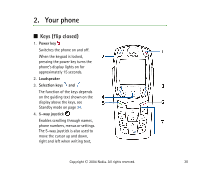Nokia 6820 User Guide - Page 35
Screen saver, Wallpaper, Names - specification
 |
View all Nokia 6820 manuals
Add to My Manuals
Save this manual to your list of manuals |
Page 35 highlights
5. The middle selection key in standby mode is Menu. 6. The right selection key in standby mode is Names, an operator- specific key or a shortcut to a function that you have selected. If you press the right selection key when the text is • Names, you can access the Contacts menu. • the operator-specific key, you can access an operator-specific web site. • a specific function that you have selected and activated in Right selection key, you can access it directly. See Personal shortcuts on page 115. See also Essential indicators in standby mode on page 36. Screen saver The phone automatically activates a screen saver after a certain length of time when none of the phone functions have been used, see Display settings on page 112. Wallpaper You can set your phone to display a background picture as wallpaper when the phone is in standby mode, see Display settings on page 112. Copyright © 2004 Nokia. All rights reserved. 35