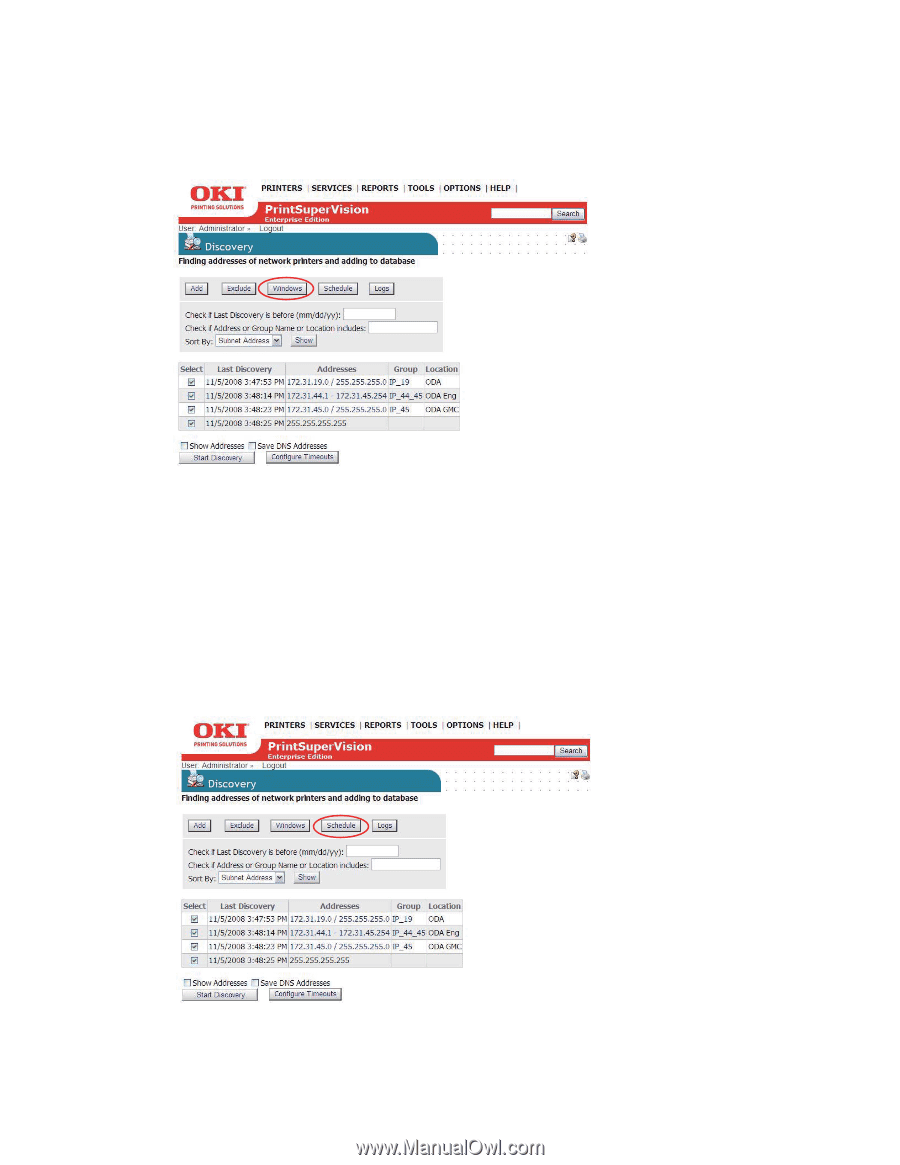Oki C3600n PrintSuperVision Configuration Guide - Page 32
Discovery: Windows Button, Discovering Devices, Windows, Start Discovery, Add to My Printers, Schedule
 |
View all Oki C3600n manuals
Add to My Manuals
Save this manual to your list of manuals |
Page 32 highlights
Discovery: Windows Button 1. From the Discovery screen, click the Windows button. The Windows button provides a list of devices that have been saved in the local system's Windows Print Queue. The local system is defined as the desktop or server that PSV is running on. Each device listed can be selectively saved to the discovery database. 2. Click the check boxes to select the devices to add to the discovery database. 3. click the Start Discovery button. As an added convenience, PSV can create a group of devices called My Printers (accessible from the Printer tab in the main menu) by clicking the Add to My Printers check box and then clicking Start Discovery. Discovery: Schedule Button Discoveries can be scheduled by clicking the Schedule button. 32 • Discovering Devices