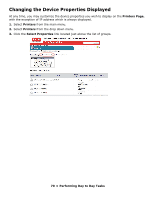Oki C3600n PrintSuperVision Configuration Guide - Page 72
Searching for a Device, Changing Languages, Performing Day to Day Tasks, Printers Models
 |
View all Oki C3600n manuals
Add to My Manuals
Save this manual to your list of manuals |
Page 72 highlights
Searching for a Device From the Printers Page you can use two methods to locate a particular device. 1. Click Models for a list of devices. 2. Select the model name of the device and click the Show button. 3. Use "Search" to type in the desired model name or number. Changing Languages The language displayed in PrintSuperVision can be changed at any time without the need to install language-specific versions of the application. To change language 1. Select Options from the main menu. 2. Select Locale from the drop down box. 3. Click the appropriate radio button. 4. Click the save button. The new language will be displayed. Note Version 3.6 has not been fully translated into all languages displayed. 72 • Performing Day to Day Tasks

72
°
Performing Day to Day Tasks
Searching for a Device
From the
Printers Page
you can use two methods to locate a particular device.
1.
Click
Models
for a list of devices.
2.
Select the model name of the device and click the
Show
button.
3.
Use °Search± to type in the desired model name or number.
Changing Languages
The language displayed in PrintSuperVision can be changed at any time without the need to install
language-specific versions of the application. To change language
1.
Select
Options
from the main menu.
2.
Select
Locale
from the drop down box.
3.
Click the appropriate radio button.
4.
Click the
save
button.
The new language will be displayed.
Note
Version 3.6 has not been fully translated into all languages
displayed.