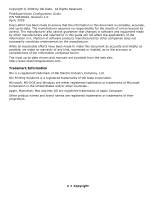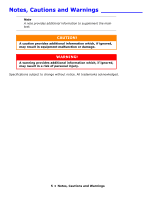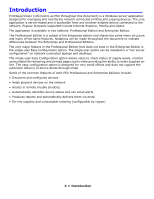4 ° Contents
Configuring the Ordering of Supplies . . . . . . . . . . . . . . . . . . . . . . . . . . .50
Search for a Supply Item . . . . . . . . . . . . . . . . . . . . . . . . . . . . . . . . . . . .50
Select Printers, Then Items . . . . . . . . . . . . . . . . . . . . . . . . . . . . . . . .50
Items for Local Printers . . . . . . . . . . . . . . . . . . . . . . . . . . . . . . . . . . . 51
All Available Items . . . . . . . . . . . . . . . . . . . . . . . . . . . . . . . . . . . . . .51
Customize order . . . . . . . . . . . . . . . . . . . . . . . . . . . . . . . . . . . . . . . . . .51
Configuring the Supplies List . . . . . . . . . . . . . . . . . . . . . . . . . . . . . . . . .52
Default . . . . . . . . . . . . . . . . . . . . . . . . . . . . . . . . . . . . . . . . . . . . . .52
Enabling/Disabling on-line Supplies Ordering . . . . . . . . . . . . . . . . . . . . 53
Editing the Supplies List. . . . . . . . . . . . . . . . . . . . . . . . . . . . . . . . . . . 53
Selecting an Alternative Supplies List . . . . . . . . . . . . . . . . . . . . . . . . .54
Disable Ordering Supplies . . . . . . . . . . . . . . . . . . . . . . . . . . . . . . . . .55
Editing the Supplies List (Optional Link). . . . . . . . . . . . . . . . . . . . . . . . . . 55
Supplies Ordering Calendar
. . . . . . . . . . . . . . . . . . . . . . . . . . . . . . . . . .56
Reporting
. . . . . . . . . . . . . . . . . . . . . . . . . . . . . . . . . . . . . . . . . . . . . . . .57
Available Reports . . . . . . . . . . . . . . . . . . . . . . . . . . . . . . . . . . . . . . . . .57
Selecting Report Attributes. . . . . . . . . . . . . . . . . . . . . . . . . . . . . . . . . . .57
Toner Changes Report . . . . . . . . . . . . . . . . . . . . . . . . . . . . . . . . . . . . . .58
Generating a Toner Changes Report . . . . . . . . . . . . . . . . . . . . . . . . . .58
Scheduling a Toner Changes Report . . . . . . . . . . . . . . . . . . . . . . . . . .59
Schedule Log Report . . . . . . . . . . . . . . . . . . . . . . . . . . . . . . . . . . . . . . .60
Supplies Usage Report . . . . . . . . . . . . . . . . . . . . . . . . . . . . . . . . . . . . . . 61
Printed Pages Report . . . . . . . . . . . . . . . . . . . . . . . . . . . . . . . . . . . . . . .62
Color/Mono Pages Report . . . . . . . . . . . . . . . . . . . . . . . . . . . . . . . . . . . .63
Usage Report . . . . . . . . . . . . . . . . . . . . . . . . . . . . . . . . . . . . . . . . . . . . 65
Exporting Properties and Attributes . . . . . . . . . . . . . . . . . . . . . . . . . . . . .66
Adding Device Attribute Data . . . . . . . . . . . . . . . . . . . . . . . . . . . . . . . . .67
Configuring a Print Device Remotely . . . . . . . . . . . . . . . . . . . . . . . . . . .68
Performing Day to Day Tasks . . . . . . . . . . . . . . . . . . . . . . . . . . . . . . . . .69
Viewing device status . . . . . . . . . . . . . . . . . . . . . . . . . . . . . . . . . . . . . .69
Quickly Access a Group of Devices . . . . . . . . . . . . . . . . . . . . . . . . . . . . .69
Changing the Device Properties Displayed . . . . . . . . . . . . . . . . . . . . . . . . 70
Searching for a Device. . . . . . . . . . . . . . . . . . . . . . . . . . . . . . . . . . . . . . 72
Changing Languages . . . . . . . . . . . . . . . . . . . . . . . . . . . . . . . . . . . . . . .72
Downloading Oki Drivers . . . . . . . . . . . . . . . . . . . . . . . . . . . . . . . . . . . . 73
Print to Remote Locations . . . . . . . . . . . . . . . . . . . . . . . . . . . . . . . . . . .74
Creating a Maintenance Log / Managing Supplies Inventory . . . . . . . . . . . .75
Viewing a Login Log
. . . . . . . . . . . . . . . . . . . . . . . . . . . . . . . . . . . . . . .76
Clearing (Deleting) Logs . . . . . . . . . . . . . . . . . . . . . . . . . . . . . . . . . . . .77
Public Web Services . . . . . . . . . . . . . . . . . . . . . . . . . . . . . . . . . . . . . . . .78