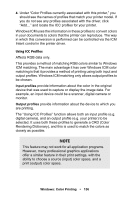Oki C5400 Guide: User's, C5400 Series (American English) - Page 156
This uses Postscript Color Rendering Dictionaries built into the, Perceptual, Saturation
 |
View all Oki C5400 manuals
Add to My Manuals
Save this manual to your list of manuals |
Page 156 highlights
Monitor (9300k) Optimized for printing photographs when using a monitor with a color temperature of 6500K. Digital Camera Optimized for printing photographs taken with a digital camera. This tends to produce prints with lighter and brighter colors. For some photographs, other settings may be better depending on the subjects and the conditions under which they were taken. sRGB Optimized for matching specific colors, such as a company logo color. The colors within the printer's color gamut are printed without any modification, and only colors that fall outside the gamut (set) of printable colors are modified. Postscript Color Matching This uses Postscript Color Rendering Dictionaries built into the printer, and affects both RGB and CMYK data. Rendering Intents When a document is printed, a conversion takes place from the document's color space to the printer color space. The rendering intents are essentially a set of rules that determine how this color conversion takes place. The rendering intents that the printer driver provides are listed below: • Perceptual Best choice for printing photographs. Compresses the source gamut into the printer's gamut whilst maintaining the overall appearance of an image. This may change the overall appearance of an image as all the colors are shifted together. • Saturation Best choice for printing bright and saturated colors, but less accurately matched. This makes it the recommended choice for graphs, charts, diagrams etc. Maps fully saturated colors in the source gamut to fully saturated colors in the printer's gamut. Windows: Color Printing • 154