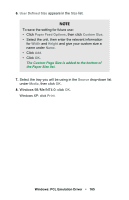Oki C5400 Guide: User's, C5400 Series (American English) - Page 167
User Defined Size, Source, Media, Print, Paper Feed Options, Custom Size, Width, Height
 |
View all Oki C5400 manuals
Add to My Manuals
Save this manual to your list of manuals |
Page 167 highlights
6. User Defined Size appears in the Size list. NOTE To save the setting for future use: • Click Paper Feed Options, then click Custom Size. • Select the unit, then enter the relevant information for Width and Height and give your custom size a name under Name. • Click Add. • Click OK. The Custom Page Size is added to the bottom of the Paper Size list. 7. Select the tray you will be using in the Source drop-down list under Media, then click OK. 8. Windows 98/Me/NT4.0: click OK. Windows XP: click Print. Windows: PCL Emulation Driver • 165

Windows: PCL Emulation Driver
°
165
6.
User Defined Size
appears in the
Size
list.
7.
Select the tray you will be using in the
Source
drop-down list
under
Media
, then click
OK
.
8.
Windows 98/Me/NT4.0: click
OK
.
Windows XP: click
Print
.
NOTE
To save the setting for future use:
¶
Click
Paper Feed Options
, then click
Custom Size
.
¶
Select the unit, then enter the relevant information
for
Width
and
Height
and give your custom size a
name under
Name
.
¶
Click
Add
.
¶
Click
OK.
The Custom Page Size is added to the bottom of
the Paper Size list.