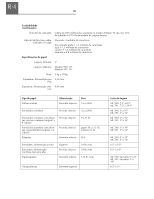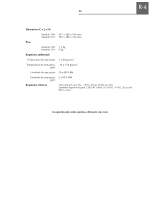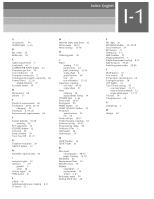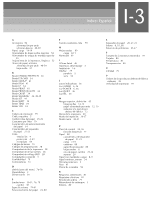Oki ML591 Microline 590/591 User's Guide - Page 103
Index: English
 |
View all Oki ML591 manuals
Add to My Manuals
Save this manual to your list of manuals |
Page 103 highlights
Index: English I-1 A Accessories ALARM light 54 6, 36 B Bar codes 59 Buffer size 59 C Cable requirements 5 Card stock 60 CHARACTER PITCH button 32 Characters per line 59 Color ribbon kit 54 Computer connection 5 Continuous-form paper, removing 24 Control Panel 32, 36 disable function 57 Cut sheet feeder 54 D Dimensions 60 Drivers 31 E Electrical requirements 60 Emulations 30-31, 56, 59 changing 30 Envelopes 8, 10, 60 Environmental requirements 60 F Factory defaults 56-58 resetting 38 FCC statements 61 FF/LOAD button 32 Font Test 28 Fonts, resident 59 Form Tear-Off 21-23 G Graphics resolution 59 GROUP button 22 H Humidity requirements 60 I Indicator Lights 36 Interface 59 parallel 5 serial 54 I-Prime signal 46 ITEM button 41 L Labels 60 Letterhead stationery, loading LF button 32 8-11 M Material safety data sheet 62 Menu mode 38-41 Menu settings 56-58 O Ordering parts 58 P Paper loading 7-19 park feature 24 path, switching 25-26 single-sheet 8 specifications 60 tear 20 tear-off feature 21-23 Paper jam, clearing rear-feed 48-50 single sheet 51 Parts ordering 58 replacement, listing 54 POWER light 6, 36 Print mode 36-37 Print speed 59 PRINT button 32 PRINT QUALITY button 32 Printhead specifications 59 life 60 Printer drivers 30-31 Printer housing, cleaning 52 Problem solving 43-47 Programming codes 58 Protective Film 3 Pull tractor 54 Push tractor 54 Q QUIET button 32 QUIET light 36 R Rear-Feed clearing jams 48-50 paper, loading 14-18 Reliability 60 Replacement Parts 54 Resident fonts 59 Ribbon installation 4 replacement 54 shield 4, 43 Roll paper stand 54 Rolling ASCII Test 28 S SEL light 36 SEL/MENU button 32, 38-39 Serial Interface 54 SET button 41 Setting Up 1-6 SHIFT button 32 Shipping Retainers 3 Single-sheet paper loading 8-13 Specifications 59-60 Switching paper paths 25-26 T TEAR button 32 Tear feature 20 Temperature specifications 60 Testing the printer 28 TOF button 32 Top of Form, setting 45 rear-feed paper 12, 19 reset to factory default 12 single-sheet paper 12-13 Tractors 54 Transparencies 60 U Unpacking 2 W Weight 60