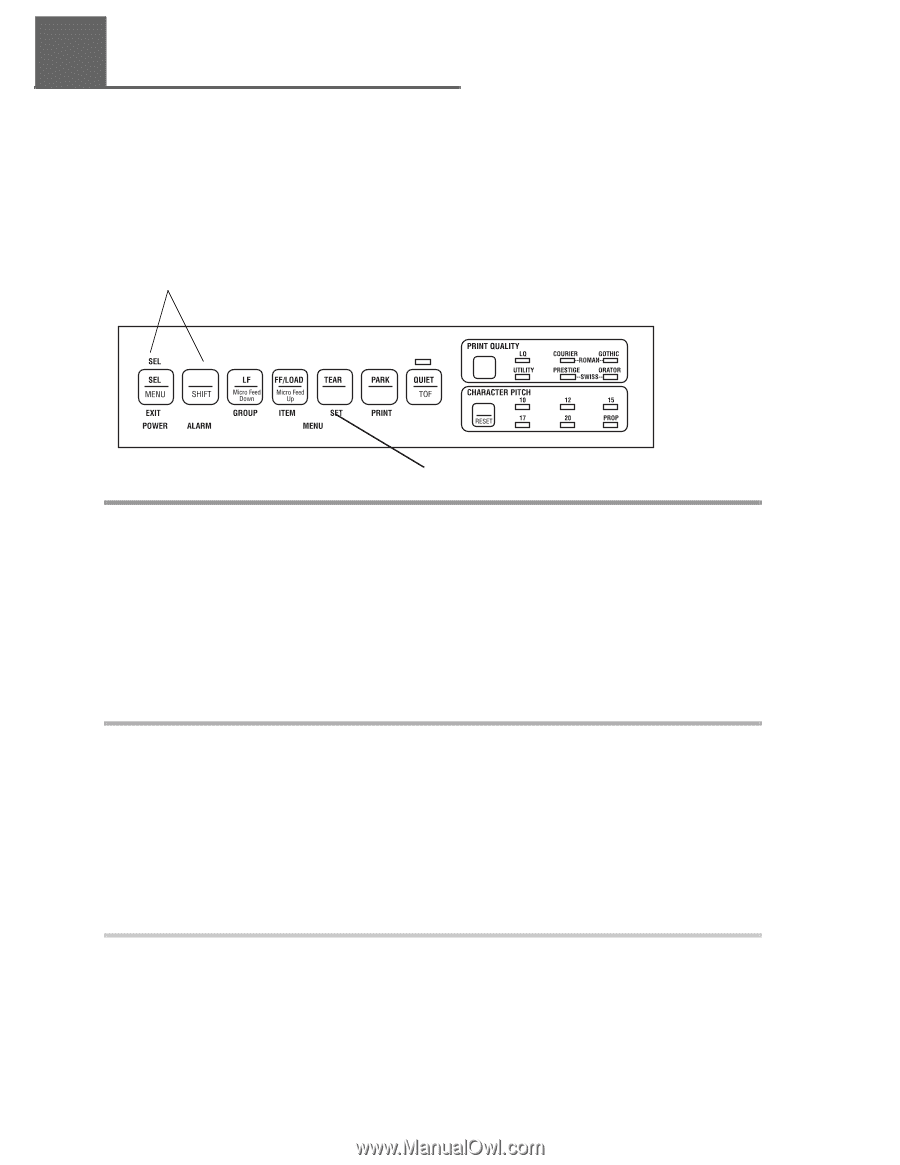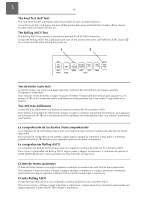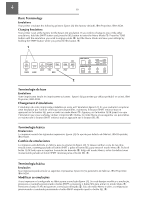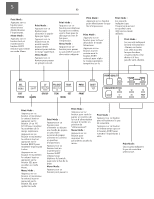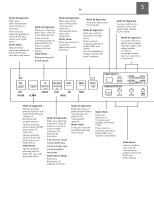Oki ML591 Microline 590/591 User's Guide - Page 40
Basic Terminology, Terminologie de base, Cambio de emulaciones
 |
View all Oki ML591 manuals
Add to My Manuals
Save this manual to your list of manuals |
Page 40 highlights
4 30 Basic Terminology Emulations Your printer emulates the following printers: Epson LQ (the factory default), IBM Proprinter, IBM AGM. Changing Emulations Your printer is set at the factory for the Epson LQ emulation. If you wish to change to one of the other emulations, hold the SHIFT button and press the SEL button to enter the Menu Mode (1). Press the TEAR button until the emulation you wish to engage prints (2). Exit the Menu Mode and save your settings by holding the SHIFT button while you press the SEL button (1). 1 2 Terminologie de base Emulations Votre imprimante émule les imprimantes suivantes : Epson LQ (paramètre par défaut préétabli en usine), IBM Proprinter, IBM AGM. Changement d'émulations L'émulation de votre imprimante préétablie en usine est l'émulation Epson LQ. Si vous souhaitez remplacer cette émulation par l'une de celles qui sont disponibles, maintenez le bouton SHIFT enfoncé tout en appuyant sur le bouton SEL pour accéder au mode Menu (1). Appuyez sur le bouton TEAR jusqu'à ce que l'émulation que vous souhaitez utiliser s'imprime (2). Quittez le mode Menu et sauvegardez vos paramètres en maintenant le bouton SHIFT enfoncé tout en appuyant sur le bouton SEL (1). Terminologia básica Emulaciones La impresora emula las siguientes impresoras: Epson LQ (la opción por defecto de fábrica), IBM Proprinter, IBM AGM. Cambio de emulaciones La impresora está definida en fábrica para la emulación Epson LQ. Si desea cambiar a una de las otras emulaciones, mantenga pulsado el botón SHIFT y pulse el botón SEL para entrar el modo Menu (1). Pulse el botón TEAR hasta que se imprima la emulación deseada (2). Salga del modo Menu y salve las definiciones manteniendo pulsado el botón SHIFT mientras pulsa el botón SEL (1). Terminologia básica Emulações Sua impressora pode emular as seguintes impressoras: Epson LQ (o parâmetro de fábrica), IBM Proprinter, IBM AGM. Modificar as emulações A sua impressora é configurada na fábrica para a emulação Epson LQ. Se você desejar modificar a emulação, pressione e mantenha pressionado o botão SHIFT e pressione o botão SEL para entrar no modo Menu (1). Pressione o botão TEAR até aparecer a emulação desejada (2). Saia do modo Menu e salve a configuração pressionando e mantendo pressionado o botão SHIFT enquanto aperta o botão SEL (1).