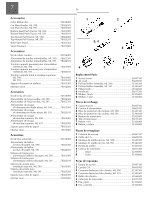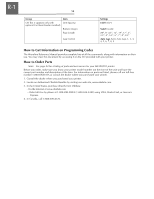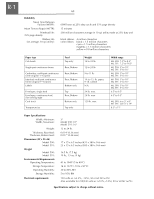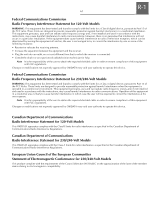Oki ML591 Microline 590/591 User's Guide - Page 68
How to Get Information on Programming Codes, How to Order Parts - okidata printer parts
 |
View all Oki ML591 manuals
Add to My Manuals
Save this manual to your list of manuals |
Page 68 highlights
R-1 58 Group CSF Bin 2 (appears only with optional Cut Sheet Feeder installed) Item Line Spacing Bottom Margin Page Length Gap Control Settings 6 LPI, 8 LPI Valid, Invalid 11", 11-2/3", 12", 14", 17", 3", 3.5", 4", 5.5", 6", 7", 8", 8.5" Auto Gap, Semi Auto Gap, 1, 2, 3, 4, 5, 6, 7, 8, 9 How to Get Information on Programming Codes The Microline Reference Manual provides complete lists of all the commands, along with information on their use. You may view this document by accessing it on the CD provided with your printer. How to Order Parts Note: See page 54 for a listing of parts and accessories for your ML590/591 printer. Before you order, make sure you know your printer model number (on the front of the unit) and have the correct part number and description of the item. For information on parts not listed, please call our toll-free number 1-800-OKIDATA or consult the dealer where you purchased your printer. 1. Consult the dealer where you purchased your printer. 2. Locate an Authorized Okidata Reseller by visiting our web site, www.okidata.com. 3. In the United States, purchase directly from Okidata: - Via the Internet at www.okidata.com - Order toll-free by phone at 1-800-OKI-DATA (1-800-654-3282) using VISA, MasterCard, or America Express. 4. In Canada, call 1-888-309-4570.