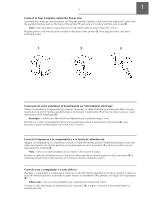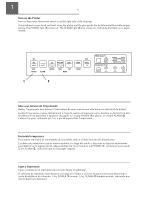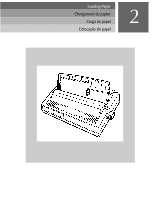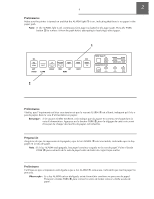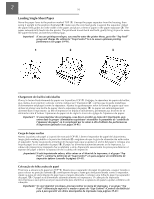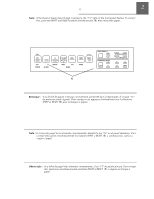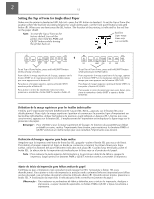Oki ML591 Microline 590/591 User's Guide - Page 19
Preliminaries, Preliminares
 |
View all Oki ML591 manuals
Add to My Manuals
Save this manual to your list of manuals |
Page 19 highlights
9 2 Preliminaries Make sure the printer is turned on and that the ALARM light (1) is on, indicating that there is no paper in the paper path. Note: If the ALARM light is off, continuous-form paper is loaded in the paper path. Press the PARK button (2) to remove it from the path before attempting to load single-sheet paper. 1 2 Préliminaires Vérifiez que l'imprimante est bien sous tension et que le voyant ALARM (1) est allumé, indiquant qu'il n'y a pas de papier dans la voie d'alimentation en papier. Remarque : Si le voyant ALARM est éteint, cela indique que du papier en continu est chargé dans la voie d'alimentation. Appuyez sur le bouton PARK (2) pour le dégager de cette voie avant d'essayer de charger des feuilles de papier individuelles. Preparación Asegúrese de que la impresora está apagada y que la luz ALARM (1) esté encendida, indicando que no hay papel en la ruta de papel. Nota : Si la luz ALARM está apagada, hay papel continuo cargado en la ruta de papel. Pulse el botón PARK (2) para extraerlo de la ruta de papel antes de tratar de cargar hojas sueltas. Preliminares Certifique-se que a impressora está ligada e que a luz ALARM (1) está acesa, indicando que não há papel no percurso. Observação : Se a luz ALARM estiver desligada, existe formulário contínuo no percurso do papel. Pressione o botão PARK (2) para removê-lo antes de tentar colocar a folha avulsa de papel.