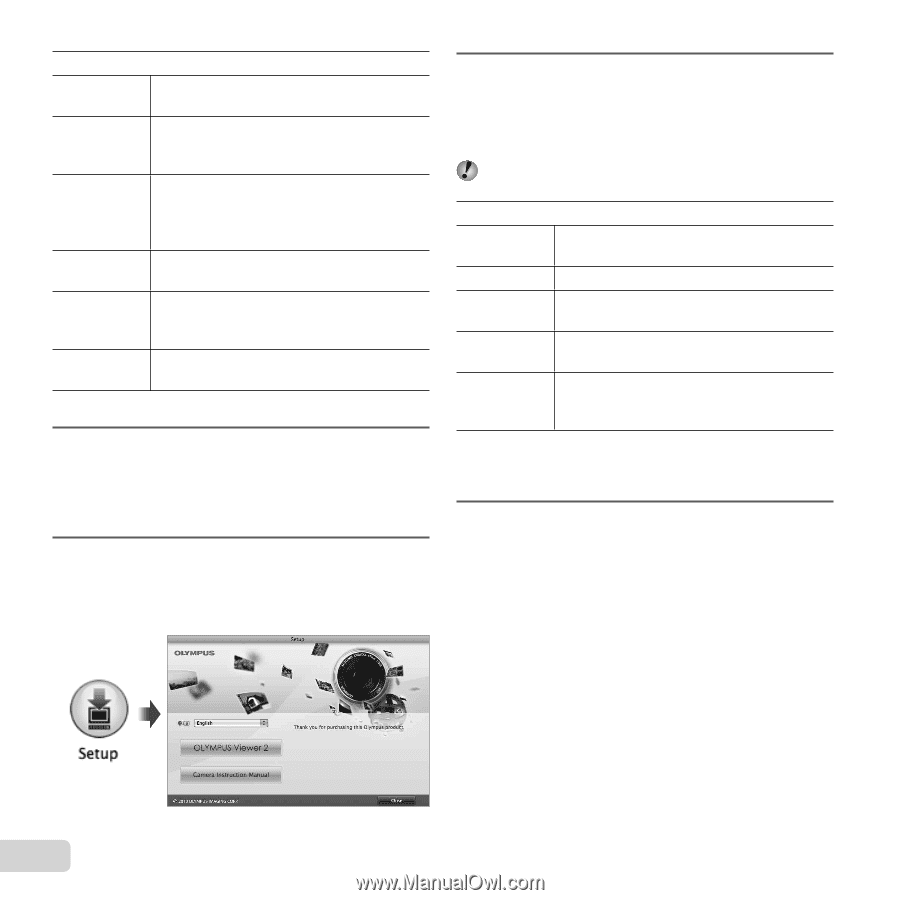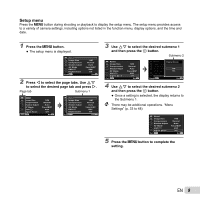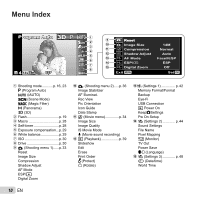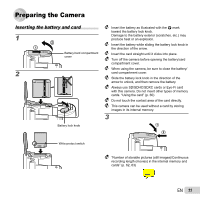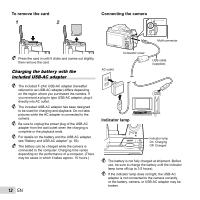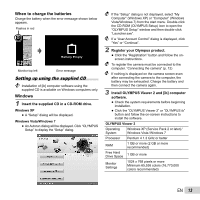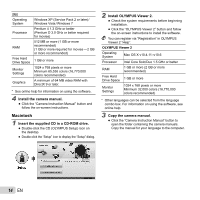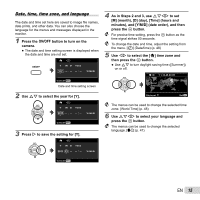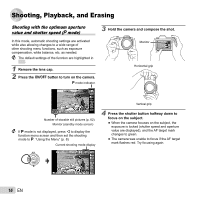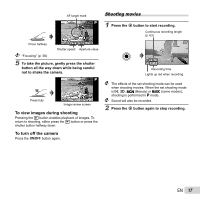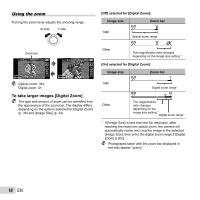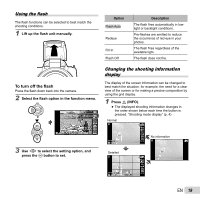Olympus SP-810UZ SP-810UZ Instruction Manual (English) - Page 14
Macintosh - manual
 |
View all Olympus SP-810UZ manuals
Add to My Manuals
Save this manual to your list of manuals |
Page 14 highlights
[ib] Operating System Processor RAM Free Hard Drive Space Monitor Settings Graphics Windows XP (Service Pack 2 or later) / Windows Vista / Windows 7 Pentium 4 1.3 GHz or better (Pentium D 3.0 GHz or better required for movies) 512 MB or more (1 GB or more recommended) (1 GB or more required for movies - 2 GB or more recommended) 1 GB or more 1024 x 768 pixels or more Minimum 65,536 colors (16,770,000 colors recommended) A minimum of 64 MB video RAM with DirectX 9 or later. * See online help for information on using the software. 4 Install the camera manual. ● Click the "Camera Instruction Manual" button and follow the on-screen instructions. Macintosh 1 Insert the supplied CD in a CD-ROM drive. ● Double-click the CD (OLYMPUS Setup) icon on the desktop. ● Double-click the "Setup" icon to display the "Setup" dialog. 2 Install OLYMPUS Viewer 2. ● Check the system requirements before beginning installation. ● Click the "OLYMPUS Viewer 2" button and follow the on-screen instructions to install the software. You can register via "Registration" in OLYMPUS Viewer 2 "Help". OLYMPUS Viewer 2 Operating System Mac OS X v10.4.11-v10.6 Processor Intel Core Solo/Duo 1.5 GHz or better RAM 1 GB or more (2 GB or more recommended) Free Hard Drive Space 1 GB or more Monitor Settings 1024 x 768 pixels or more Minimum 32,000 colors (16,770,000 colors recommended) * Other languages can be selected from the language combo box. For information on using the software, see online help. 3 Copy the camera manual. ● Click the "Camera Instruction Manual" button to open the folder containing the camera manuals. Copy the manual for your language to the computer. 14 EN