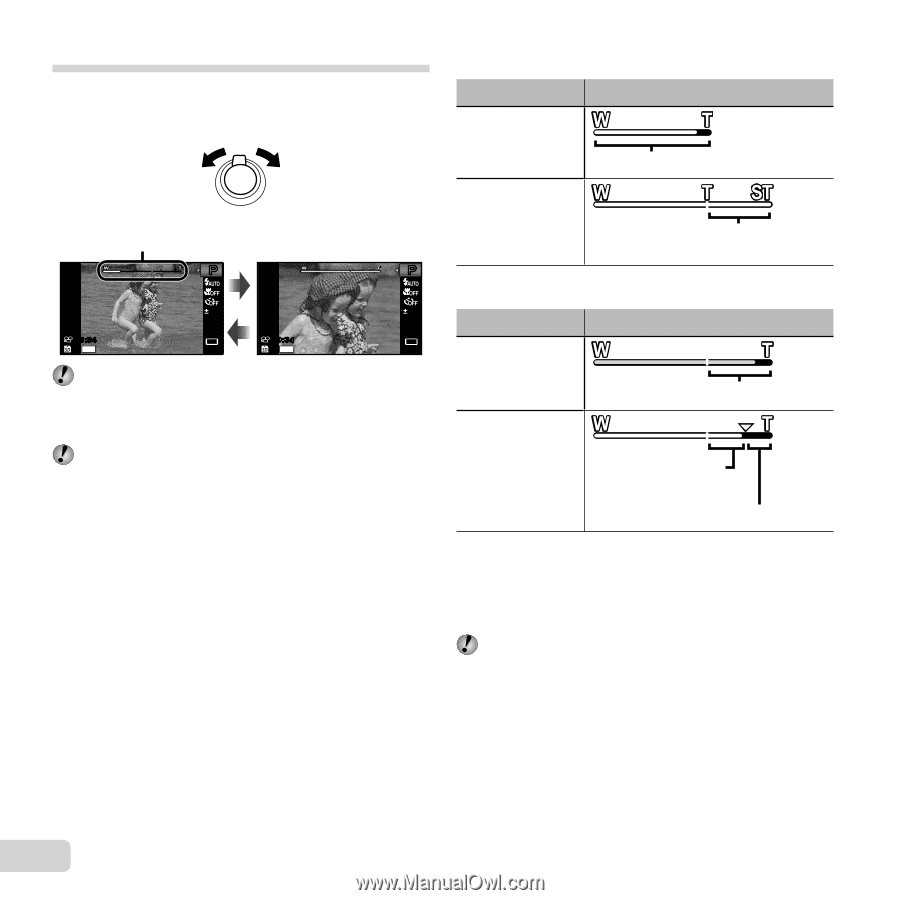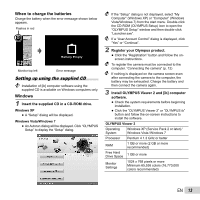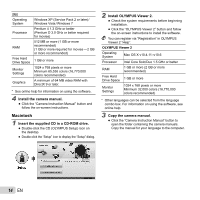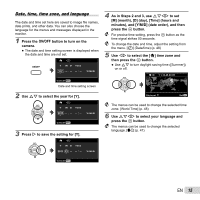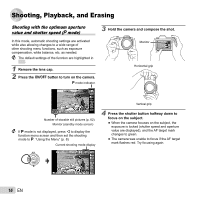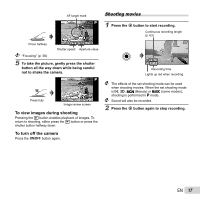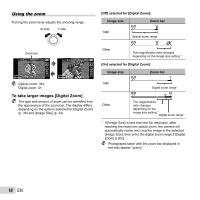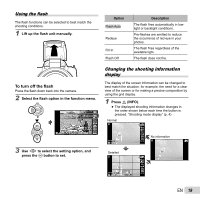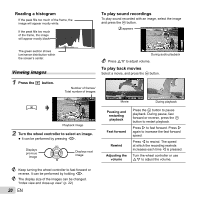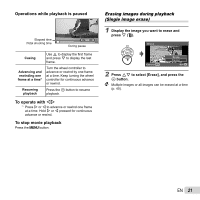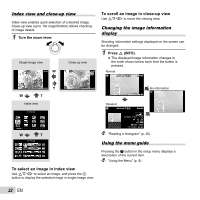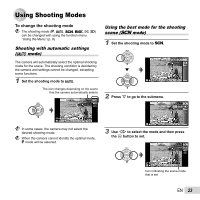Olympus SP-810UZ SP-810UZ Instruction Manual (English) - Page 18
To take larger images [Digital Zoom]
 |
View all Olympus SP-810UZ manuals
Add to My Manuals
Save this manual to your list of manuals |
Page 18 highlights
Using the zoom Turning the zoom lever adjusts the shooting range. W side T side [Off] selected for [Digital Zoom]: Image size Zoom bar 14M Optical zoom range Zoom bar P P 00:34 4 14M 0.0 WB AUTO ISO AUTO 00:34 4 14M 0.0 WB AUTO ISO AUTO Optical zoom: 36× Digital zoom: 4× To take larger images [Digital Zoom] The type and amount of zoom can be identified from the appearance of the zoom bar. The display differs depending on the options selected for [Digital Zoom] (p. 36) and [Image Size] (p. 34). Other The magnification ratio changes depending on the image size setting.*1 [On] selected for [Digital Zoom]: Image size Zoom bar 14M Digital zoom range Other The magnification ratio changes depending on the image size setting.*1 Digital zoom range *1 If [Image Size] is less than the full resolution, after reaching the maximum optical zoom, the camera will automatically resize and crop the image to the selected [Image Size], then enter the digital zoom range if [Digital Zoom] is [On]. Photographs taken with the zoom bar displayed in red may appear "grainy." 18 EN