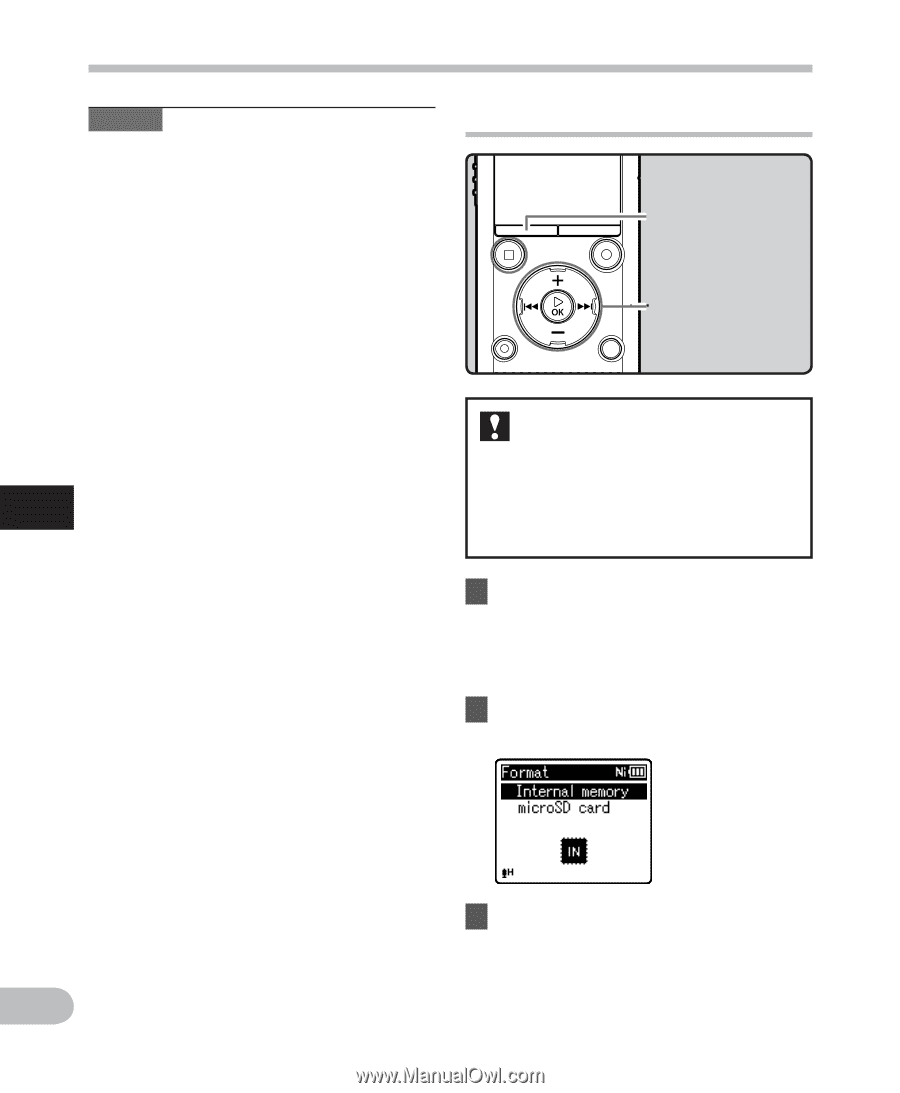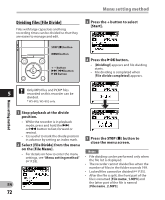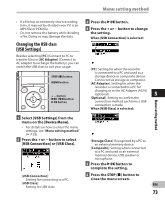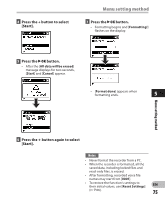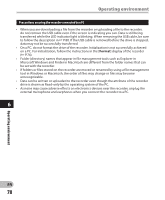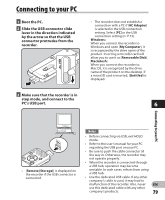Olympus WS-801 WS-801 Detailed Instructions (English) - Page 74
Formatting the recorder [Format] - driver
 |
View all Olympus WS-801 manuals
Add to My Manuals
Save this manual to your list of manuals |
Page 74 highlights
Menu setting method Notes • When you first connect the recorder to your PC as an external storage device, the driver for the recorder will be automatically installed in your PC. • The PC cannot recognize that the recorder is connected to the PC if [USB Connection] is set to [AC Adapter]. • If the recorder is not recognized by the PC as an external storage device, change the [USB Class] setting to [Storage Class]. Formatting the recorder [Format] MENU button + − button 9 0 button `OK button If you format the recorder, all files will be erased and all function settings will return to the defaults except the date 5 and time settings. Transfer any important files to a computer before formatting the recorder. 1 Select [Format] from the menu on the [Device Menu]. • For details on how to enter the menu settings, see "Menu setting method" (☞ P.53). 2 Press the + or − button to select the recording media to format. Menu setting method 3 Press the `OK button. EN 74