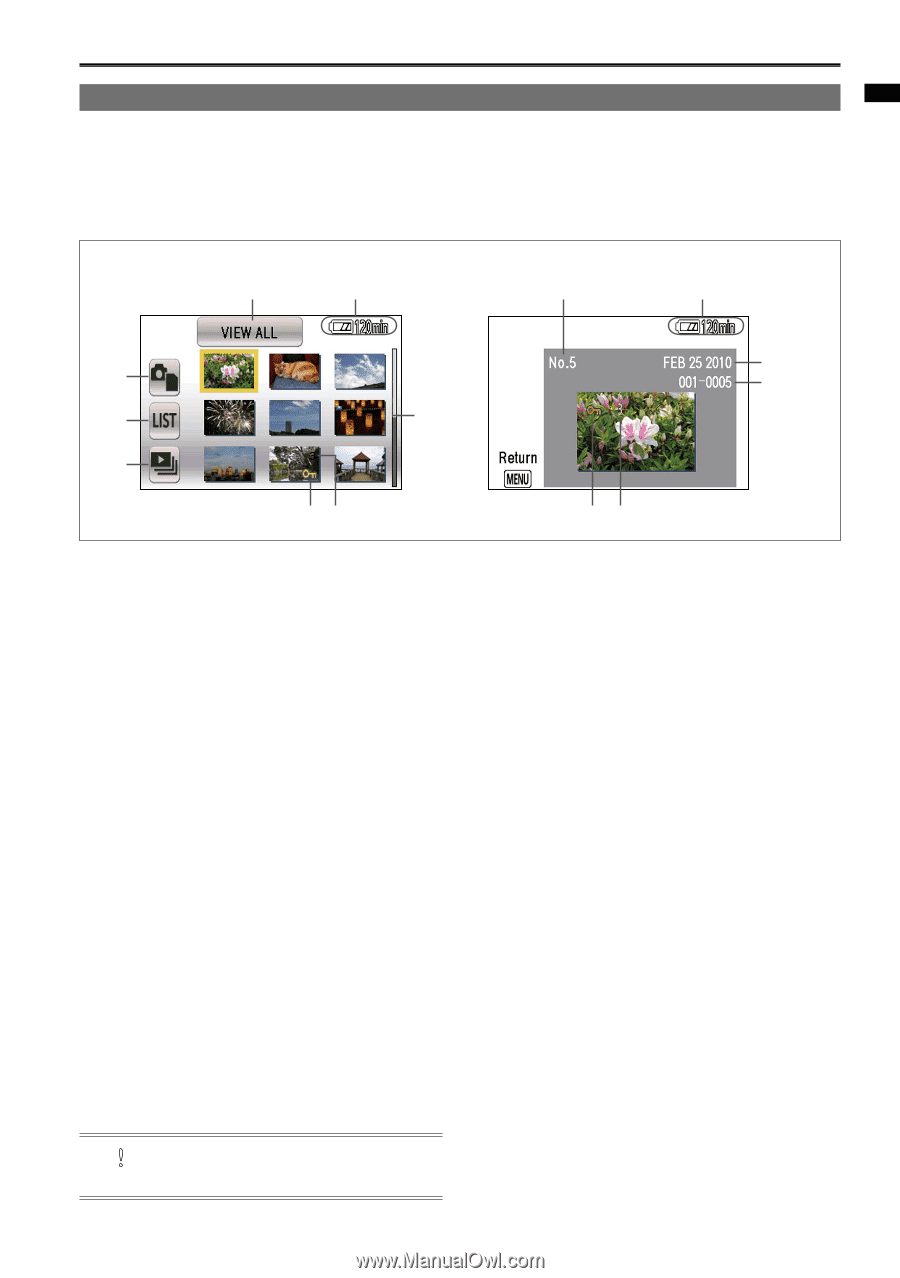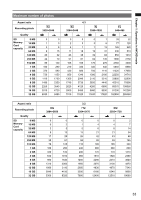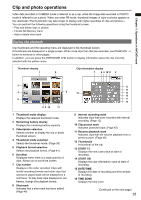Panasonic AG-HMC80PJ User Manual - Page 37
During photo playback, Date display
 |
View all Panasonic AG-HMC80PJ manuals
Add to My Manuals
Save this manual to your list of manuals |
Page 37 highlights
Chapter 1: Operations in AVCHD mode During photo playback Photo thumbnails and the operating menu are displayed in the thumbnail screen. 9 thumbnails are displayed in a single screen. When more photos than that are recorded, use PAGE/ADV -/+ button to advance to other pages. In addition, you can press the DISP/MODE CHK button to display information about the clip currently selected with the yellow cursor. Thumbnail display 1 2 Photo information display 7 2 3 4 6 5 10 11 1 Date selection display Displays the selected date selection. 2 Remaining battery display Displays the remaining battery capacity. 3 Video/photo selection Selects whether to display the clip or photo thumbnail screen. 4 Date selection Use to select photos to display by date. 5 Slideshow Use to perform slideshow playback. (Page 42) 6 Scrollbar Displayed when there is a large quantity of photos. Allows you to scroll the screen. 7 Photo number Displays in the order recorded. 8 Date display Displays the date of recording. 9 Photo folder/filename display Displays the folder/filename for the photo. 10 Scene protect mark Indicates protect photos. (Page 45) 11 DPOF settings mark Indicates photos that include DPOF settings. (Page 46) • If " " appears on a thumbnail, the photo cannot be played back. 8 9 10 11 37