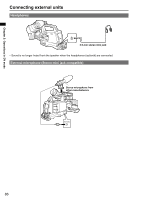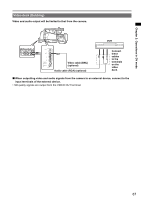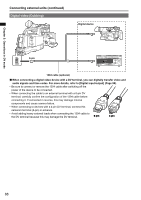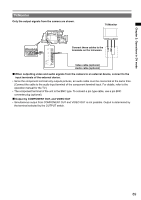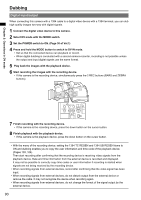Panasonic AG-HMC80PJ User Manual - Page 87
Video deck (Dubbing), When outputting video and audio signals from the camera to an external device
 |
View all Panasonic AG-HMC80PJ manuals
Add to My Manuals
Save this manual to your list of manuals |
Page 87 highlights
Chapter 2: Operations in DV mode Video deck (Dubbing) Video and audio output will be limited to that from the camera. VCR ON OFF MIC+48V LINE MIC AUDIO IN LINE MIC AUDIO OUT CH 1 ON OFF MIC+48V CH 1 CH 2 CH 2 OUTPUT Y/ VIDEO VIDEO COMPONENT P B PR CAMREMOTE ZOOM S/S FOCUS IRIS Video cable (BNC) (optional) Audio cable (RCA) (optional) Connect these cables to the terminals on the video deck. ■ When outputting video and audio signals from the camera to an external device, connect to the input terminals of the external device. • SD quality signals are output from the VIDEO OUT terminal. 87
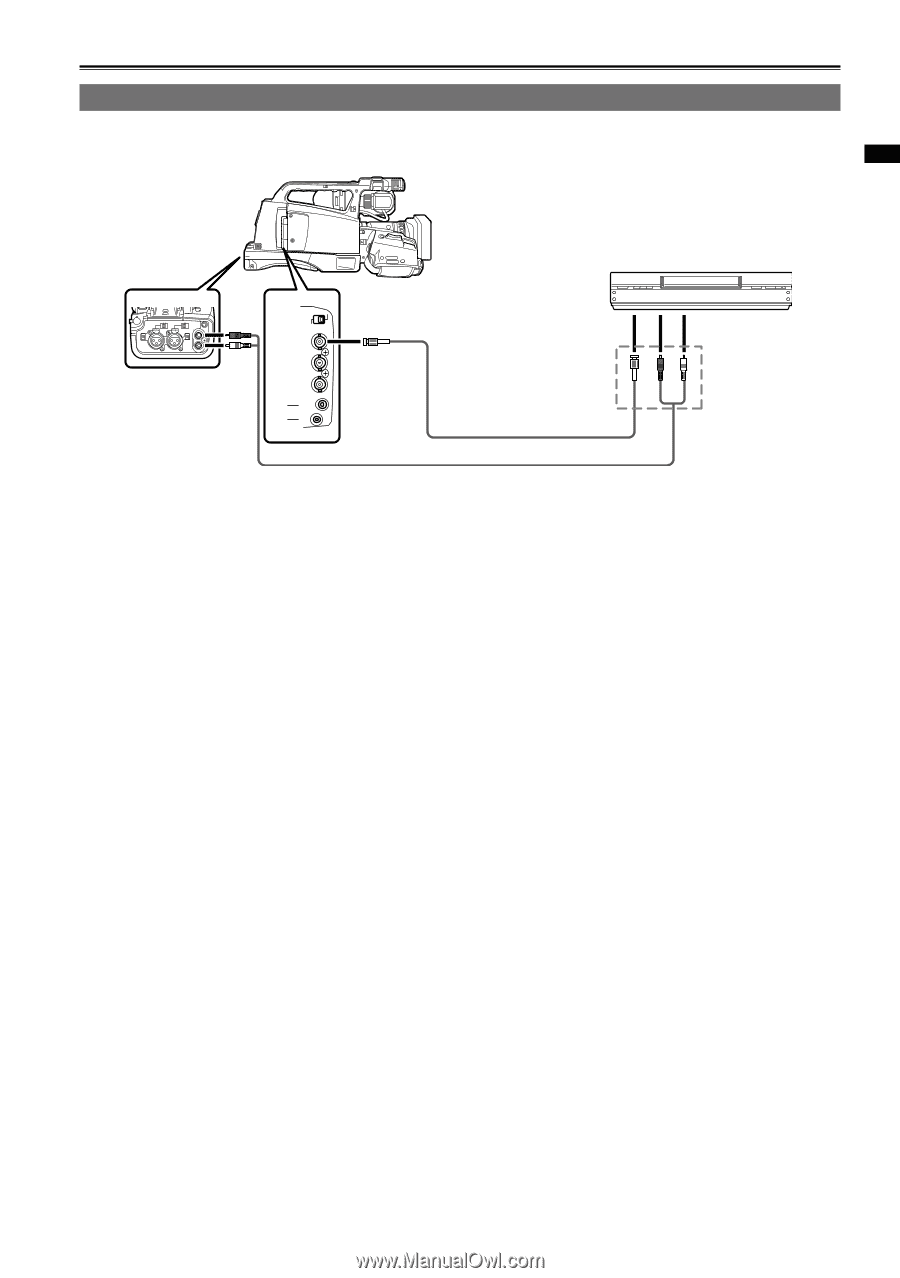
87
Chapter 2: Operations in DV mode
Video deck (Dubbing)
Video and audio output will be limited to that from the camera.
VIDEO
COMPONENT
OUTPUT
CAMREMOTE
ZOOM
S/S
FOCUS
IRIS
Y/
VIDEO
P
B
P
R
ON
LINE
MIC
LINE
MIC
OFF
OFF
AUDIO
IN
AUDIO
OUT
MIC+48V
ON
MIC+48V
CH 1
CH 2
CH 2
CH 1
Video cable (BNC)
(optional)
Connect
these
cables
to the
terminals
on the
video
deck.
VCR
Audio cable (RCA) (optional)
When outputting video and audio signals from the camera to an external device, connect to the
input terminals of the external device.
SD quality signals are output from the VIDEO OUT terminal.
■
•