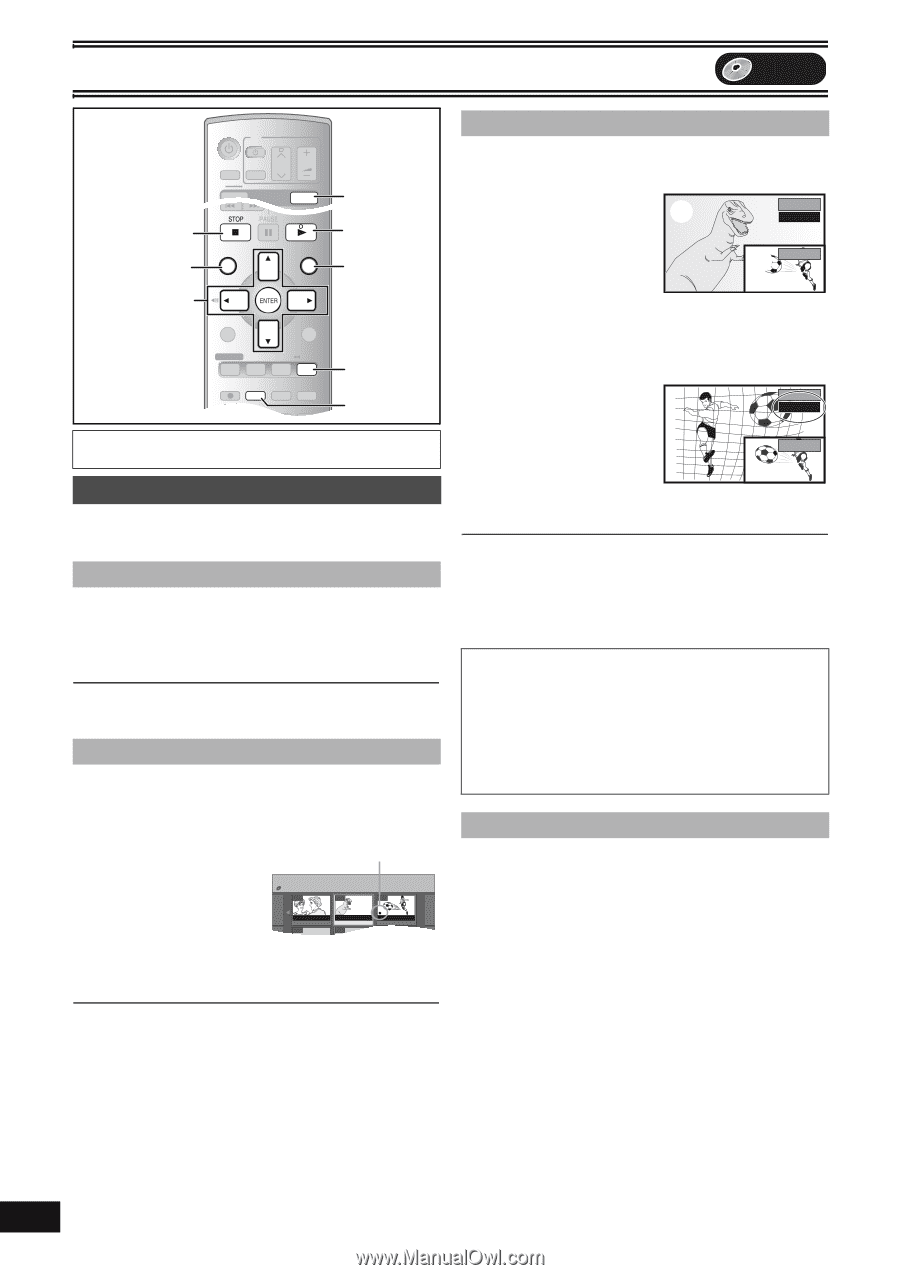Panasonic DMR-ES40VS DMRES40 User Guide - Page 26
PLAYING WHILE YOU ARE RECORDING, Chasing play, Simultaneous recording and play, TIME SLIP, Playing VHS
 |
View all Panasonic DMR-ES40VS manuals
Add to My Manuals
Save this manual to your list of manuals |
Page 26 highlights
Recording DVD ∫ DIRECT NAVIGATOR 3, 4, 2, 1 ENTER DVD/VHS POWER TV POWER INPUT SELECT TV/VIDEO CH VOLUME VSHKIPS/INDEX OPERATRIEOWN SELECT SLOW/ SEADRCVH DFF TRACKING/V-LOCK PLAY DIRECT NAVIGATOR TOP MENU FUNCTIONS SUB MENU S RETURN TIME SLIP SCHEDULE DISPLAY STATUS JET REW Preparation ≥Press [DVD]. REC REC MODE DVD ERASE ADD/DLT COPYING CREATE CHAPTER F.REC VHS DVD DVD 1 FUNCTIONS TIME SLIP REC MODE Playing while you are recording [RAM] Hint ≥Sound is not output while fast-forwarding. ∫ Chasing play You can start play from the beginning of the title while continuing to record it. While recording or scheduled recording Press [1, PLAY]. ≥Play starts while recording proceeds. For your reference ≥After recording has started, it will take time before this feature can be used. ∫ Simultaneous recording and play You can play a title previously recorded while you are recording another title. [1] While recording or scheduled recording Press [DIRECT NAVIGATOR]. (l 33) ¥: Currently recording DIRECT NAVIGATOR Title View DVD-RAM 07 08 -09- 10 11/21 Mon 8 11/21 Mon -/-- - - - - - - [2] Use [3, 4, 2, 1] to select a title and press [ENTER]. ≥ Play starts while recording proceeds. ∫ To exit the Direct Navigator screen Press [DIRECT NAVIGATOR]. For your reference ≥During simultaneous recording and play, you cannot edit or erase titles with the Direct Navigator or playlists. ∫ TIME SLIP Press [TIME SLIP] while recording. Play starts from 30 seconds earlier. You can start play from even earlier by specifying an amount of time to skip on the time indicator. [1] While recording or scheduled recording Press [TIME SLIP]. ≥The PIP screen (image currently being recorded) is displayed. ≥On the main screen, play starts from 30 seconds earlier. ≥You will hear the playback audio. (1) Play 0 min (2) Rec. (1) Play starts from 30 seconds earlier. (2) The image currently being recorded. [2] While observing the time indicator at the top right Press [3, 4] to set the Play -5 min amount of time to skip Rec. and press [ENTER]. ≥Play skips the amount of time you set. ≥The time indicator goes off after about 5 seconds. However it turns on again when you set the time. ∫ To show the play images in full Press [TIME SLIP]. ≥Press [TIME SLIP] to return to the PIP screen. For your reference ≥The image on the PIP screen may be distorted or flicker depending on the scene. However, this does not affect the image recorded. ∫ To stop play and recording [1] Press [∫, STOP]. Play stops. (Wait 2 or more seconds.) [2] Press [∫, STOP]. Recording stops. ≥You cannot stop recording with [∫, STOP] during scheduled recording. To stop scheduled recording, press [∫, STOP], then [ENTER] within 5 seconds. - You can also press and hold [∫] on the main unit for 3 or more seconds to stop scheduled recording. ∫ Playing VHS while recording You can play tapes while recording. The recording will not be affected. ≥VHS playback (l 47) 26 VQT0R73