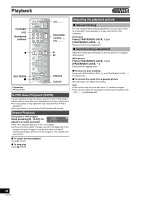Panasonic DMR-ES40VS DMRES40 User Guide - Page 44
CLOCK SETTINGS, Set Clock Automatically, Adjust Time Zone, Set Clock Manually
 |
View all Panasonic DMR-ES40VS manuals
Add to My Manuals
Save this manual to your list of manuals |
Page 44 highlights
Convenient functions DVD Clock Settings 3, 4, 2, 1 ENTER DVD/VHS POWER TV POWER INPUT SELECT TV/VIDEO CH VOLUME VHS OPERATION SELECT DVD PLAY TRACKING/V-LOCK DIRECT NAVIGATOR FUNCTIONS TOP MENU SUB MENU S RETURN TIME SLIP SCHEDULE DISPLAY STATUS JET REW REC REC MODE DVD ERASE ADD/DLT DVD FUNCTIONS RETURN STATUS [1] While stopped Press [FUNCTIONS]. [2] Select "Other Functions" with [3, 4] and press [ENTER]. [3] Select "SETUP" with [3, 4] and press [ENTER]. [4] Select "Setup" with [3, 4] and press [2, 1]. [5] Select "Clock Settings" with [3, 4] and press [ENTER]. FUNCTIONS DVD DVD-RAM Playback DIRECT NAVIGATOR Schedule SCHEDULE 123 VCR Plus+ Cartridge Protection Off Disc Protection Off PLAYLISTS FLEXIBLE RECORDING DV AUTO RECORDING SETUP DISC MANAGEMENT ENTER Other Functions Return SETUP Channel Setup Disc Video Audio Display TV Screen VHS Off Timer Remote Control Code Clock Settings 6 Hours Set Code 1 Quick Start On Restore Default Settings 1 Set Clock Automatically ≥Follow steps 1 to 5 of "Clock Settings". [6] Select "Set Clock Automatically" with [3, 4] and press [ENTER]. [7] Press [ENTER]. ≥Auto setting starts. This can take some time, up to a few hours in some cases. The following screen appears when setting is complete. Set Clock Automatically Auto Clock Setting is complete. 11/15/2005 11:15 AM DST On Time Zone....... CST ≥If the time was not set correctly, use manual clock setting or time zone adjust. ≥DST, (Daylight Saving Time) shows the summertime setting. ≥Time Zone shows the time difference from Greenwich Mean Time (GMT). EST (Eastern Standard Time) l GMT j5 CST (Central Standard Time) l GMT j6 MST (Mountain Standard Time) l GMT j7 PST (Pacific Standard Time) l GMT j8 AST (Alaska Standard Time) l GMT j9 HST (Hawaii Standard Time) l GMT j10 For other areas: xx hr [8] Press [ENTER]. ∫ To cancel in the middle Press [RETURN]. 1 Adjust Time Zone ≥Follow steps 1 to 5 of "Clock Settings". Adjust the time zone (j1 or i1) if it was not set correctly with auto clock setting. You cannot change this setting if you set the clock manually. [6] Select "Adjust Time Time Zone Zone" with [3, 4] and j1 press [ENTER]. 0 [7] Select "j1" or "i1" i1 with [3, 4] and press [ENTER]. ∫ To return to the previous screen Press [RETURN]. 1 Set Clock Manually ≥Follow steps 1 to 5 of "Clock Settings". [6] Select "Set Clock Manually" with [3, 4] and press [ENTER]. Set Clock Manually Month Day Year 1 / 1 / 2000 SAT Hour Minute 12 : 00 PM DST Time Zone Off EST ENTER [7] Use [2, 1] to select the item you want to change, and press [3, 4] to change the setting. ≥DST (Daylight Saving Time): On or Off If you select "On", the clock is advanced one hour starting at 2 a.m. on the first Sunday in April and ending at 2 a.m. on the last Sunday in October. ≥Time Zone (l left) [8] Press [ENTER]. ≥The clock starts. ∫ To return to the previous screen Press [RETURN]. 44 VQT0R73