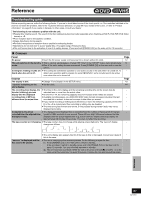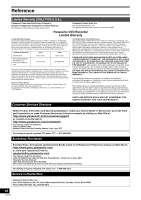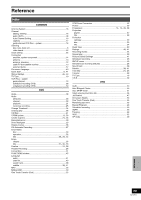Panasonic DMR-ES40VS DMRES40 User Guide - Page 64
Sound, DVD Play, Recording, scheduled recording, You have forgotten your ratings
 |
View all Panasonic DMR-ES40VS manuals
Add to My Manuals
Save this manual to your list of manuals |
Page 64 highlights
Reference DVD VHS DVD Sound No sound. Low volume. Distorted sound. Cannot hear the desired audio type. Cannot switch audio. ≥Check the connections and "Digital Audio Output" settings. Check the input mode on the amplifier if you have connected one. ≥Press [AUDIO] to select the audio. ≥Set "V.S.S." in the Audio menu to "Off" in the following cases. - When using discs that do not have surround sound effects such as Karaoke discs. - When playing MTS broadcast titles. ≥The disc may have a restriction on the method of audio output. Refer to the disc's jacket. ≥You cannot change the audio type when a DVD-R, a DVD-RW (DVD-Video format) or a +R is in the disc tray. ≥You cannot change the audio type when playing a DVD-R, a DVD-RW (DVD-Video format) or a +R. (You can select "Main" or "Secondary Audio Program (SAP)" in "Select MTS" in the SETUP menu before recording.) ≥You have used a digital connection. Set "Dolby Digital" to "PCM" or connect using audio cables (analog connection). ≥There are discs whose audio cannot be changed because of how the disc was created. Page 12-14, 42 21, 25 39 - - 42 14, 42 - DVD Play Play fails to start even when [1, PLAY] is pressed. Play starts but then stops immediately. ≥Insert the disc correctly with the label facing up. ≥The disc is dirty. ≥You tried to play a blank disc or a disc that is unplayable on the unit. ≥You tried to play a +RW that needs to be finalized on the equipment used for recording. ≥When recording to DVD-RAM using EP (8H) mode, play may not be possible on DVD players that are compatible with DVD-RAM. In this case use EP (6H) mode. Audio and video momentarily pause. ≥This occurs between playlist chapters. ≥This occurs as scenes change during Quick View. DVD-Video is not played. ≥Some DVD-Video cannot be played when you change the ratings level. Alternative sound track and subtitles cannot be selected. ≥Multiple languages are not recorded on the disc. ≥You may have to use the disc's own menus to select languages. No subtitles. ≥When progressive output is on, closed captions cannot be displayed. ≥Subtitles are not recorded on the disc. ≥Set "Subtitle" in the Disc menu to "On". Angle cannot be changed. ≥This function depends on software availability. Angles can only be changed during scenes where different angles are recorded. You have forgotten your ratings ≥With the tray open, keep pressing [¥, REC] and [1/k1.3] on the main unit simultaneously for password. about 5 or more seconds. Quick View does not work. ≥This does not work when audio is other than Dolby Digital. ≥This does not work while recording. The resume play function does ≥Memorized positions are canceled when the unit is turned off or when the tray is opened. not work. Page 8 8 6, 7 - 41 - 20 41 - 20 - - 38 - - - - - DVD Recording, scheduled recording Cannot record. ≥You haven't inserted a disc or the disc you inserted cannot be recorded on. Insert a disc the unit can record onto. ≥The disc is unformatted. Format the disc. [RAM] [-RW‹V›] ≥The write-protect tab on the cartridge is set to "PROTECT" or the disc is protected with "DISC MANAGEMENT". ≥Some programs have limitations on the number of times they can be recorded (CPRM). ≥The disc is full or nearly full. Erase unneeded titles or use another disc. ≥You cannot record on finalized DVD-R, DVD-RW (DVD-Video format), +R or DVD-RW (DVD Video Recording format) discs. ≥If you repeatedly insert discs or turn the unit on and off about 50 times or more, the recording or editing of DVD-R, DVD-RW (DVD-Video format), +R may be disabled. ≥A DVD-R, DVD-RW (DVD-Video format), +R recorded on the unit may not be recordable on other Panasonic DVD recorders. ≥The material you are trying to record is copy-protected. A part or whole of a recorded ≥If the power shuts down or the plug is disconnected from the household AC outlet while title has been lost. recording or editing, the program may be lost or the disc may become unusable. We cannot offer any guarantee regarding lost titles or discs. You will have to format the disc ([RAM] [-RW‹V›]) or use a new disc. The DV automatic recording ≥If images cannot be recorded or if the recording is aborted, check the connections and DV function does not work. equipment settings. ≥You cannot start recording until the images from the DV equipment appear on the TV. ≥Recording may not be performed as desired if the time codes on the tape in the DV equipment are not successive. ≥Depending on the equipment, the DV automatic recording may not operate properly. Page 6 31 30 6, 58 21, 30, 33 31 - - - - 57 - - - 64 VQT0R73