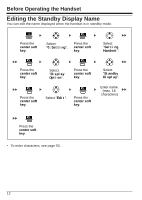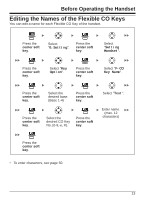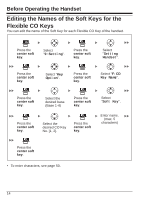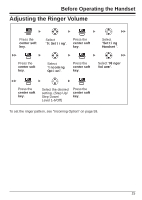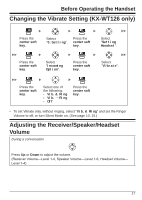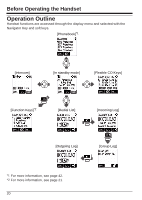Panasonic KXWT126 KXWT125 User Guide - Page 17
Changing the Vibrate Setting (KX‑WT126 only), Adjusting the Receiver/Speaker/Headset Volume
 |
View all Panasonic KXWT126 manuals
Add to My Manuals
Save this manual to your list of manuals |
Page 17 highlights
Before Operating the Handset Changing the Vibrate Setting (KX‑WT126 only) Press the center soft key. Select "0:Setting". Press the center soft key. Select "Setting Handset". Press the center soft key. Select "Incoming Option". Press the center soft key. Select "Vibrate". Press the center soft key. Select one of the following: - Vib.& Ring - Vib. Ring - Off Press the center soft key. • To set Vibrate only, without ringing, select "Vib.& Ring" and set the Ringer Volume to off, or turn Silent Mode on. (See page 10, 15.) Adjusting the Receiver/Speaker/Headset Volume During a conversation Press Up or Down to adjust the volume. (Receiver Volume-Level 1-4, Speaker Volume-Level 1-6, Headset Volume- Level 1-4) 17
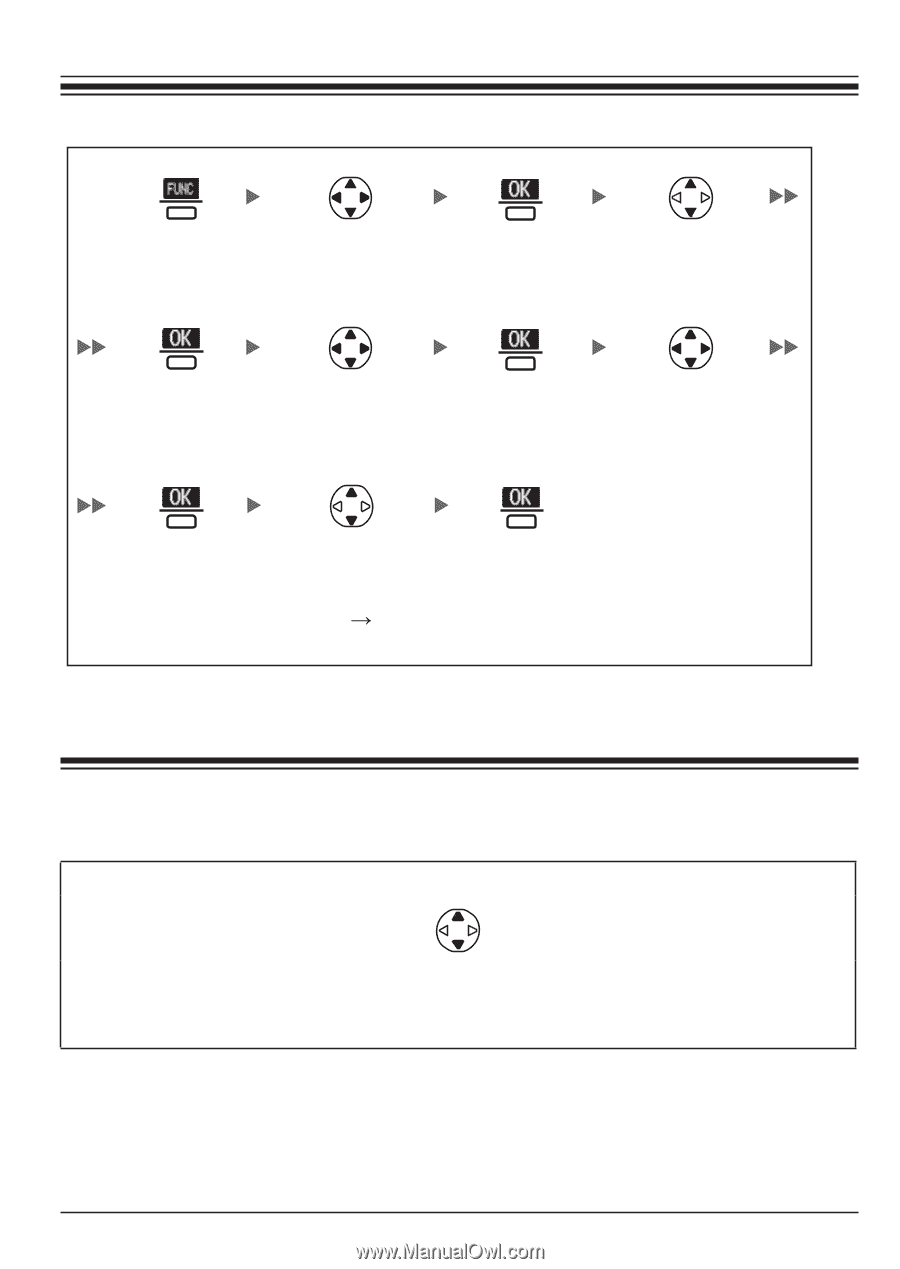
Before Operating the Handset
17
Changing the Vibrate Setting (KX‑WT126 only)
Select
"
0:Setting
".
Press the
center soft
key
.
Press the
center soft
key
.
Select
"
Setting
Handset
".
Press the
center soft
key
.
Press the
center soft
key
.
Select
"
Vibrate
".
Press the
center soft
key
.
Press the
center soft
key
.
Select
"
Incoming
Option
".
Select one of
the following:
- Vib.& Ring
- Vib.
Ring
- Off
•
To set Vibrate only, without ringing, select "
Vib.& Ring
" and set the Ringer
Volume to off, or turn Silent Mode on. (See page 10, 15.)
Adjusting the Receiver/Speaker/Headset
Volume
During a conversation
Press
Up
or
Down
to adjust the volume.
(Receiver Volume—Level 1-4, Speaker Volume—Level 1-6, Headset Volume—
Level 1-4)