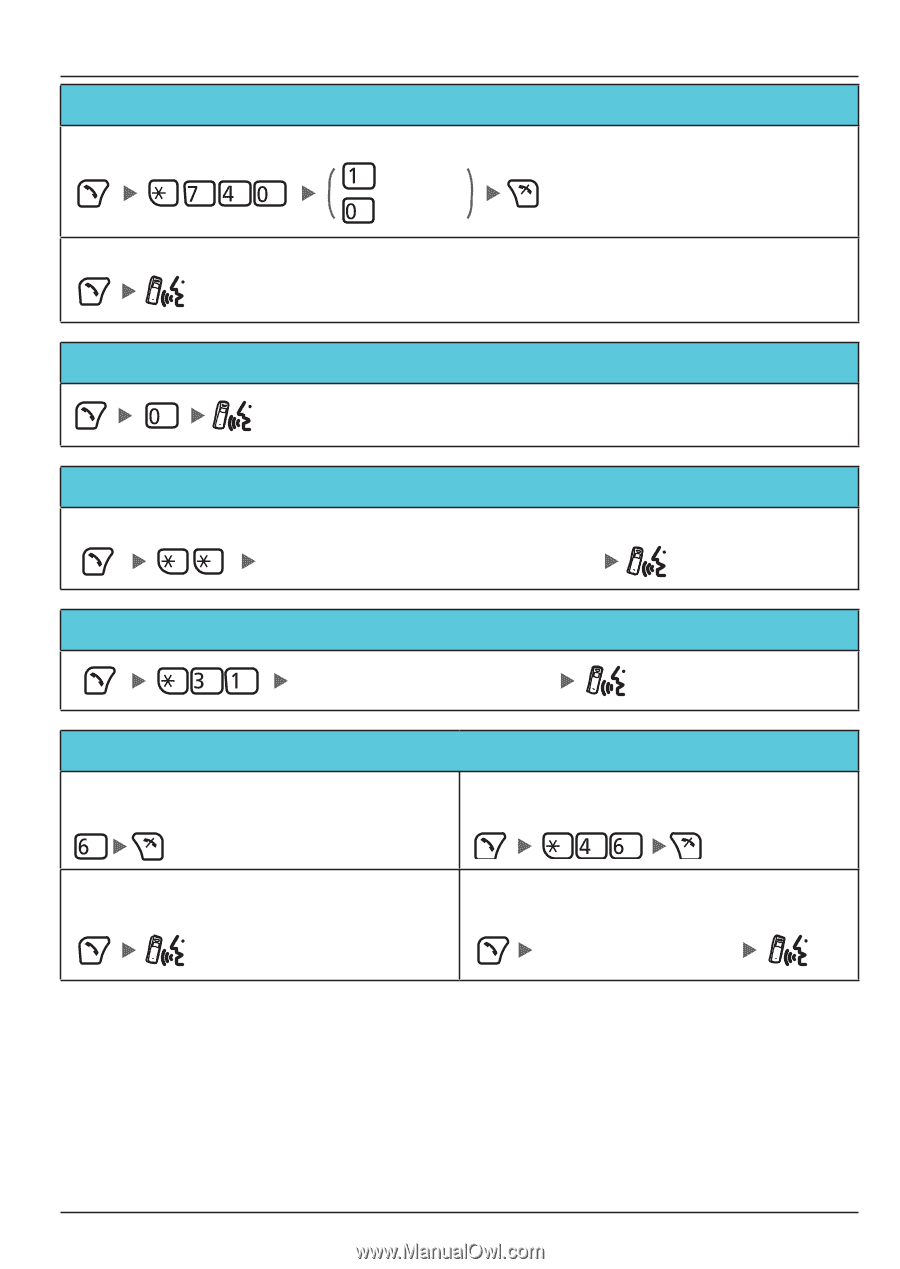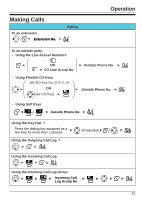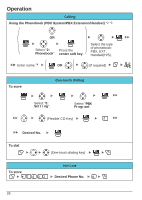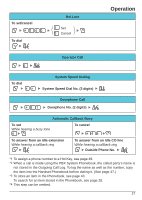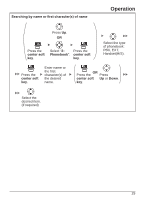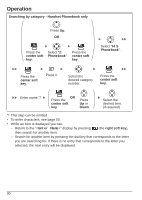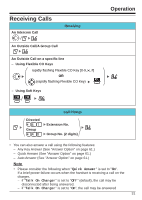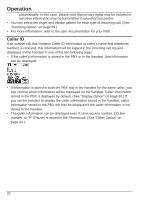Panasonic KXWT126 KXWT125 User Guide - Page 27
System Speed Dialing, Automatic Callback Busy
 |
View all Panasonic KXWT126 manuals
Add to My Manuals
Save this manual to your list of manuals |
Page 27 highlights
To set/cancel To dial Hot Line Set Cancel Operator Call Operation To dial System Speed Dialing System Speed Dial No. (3 digits) Doorphone Call Doorphone No. (2 digits) Automatic Callback Busy To set While hearing a busy tone To cancel To answer from an idle extension While hearing a callback ring To answer from an idle CO line While hearing a callback ring Outside Phone No. *1 To assign a phone number to a Hot Key, see page 49. *2 When a call is made using the PBX System Phonebook, the called party's name is not stored in the Outgoing Call Log. To log the name as well as the number, copy the item into the Handset Phonebook before dialing it. (See page 47.) *3 To store an item in the Phonebook, see page 43. To search for an item stored in the Phonebook, see page 28. *4 This step can be omitted. 27