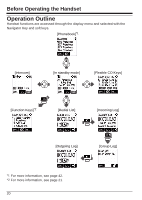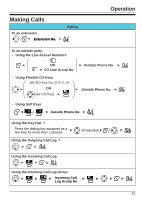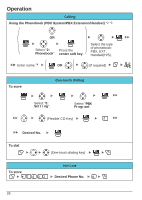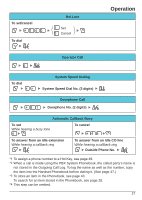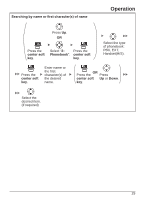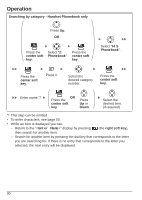Panasonic KXWT126 KXWT125 User Guide - Page 25
Operation, Making Calls
 |
View all Panasonic KXWT126 manuals
Add to My Manuals
Save this manual to your list of manuals |
Page 25 highlights
Operation Making Calls To an extension Extension No. Calling Operation To an outside party -- Using the Line Access Numbers OR CO Line Group No. -- Using Flexible CO Keys idle CO Key No. [0-9, , #] OR (idle CO Key) Outside Phone No. Outside Phone No. -- Using Soft Keys Outside Phone No. Using Hot Key Dial *1 Press the dialing key assigned as a Hot Key for more than 1 second. Using the Outgoing Call Log *2 (if required) Using the Incoming Call Log Using the Incoming Call Log Group Incoming Call Log Group No. 25
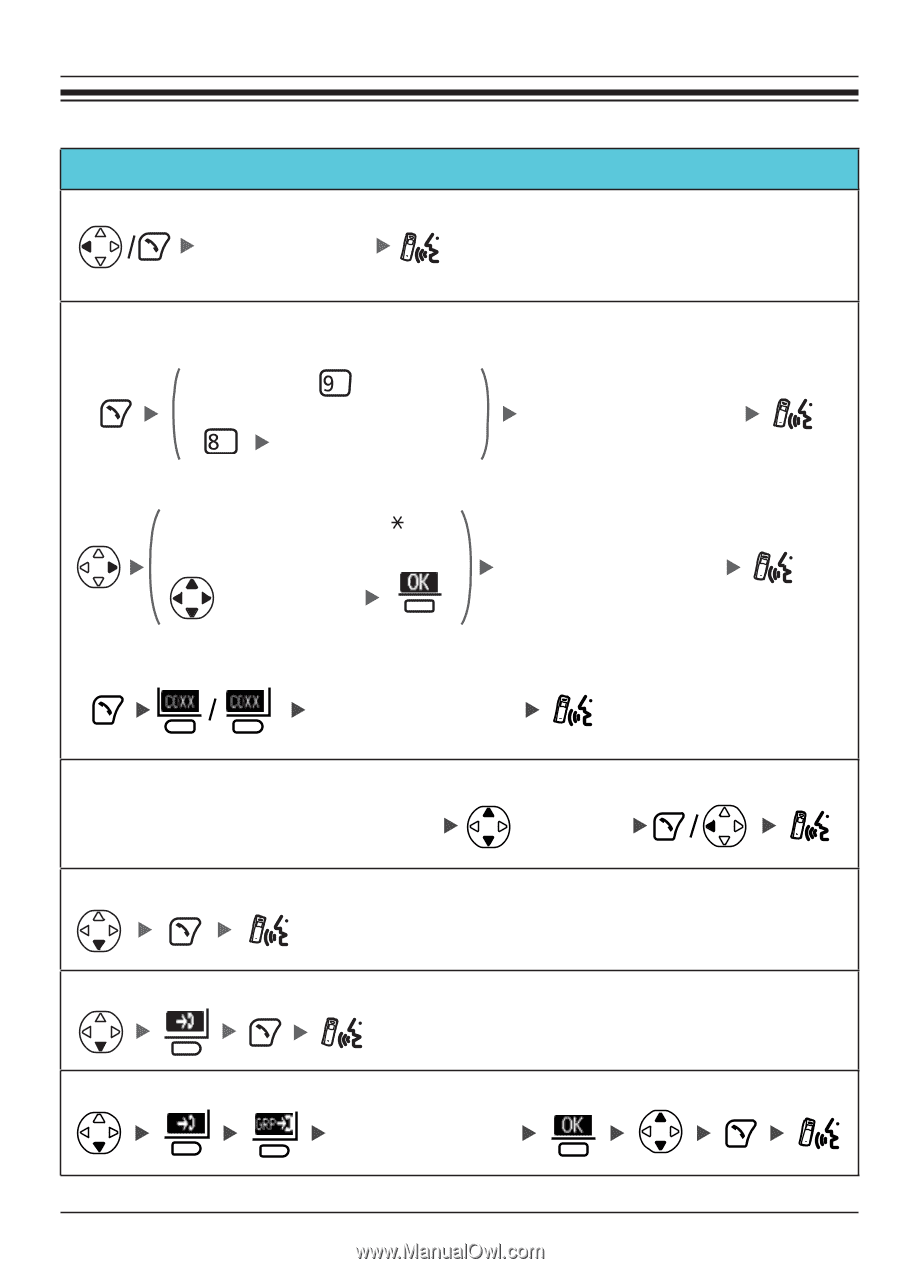
Operation
25
Operation
Making Calls
Calling
To an extension
Extension No.
Extension No.
To an outside party
–
Using the Line Access Numbers
Outside Phone No.
OR
CO Line Group No.
–
Using Flexible CO Keys
OR
idle CO Key No. [0-9,
, #]
(idle CO Key)
Outside Phone No.
–
Using Soft Keys
Outside Phone No.
Using Hot Key Dial
*
1
Press the dialing key assigned as a
Hot Key for more than 1 second.
(if required)
Using the Outgoing Call Log
*
2
Using the Incoming Call Log
Using the Incoming Call Log Group
Incoming Call
Log Group No.