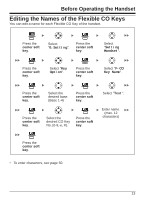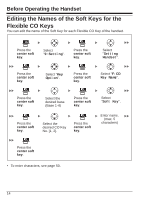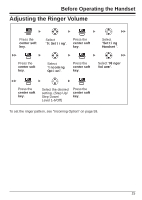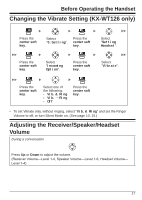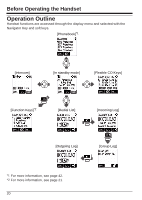Panasonic KXWT126 KXWT125 User Guide - Page 18
Display
 |
View all Panasonic KXWT126 manuals
Add to My Manuals
Save this manual to your list of manuals |
Page 18 highlights
Before Operating the Handset Display A B C D E F A Pictograph Within range of a Cell Station (CS) Silent Mode (See page 10.) Out of range Navigation Key Guidance Intercom Indicator Battery Indicator *1 Off-hook Status Full Message Waiting Vibrate (See page 17.) Low Ringer Volume Off (See page 15.) Needs to be charged. B Extension Number and Name To edit the standby display name, see page 12. C Handset Status Information Auto Answer Call Forwarding (See page 35.) Do Not Disturb (See page 35.) D Date and Time Display If there are missed calls, that information will be displayed instead of the date and time. E Flexible CO Key Status For more information, see page 23. F Soft Keys For more information, see page 19. *1 See "Battery Information" on page 74. 18